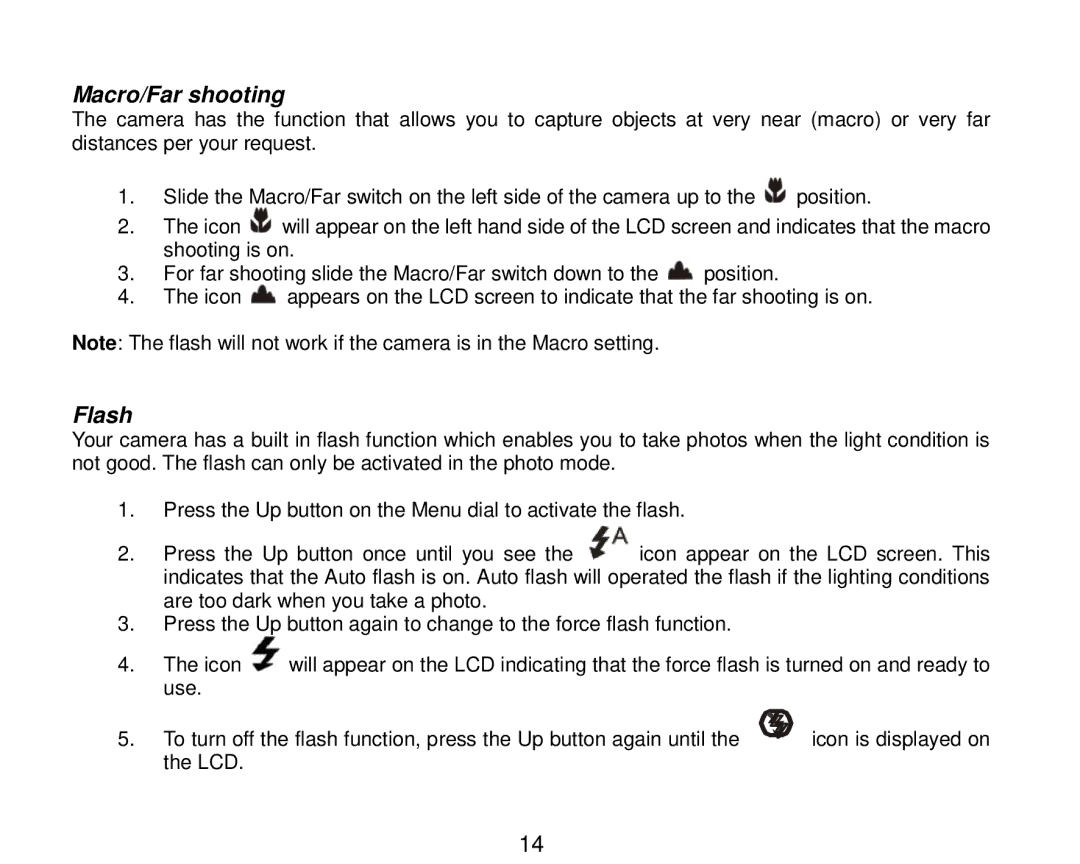Macro/Far shooting
The camera has the function that allows you to capture objects at very near (macro) or very far distances per your request.
1.Slide the Macro/Far switch on the left side of the camera up to the ![]() position.
position.
2.The icon ![]() will appear on the left hand side of the LCD screen and indicates that the macro shooting is on.
will appear on the left hand side of the LCD screen and indicates that the macro shooting is on.
3.For far shooting slide the Macro/Far switch down to the ![]() position.
position.
4.The icon ![]() appears on the LCD screen to indicate that the far shooting is on.
appears on the LCD screen to indicate that the far shooting is on.
Note: The flash will not work if the camera is in the Macro setting.
Flash
Your camera has a built in flash function which enables you to take photos when the light condition is not good. The flash can only be activated in the photo mode.
1.Press the Up button on the Menu dial to activate the flash.
2.Press the Up button once until you see the ![]() icon appear on the LCD screen. This indicates that the Auto flash is on. Auto flash will operated the flash if the lighting conditions are too dark when you take a photo.
icon appear on the LCD screen. This indicates that the Auto flash is on. Auto flash will operated the flash if the lighting conditions are too dark when you take a photo.
3.Press the Up button again to change to the force flash function.
4.The icon ![]() will appear on the LCD indicating that the force flash is turned on and ready to use.
will appear on the LCD indicating that the force flash is turned on and ready to use.
5.To turn off the flash function, press the Up button again until the ![]() icon is displayed on the LCD.
icon is displayed on the LCD.
14