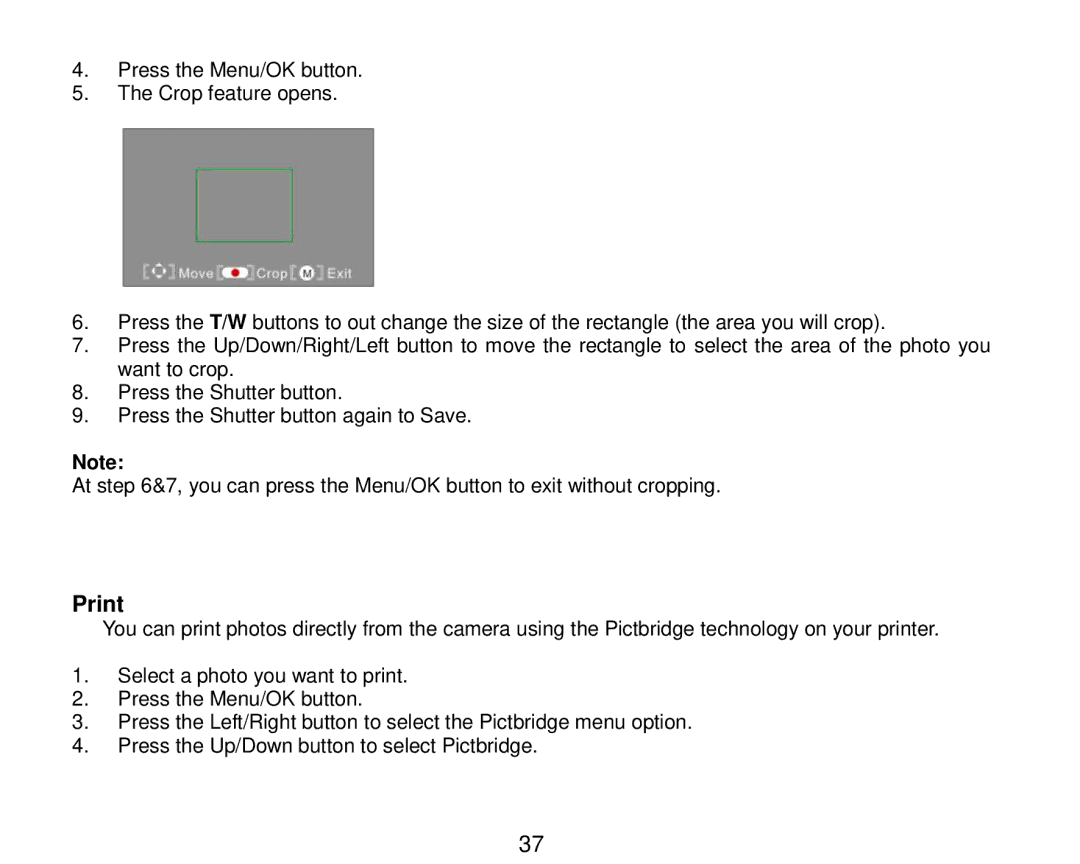4.Press the Menu/OK button.
5.The Crop feature opens.
6.Press the T/W buttons to out change the size of the rectangle (the area you will crop).
7.Press the Up/Down/Right/Left button to move the rectangle to select the area of the photo you want to crop.
8.Press the Shutter button.
9.Press the Shutter button again to Save.
Note:
At step 6&7, you can press the Menu/OK button to exit without cropping.
You can print photos directly from the camera using the Pictbridge technology on your printer.
1.Select a photo you want to print.
2.Press the Menu/OK button.
3.Press the Left/Right button to select the Pictbridge menu option.
4.Press the Up/Down button to select Pictbridge.
37