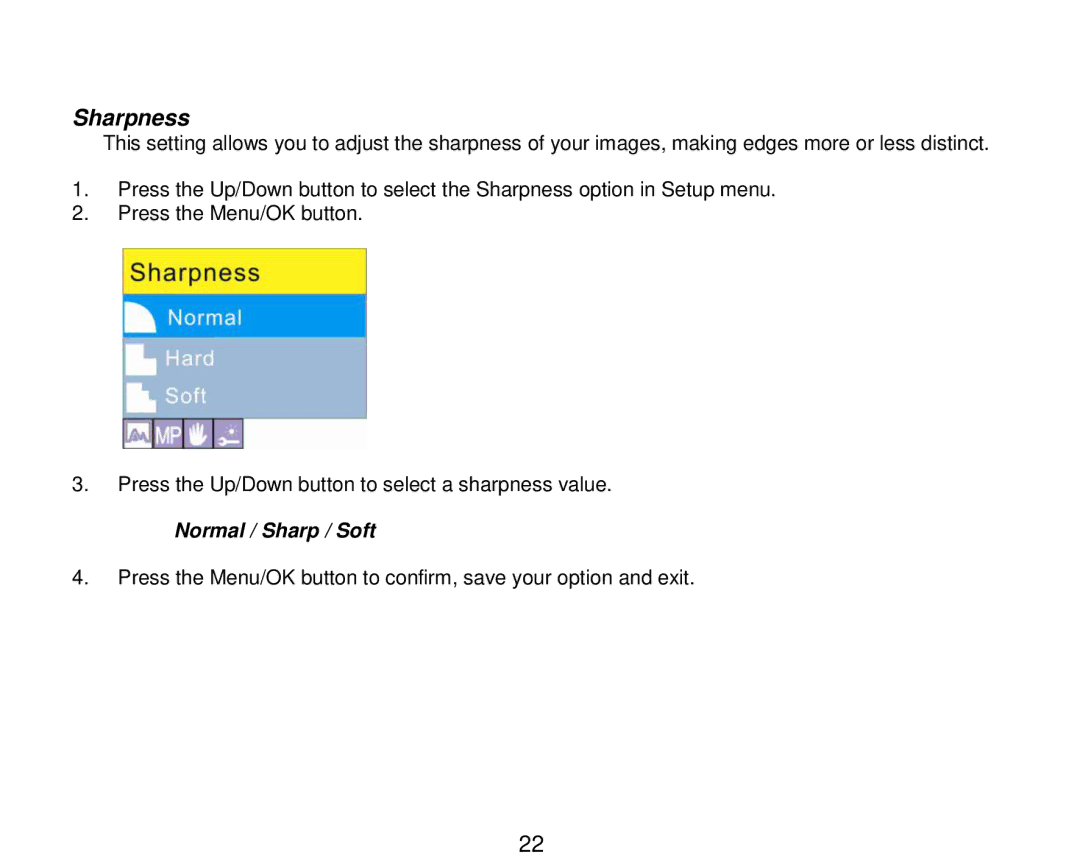Sharpness
This setting allows you to adjust the sharpness of your images, making edges more or less distinct.
1.Press the Up/Down button to select the Sharpness option in Setup menu.
2.Press the Menu/OK button.
3.Press the Up/Down button to select a sharpness value.
Normal / Sharp / Soft
4.Press the Menu/OK button to confirm, save your option and exit.
22