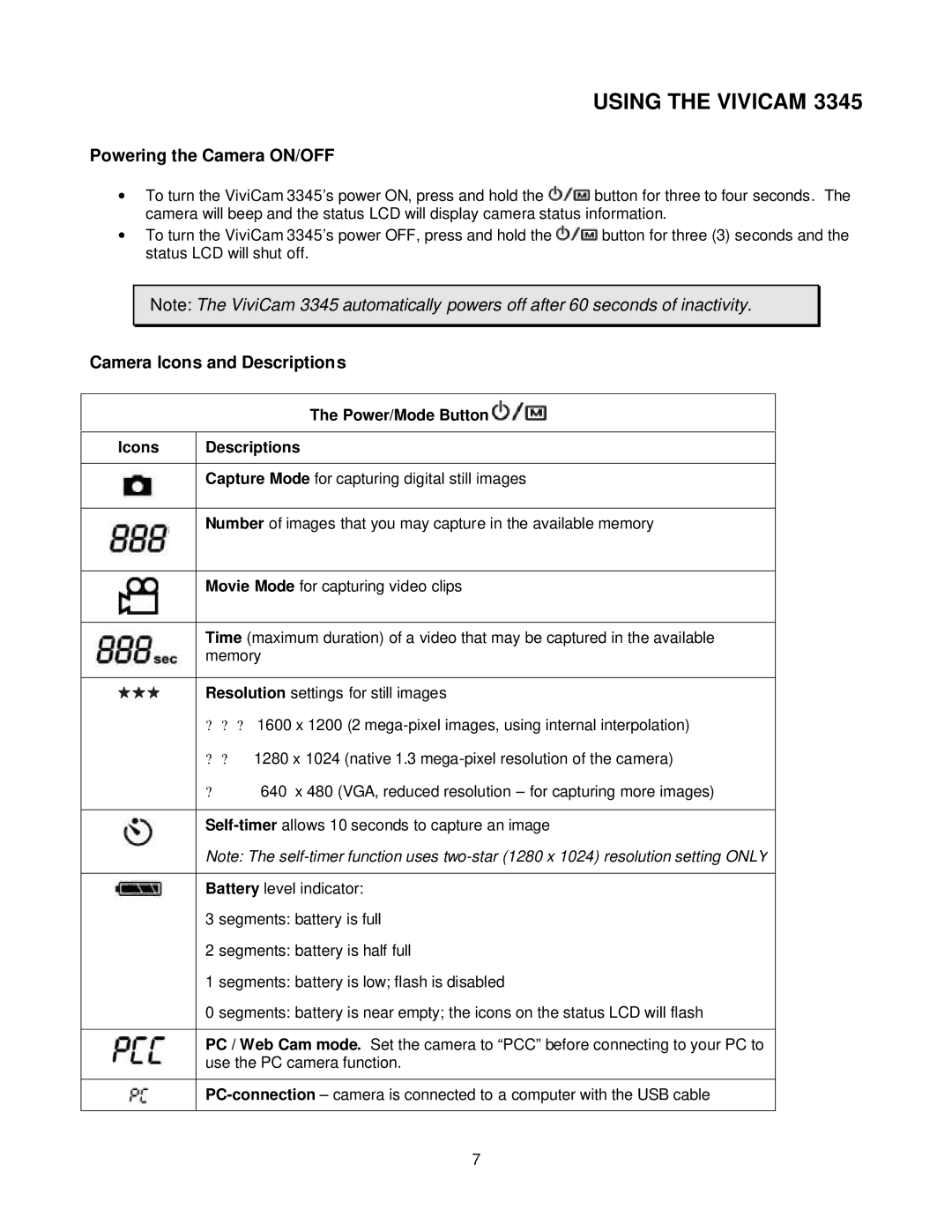USING THE VIVICAM 3345
Powering the Camera ON/OFF
∙To turn the ViviCam 3345’s power ON, press and hold the ![]() button for three to four seconds. The camera will beep and the status LCD will display camera status information.
button for three to four seconds. The camera will beep and the status LCD will display camera status information.
∙To turn the ViviCam 3345’s power OFF, press and hold the ![]() button for three (3) seconds and the status LCD will shut off.
button for three (3) seconds and the status LCD will shut off.
Note: The ViviCam 3345 automatically powers off after 60 seconds of inactivity.
Camera Icons and Descriptions
The Power/Mode Button 
Icons | Descriptions | ||
|
| ||
| Capture Mode for capturing digital still images | ||
|
| ||
| Number of images that you may capture in the available memory | ||
|
| ||
| Movie Mode for capturing video clips | ||
|
| ||
| Time (maximum duration) of a video that may be captured in the available | ||
| memory | ||
|
| ||
| Resolution settings for still images | ||
| ? | ? ? | 1600 x 1200 (2 |
| ? | ? | 1280 x 1024 (native 1.3 |
| ? |
| 640 x 480 (VGA, reduced resolution – for capturing more images) |
|
|
|
|
Note: The
Battery level indicator:
3 segments: battery is full
2 segments: battery is half full
1 segments: battery is low; flash is disabled
0 segments: battery is near empty; the icons on the status LCD will flash
PC / Web Cam mode. Set the camera to “PCC” before connecting to your PC to use the PC camera function.
7