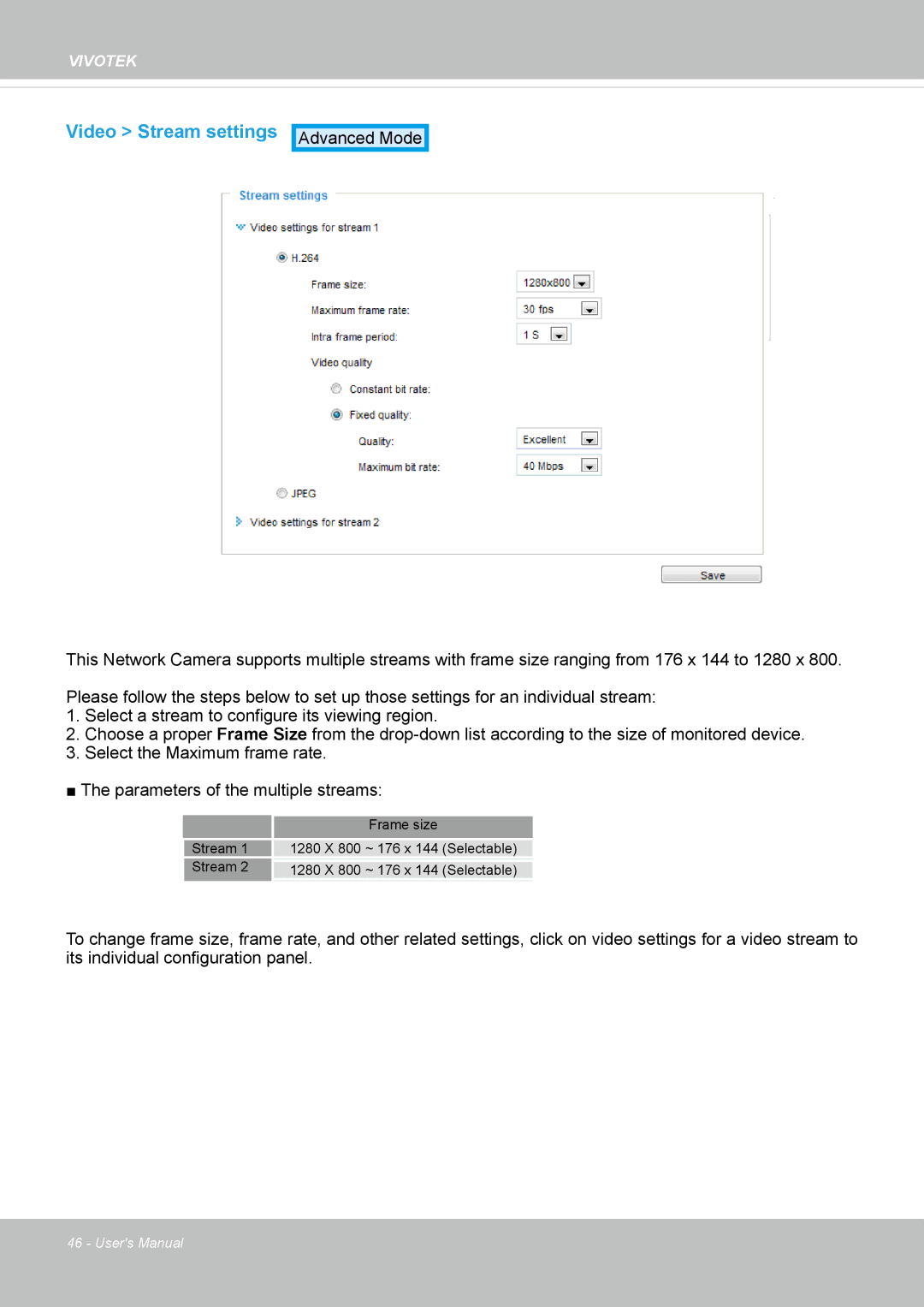VIVOTEK
Video > Stream settings
Advanced Mode
This Network Camera supports multiple streams with frame size ranging from 176 x 144 to 1280 x 800.
Please follow the steps below to set up those settings for an individual stream:
1.Select a stream to configure its viewing region.
2.Choose a proper Frame Size from the
3.Select the Maximum frame rate.
■ The parameters of the multiple streams:
| Frame size |
Stream 1 | 1280 X 800 ~ 176 x 144 (Selectable) |
Stream 2 | 1280 X 800 ~ 176 x 144 (Selectable) |
To change frame size, frame rate, and other related settings, click on video settings for a video stream to its individual configuration panel.
46 - User's Manual