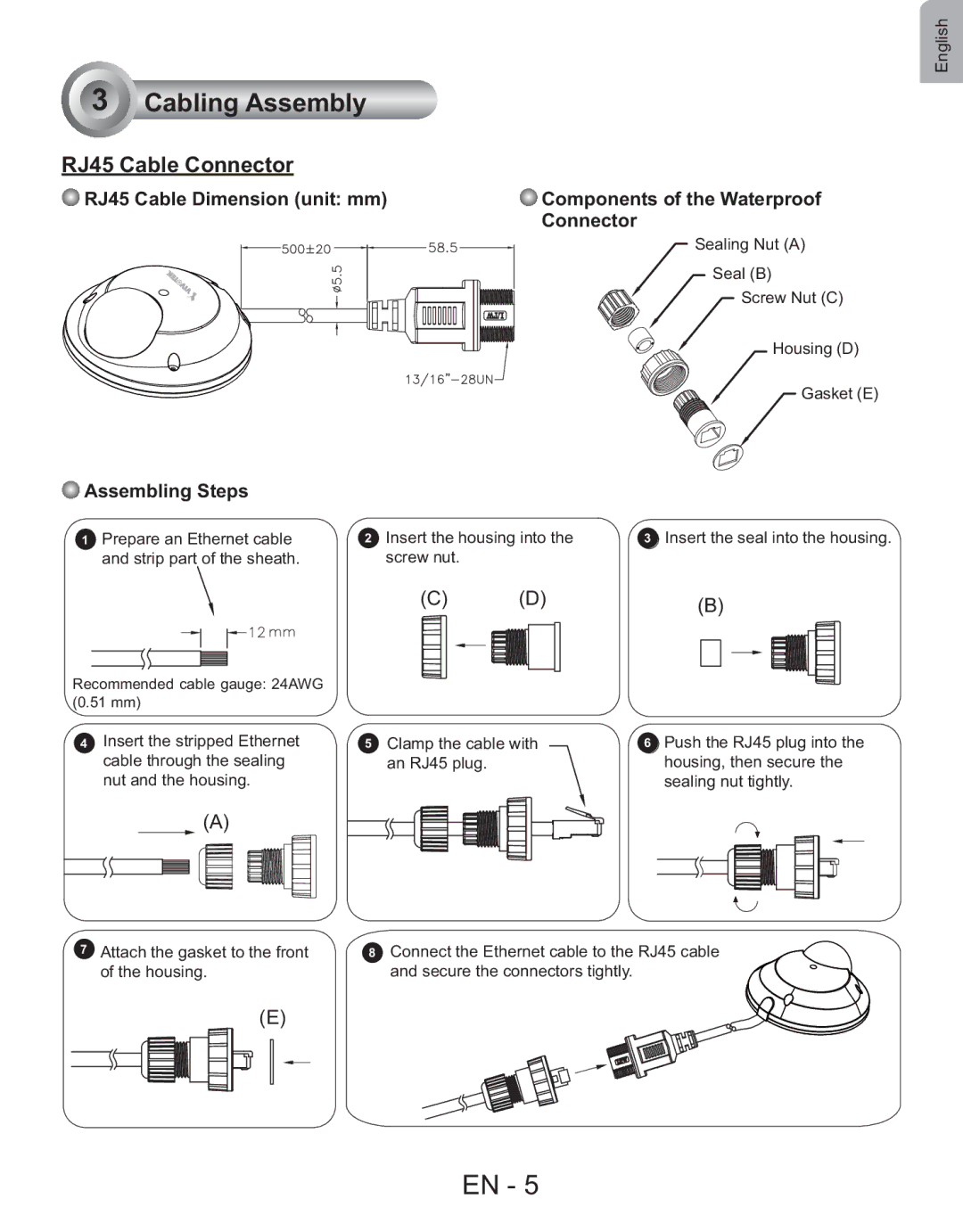English
3Cabling Assembly
RJ45 Cable Connector
RJ45 Cable Dimension (unit: mm) | Components of the Waterproof |
| Connector |
| Sealing Nut (A) |
| Seal (B) |
| Screw Nut (C) |
| Housing (D) |
| Gasket (E) |
 Assembling Steps
Assembling Steps
1 Prepare an Ethernet cable | 2 Insert the housing into the |
and strip part of the sheath. | screw nut. |
3Insert the seal into the housing.
| (C) | (D) |
Recommended cable gauge: 24AWG |
|
|
(0.51 mm) |
|
|
4 Insert the stripped Ethernet | 5 Clamp the cable with | |
cable through the sealing | an RJ45 plug. |
|
nut and the housing. |
|
|
(B)
6Push the RJ45 plug into the housing, then secure the sealing nut tightly.
(A)
7Attach the gasket to the front of the housing.
8Connect the Ethernet cable to the RJ45 cable and secure the connectors tightly.
(E)
EN - 5