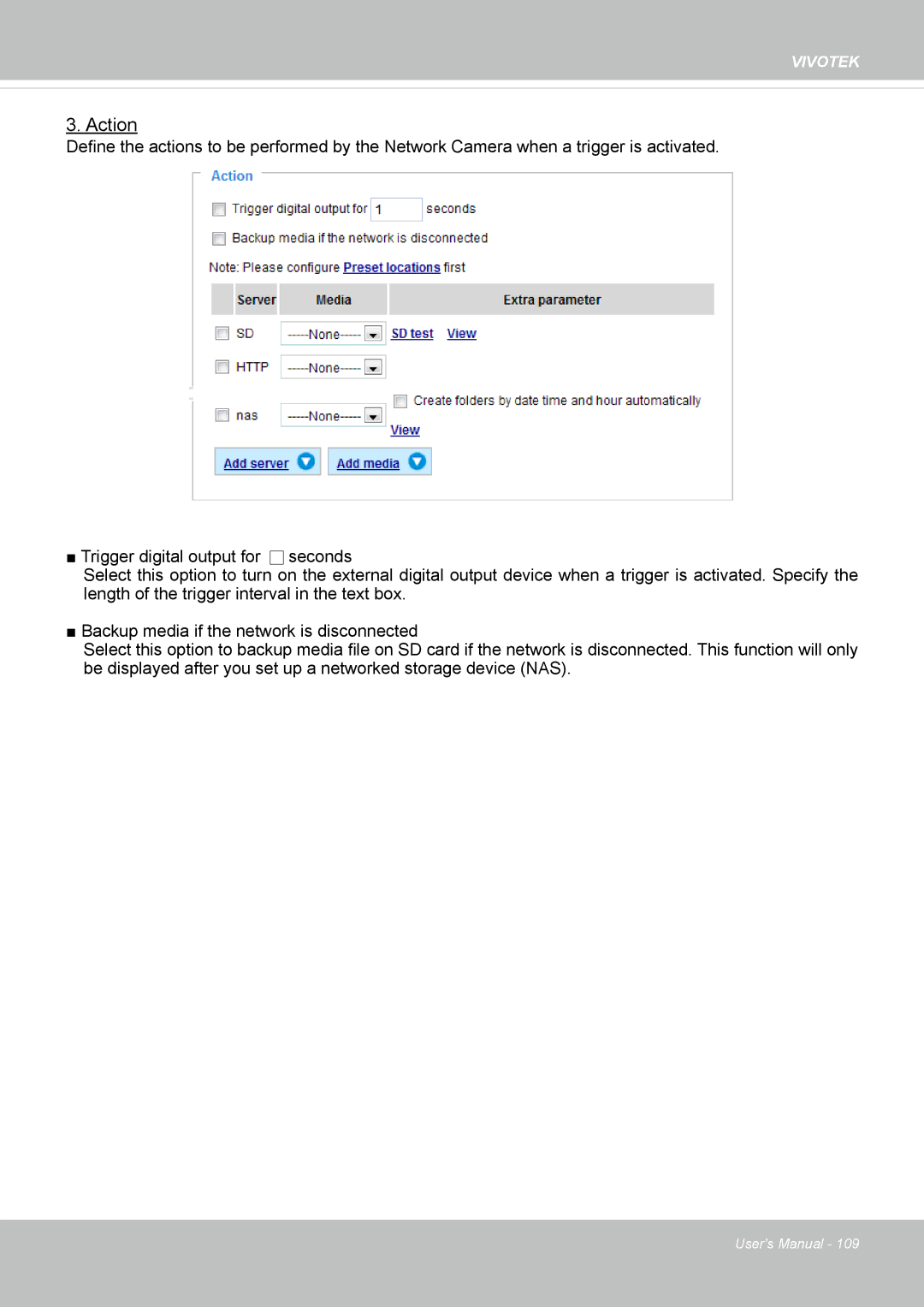FD8167-(T) specifications
The Vivotek FD8167-(T) is a high-performance network camera designed to meet the demands of surveillance in various environments. Its sleek, compact design, combined with advanced technologies, makes it an excellent choice for both indoor and outdoor applications.One of the standout features of the FD8167-(T) is its 2-megapixel resolution, which provides high-definition video quality. This allows for precise image capture, enabling users to identify details such as faces and license plates in recorded footage. The camera also supports H.264 and MJPEG compression formats, which minimizes bandwidth usage and storage requirements without sacrificing image quality.
Equipped with a wide-angle lens, the FD8167-(T) offers a broad field of view, which is particularly advantageous for monitoring large areas. This feature reduces the need for multiple cameras, leading to cost savings and simplified installation. Additionally, the camera supports a variety of digital pan/tilt/zoom (PTZ) functionalities, allowing users to focus on specific areas of interest during live viewing or playback.
The FD8167-(T) also incorporates Vivotek’s Smart Stream technology, which optimizes bandwidth usage by selectively streaming only the most important areas of a scene while reducing the quality of less critical areas. This feature is essential for enhancing the efficiency of network resources, especially in installations with multiple cameras.
For enhanced night surveillance, the FD8167-(T) includes IR (Infrared) illumination, which provides clear images even in total darkness. With a range of up to 30 meters, this capability ensures round-the-clock monitoring, making it suitable for various security applications.
The camera’s weather-resistant design (IP66-rated) allows it to withstand harsh environmental conditions, ensuring reliable performance in outdoor settings. It also has a built-in microSD card slot for local storage, making it flexible for use in areas where network connectivity may be unreliable.
In terms of integration, the FD8167-(T) features ONVIF compliance, making it compatible with a wide range of third-party software and hardware solutions. This interoperability allows for seamless integration into existing surveillance systems, maximizing the utility of the camera.
Overall, the Vivotek FD8167-(T) is a versatile and robust solution for modern surveillance needs, combining high-resolution imaging, advanced technologies, and durable design to deliver reliable performance across various scenarios.