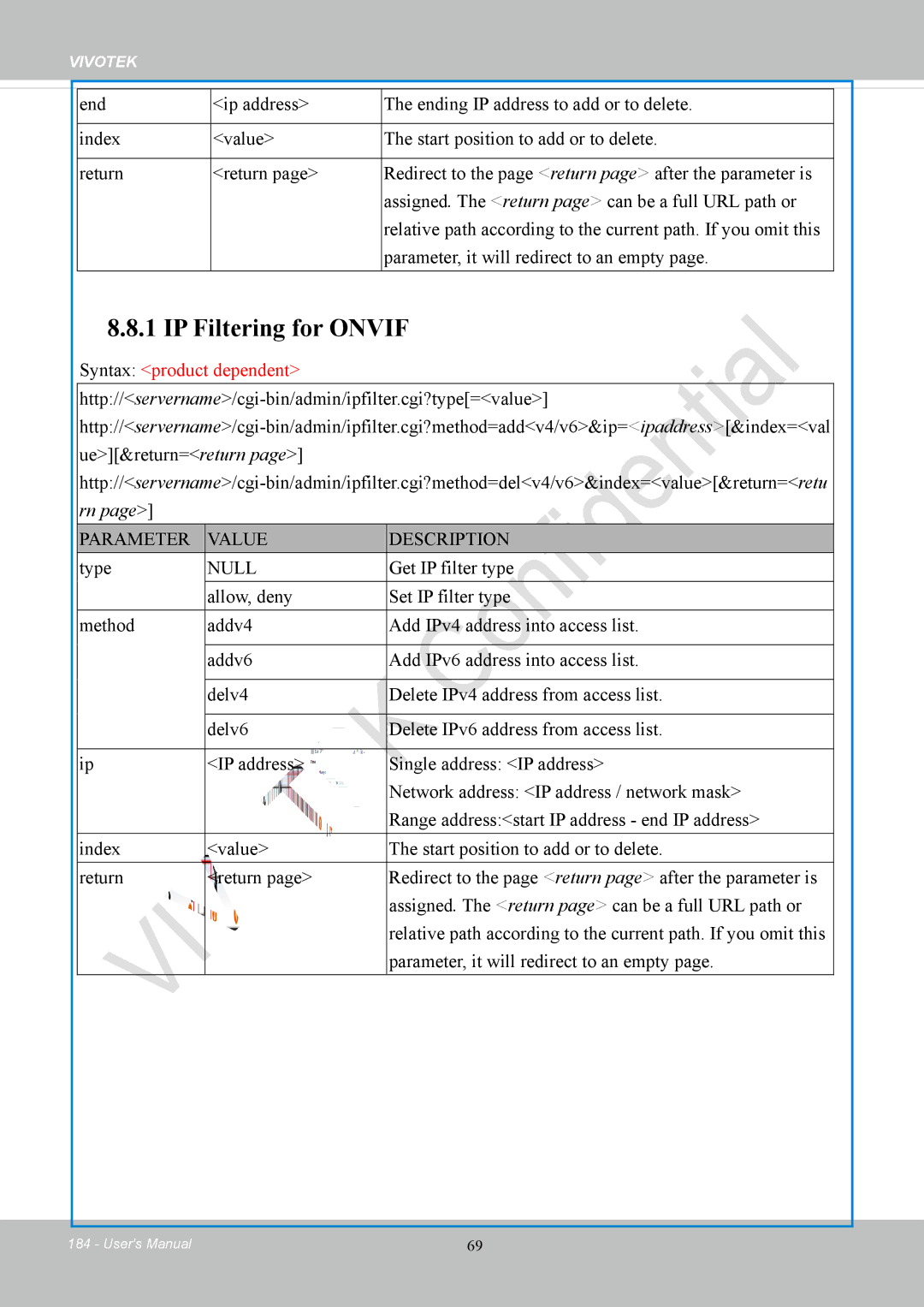VIVOTEK
end | <ip address> | The ending IP address to add or to delete. |
|
|
|
index | <value> | The start position to add or to delete. |
|
|
|
return | <return page> | Redirect to the page <return page> after the parameter is |
|
| assigned. The <return page> can be a full URL path or |
|
| relative path according to the current path. If you omit this |
|
| parameter, it will redirect to an empty page. |
|
|
|
8.8.1 IP Filtering for ONVIF
Syntax: <product dependent>
PARAMETER VALUE
type NULL allow, deny
method addv4
| addv6 | Add IPv6 address into access list. |
|
|
|
| delv4 | Delete IPv4 address from access list. |
|
|
|
| delv6 | Delete IPv6 address from access list. |
|
|
|
ip | <IP address> | Single address: <IP address> |
|
| Network address: <IP address / network mask> |
|
| Range address:<start IP address - end IP address> |
|
|
|
index | <value> | The start position to add or to delete. |
|
|
|
return | <return page> | Redirect to the page <return page> after the parameter is |
|
| assigned. The <return page> can be a full URL path or |
|
| relative path according to the current path. If you omit this |
|
| parameter, it will redirect to an empty page. |
184 - User's Manual