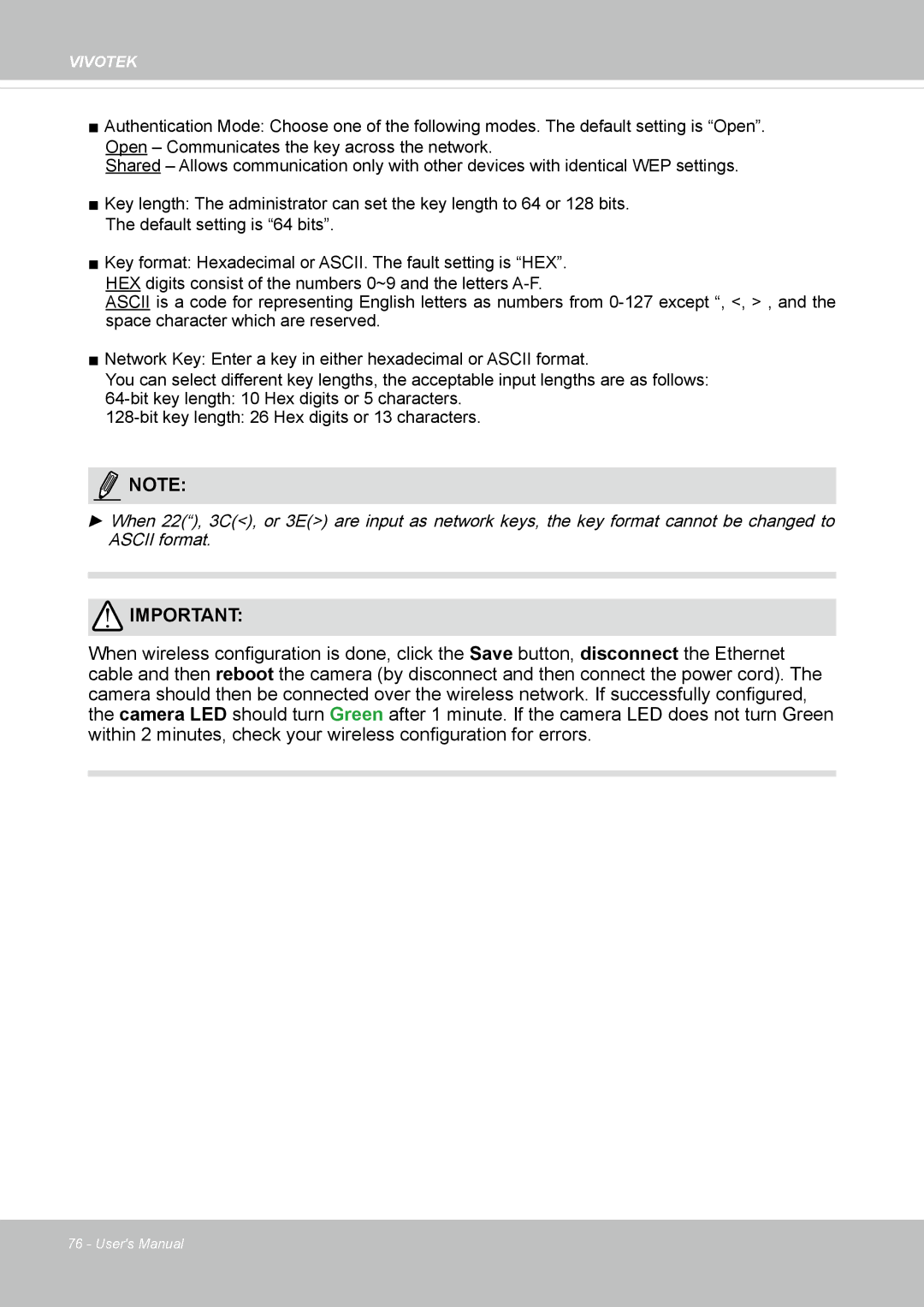VIVOTEK
■Authentication Mode: Choose one of the following modes. The default setting is “Open”. Open – Communicates the key across the network.
Shared – Allows communication only with other devices with identical WEP settings.
■Key length: The administrator can set the key length to 64 or 128 bits. The default setting is “64 bits”.
■Key format: Hexadecimal or ASCII. The fault setting is “HEX”. HEX digits consist of the numbers 0~9 and the letters
ASCII is a code for representing English letters as numbers from
■Network Key: Enter a key in either hexadecimal or ASCII format.
You can select different key lengths, the acceptable input lengths are as follows:
![]() NOTE:
NOTE:
►When 22(“), 3C(<), or 3E(>) are input as network keys, the key format cannot be changed to
ASCII format.
![]() IMPORTANT:
IMPORTANT:
When wireless configuration is done, click the Save button, disconnect the Ethernet cable and then reboot the camera (by disconnect and then connect the power cord). The camera should then be connected over the wireless network. If successfully configured, the camera LED should turn Green after 1 minute. If the camera LED does not turn Green within 2 minutes, check your wireless configuration for errors.
76 - User's Manual