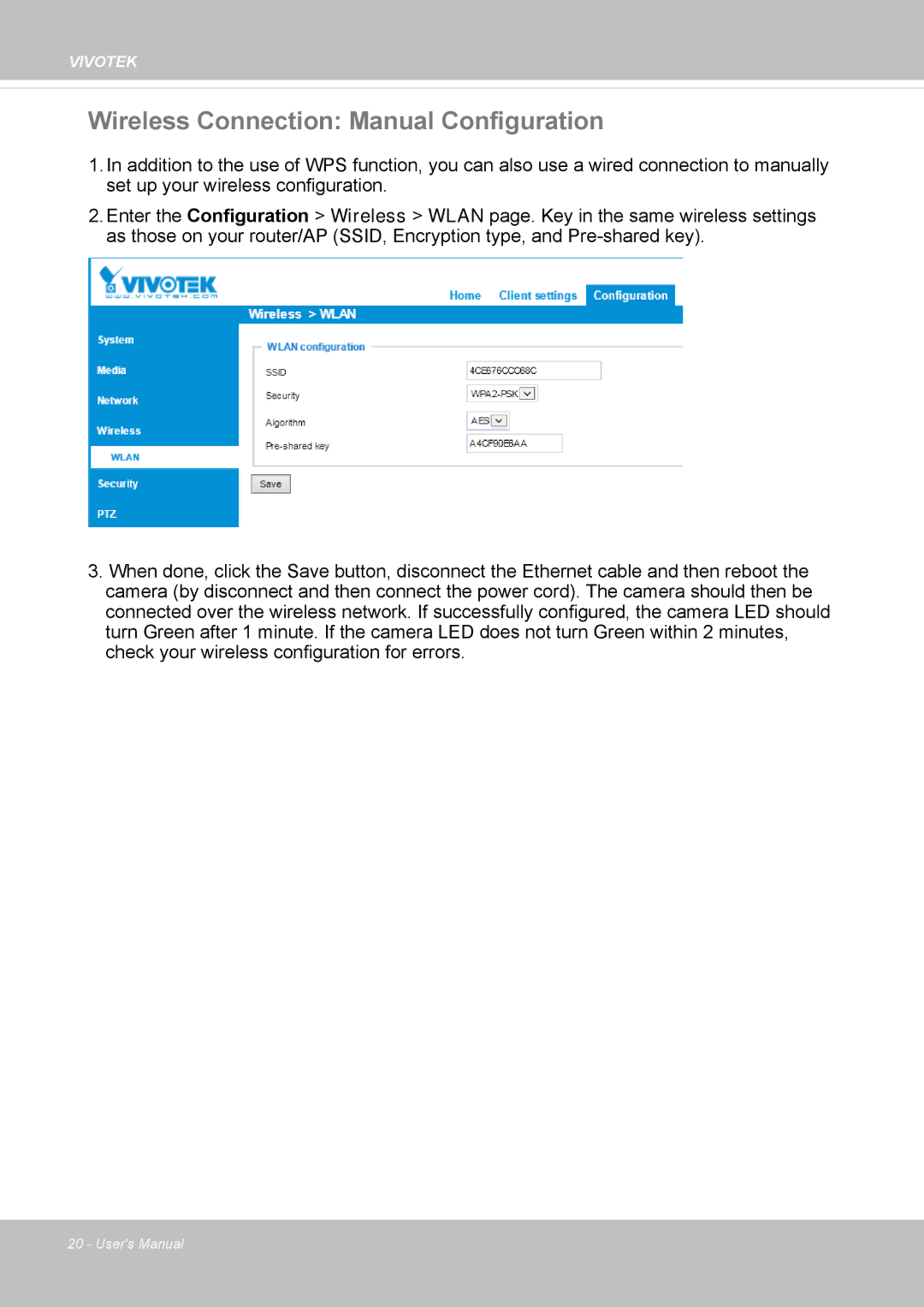VIVOTEK
Wireless Connection: Manual Configuration
1.In addition to the use of WPS function, you can also use a wired connection to manually set up your wireless configuration.
2.Enter the Configuration > Wireless > WLAN page. Key in the same wireless settings as those on your router/AP (SSID, Encryption type, and
3.When done, click the Save button, disconnect the Ethernet cable and then reboot the camera (by disconnect and then connect the power cord). The camera should then be connected over the wireless network. If successfully configured, the camera LED should turn Green after 1 minute. If the camera LED does not turn Green within 2 minutes, check your wireless configuration for errors.
20 - User's Manual