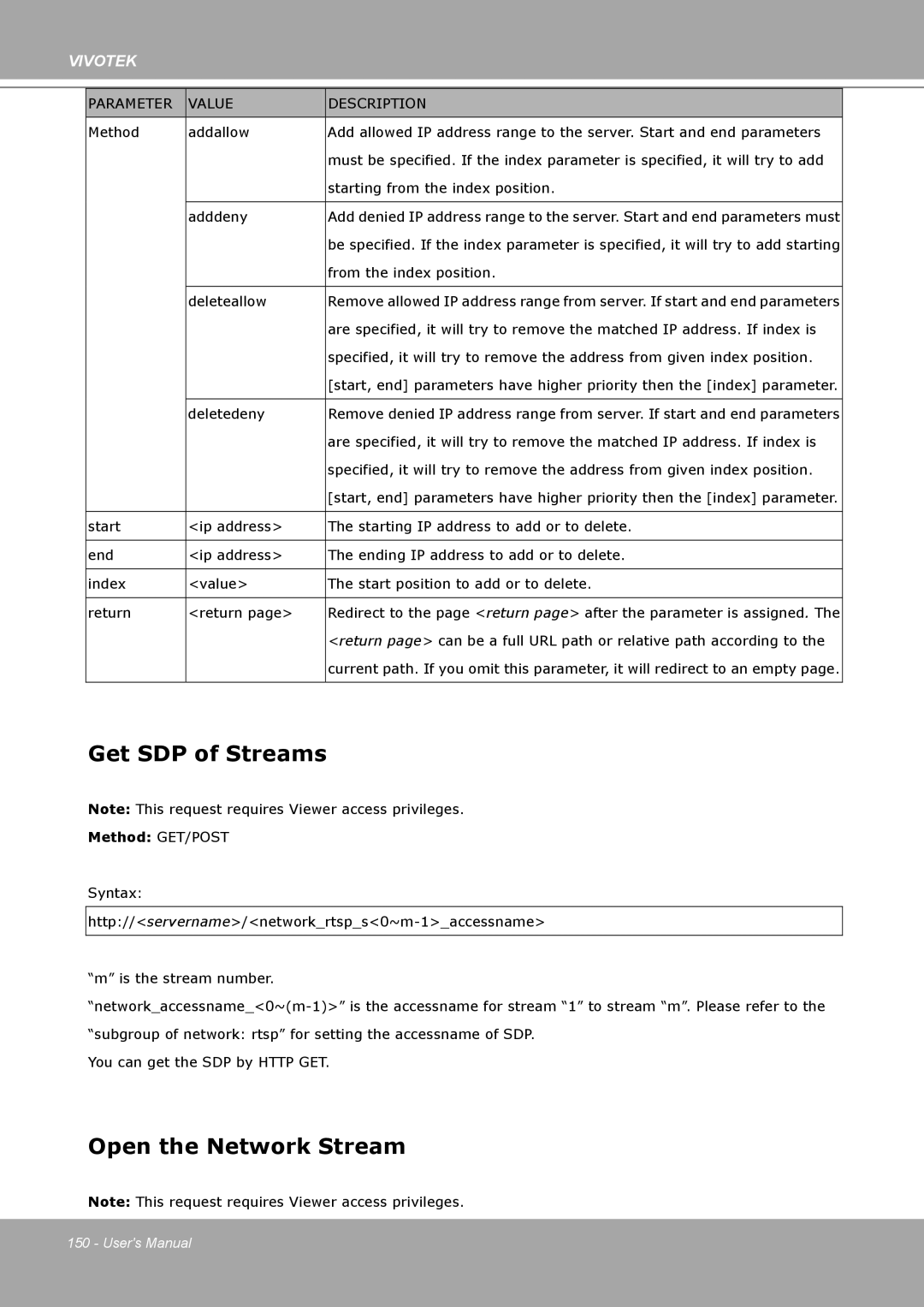VIVOTEK
PARAMETER |
| VALUE |
| DESCRIPTION |
|
|
|
|
|
|
|
Method |
| addallow |
| Add allowed IP address range to the server. Start and end parameters | |
|
|
|
| must be specified. If the index parameter is specified, it will try to add | |
|
|
|
| starting from the index position. | |
|
|
|
|
| |
|
| adddeny |
| Add denied IP address range to the server. Start and end parameters must | |
|
|
|
| be specified. If the index parameter is specified, it will try to add starting | |
|
|
|
| from the index position. | |
|
|
|
|
| |
|
| deleteallow |
| Remove allowed IP address range from server. If start and end parameters | |
|
|
|
| are specified, it will try to remove the matched IP address. If index is | |
|
|
|
| specified, it will try to remove the address from given index position. | |
|
|
|
| [start, end] parameters have higher priority then the [index] parameter. | |
|
|
|
|
| |
|
| deletedeny |
| Remove denied IP address range from server. If start and end parameters | |
|
|
|
| are specified, it will try to remove the matched IP address. If index is | |
|
|
|
| specified, it will try to remove the address from given index position. | |
|
|
|
| [start, end] parameters have higher priority then the [index] parameter. | |
|
|
|
|
| |
start |
| <ip address> |
| The starting IP address to add or to delete. | |
|
|
|
|
| |
end |
| <ip address> |
| The ending IP address to add or to delete. | |
|
|
|
|
| |
index |
| <value> |
| The start position to add or to delete. | |
|
|
|
|
| |
return |
| <return page> |
| Redirect to the page <return page> after the parameter is assigned. The | |
|
|
|
| <return page> can be a full URL path or relative path according to the | |
|
|
|
| current path. If you omit this parameter, it will redirect to an empty page. | |
|
|
|
|
|
|
Get SDP of Streams
Note: This request requires Viewer access privileges.
Method: GET/POST
Syntax:
“m” is the stream number.
You can get the SDP by HTTP GET.
Open the Network Stream
Note: This request requires Viewer access privileges.
150 - User's Manual