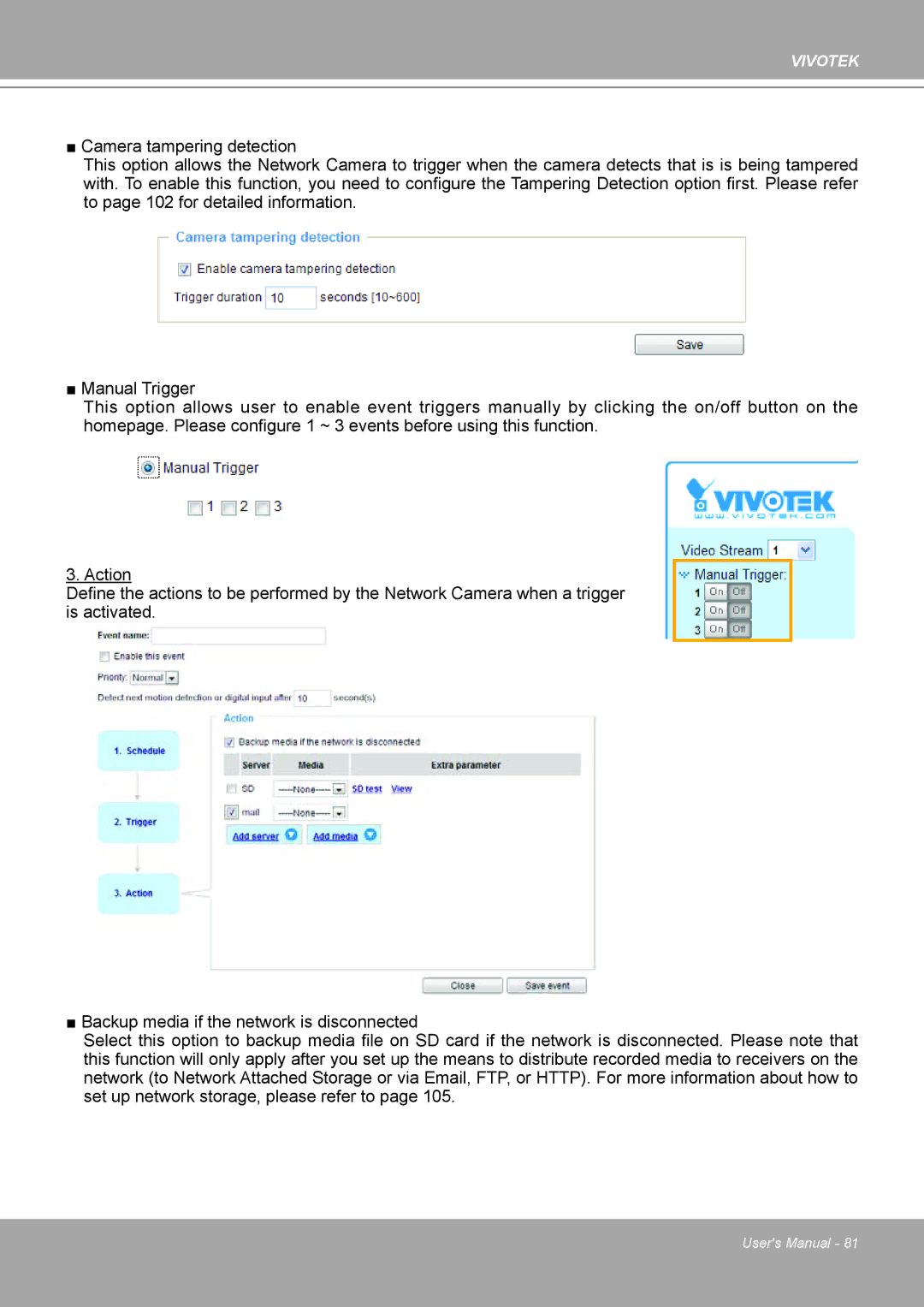VIVOTEK
■ Camera tampering detection
This option allows the Network Camera to trigger when the camera detects that is is being tampered with. To enable this function, you need to configure the Tampering Detection option first. Please refer to page 102 for detailed information.
■ Manual Trigger
This option allows user to enable event triggers manually by clicking the on/off button on the homepage. Please configure 1 ~ 3 events before using this function.
3. Action
Define the actions to be performed by the Network Camera when a trigger is activated.
■ Backup media if the network is disconnected
Select this option to backup media file on SD card if the network is disconnected. Please note that this function will only apply after you set up the means to distribute recorded media to receivers on the network (to Network Attached Storage or via Email, FTP, or HTTP). For more information about how to set up network storage, please refer to page 105.
User's Manual - 81