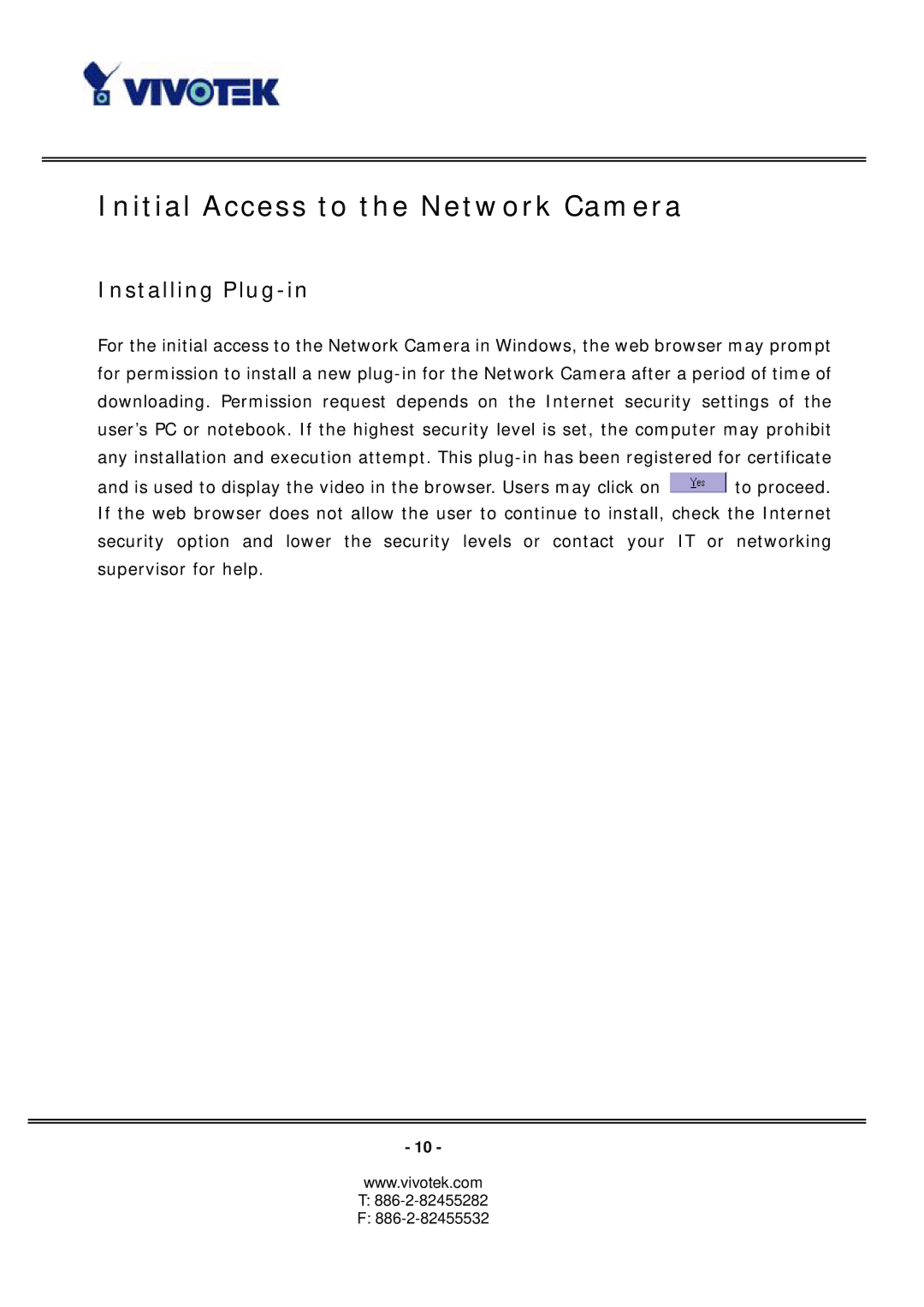Initial Access to the Network Camera
Installing Plug-in
For the initial access to the Network Camera in Windows, the web browser may prompt for permission to install a new
and is used to display the video in the browser. Users may click on ![]() to proceed. If the web browser does not allow the user to continue to install, check the Internet security option and lower the security levels or contact your IT or networking supervisor for help.
to proceed. If the web browser does not allow the user to continue to install, check the Internet security option and lower the security levels or contact your IT or networking supervisor for help.
- 10 -
www.vivotek.com