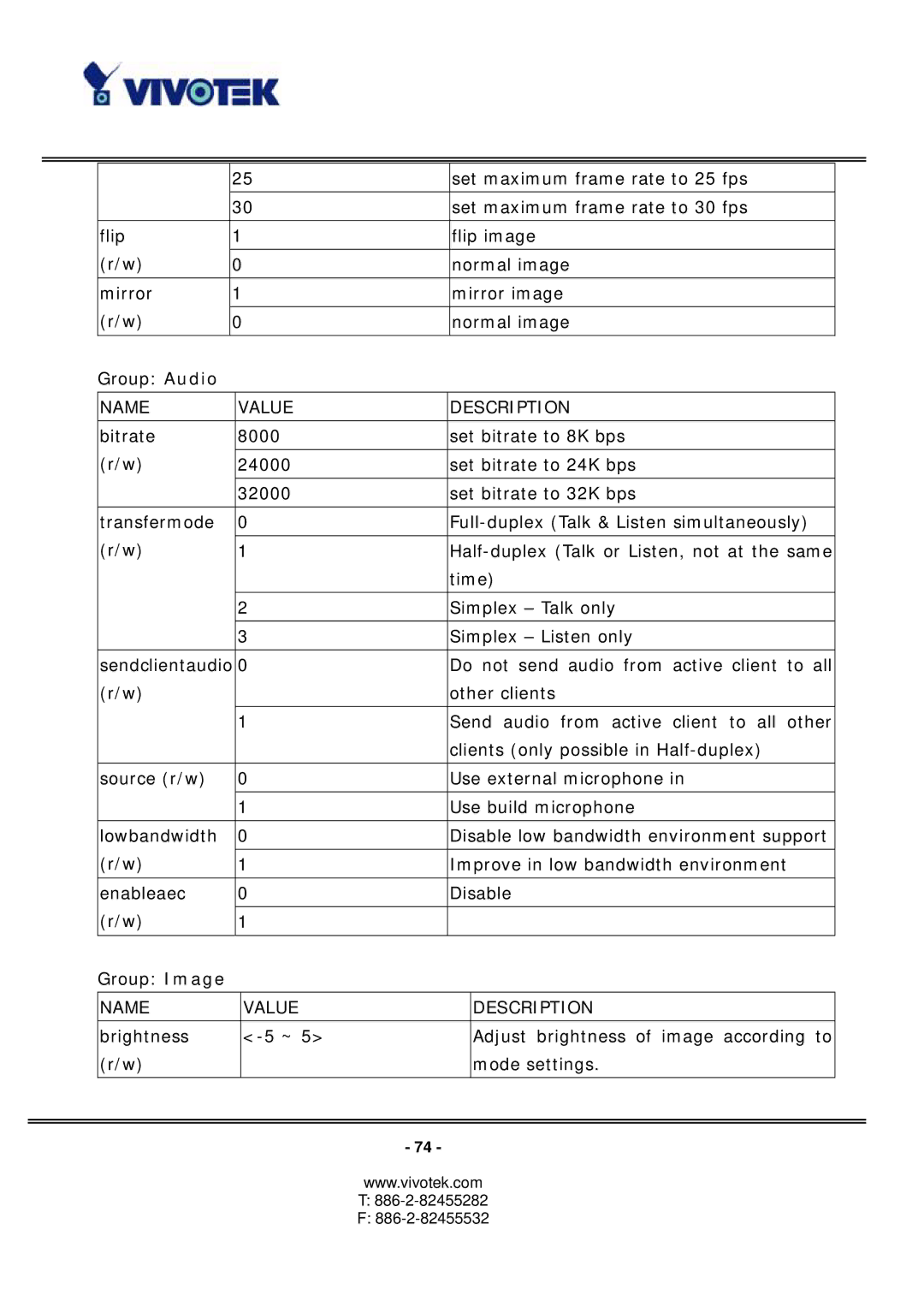| 25 | set maximum frame rate to 25 fps | |||
|
|
|
|
|
|
| 30 | set maximum frame rate to 30 fps | |||
|
|
|
|
|
|
flip | 1 | flip image | |||
(r/w) |
|
|
|
|
|
0 | normal image | ||||
|
|
|
|
|
|
mirror | 1 | mirror image | |||
(r/w) |
|
|
|
|
|
0 | normal image | ||||
|
|
|
|
|
|
Group: Audio |
|
|
|
|
|
|
|
|
|
|
|
NAME |
| VALUE | DESCRIPTION | ||
|
|
|
|
|
|
bitrate |
| 8000 | set bitrate to 8K bps | ||
(r/w) |
|
|
|
|
|
| 24000 | set bitrate to 24K bps | |||
|
|
|
|
|
|
|
| 32000 | set bitrate to 32K bps | ||
|
|
|
|
|
|
transfermode |
| 0 | |||
(r/w) |
|
|
|
|
|
| 1 | ||||
|
|
|
| time) | |
|
|
|
|
|
|
|
| 2 | Simplex – Talk only | ||
|
|
|
|
|
|
|
| 3 | Simplex – Listen only | ||
|
|
|
|
| |
sendclientaudio | 0 | Do not send audio from active client to all | |||
(r/w) |
|
|
| other clients | |
|
|
|
|
|
|
|
| 1 | Send audio from active client to all other | ||
|
|
|
| clients (only possible in | |
|
|
|
|
|
|
source (r/w) |
| 0 | Use external microphone in | ||
|
|
|
|
|
|
|
| 1 | Use build microphone | ||
|
|
|
|
|
|
lowbandwidth |
| 0 | Disable low bandwidth environment support | ||
(r/w) |
|
|
|
|
|
| 1 | Improve in low bandwidth environment | |||
|
|
|
|
|
|
enableaec |
| 0 | Disable | ||
(r/w) |
|
|
|
|
|
| 1 |
|
| ||
|
|
|
|
|
|
Group: Image |
|
|
|
|
|
|
|
|
|
|
|
NAME |
|
| VALUE |
| DESCRIPTION |
|
|
|
|
| |
brightness |
|
| Adjust brightness of image according to | ||
(r/w) |
|
|
|
| mode settings. |
|
|
|
|
|
|
- 74 -
www.vivotek.com