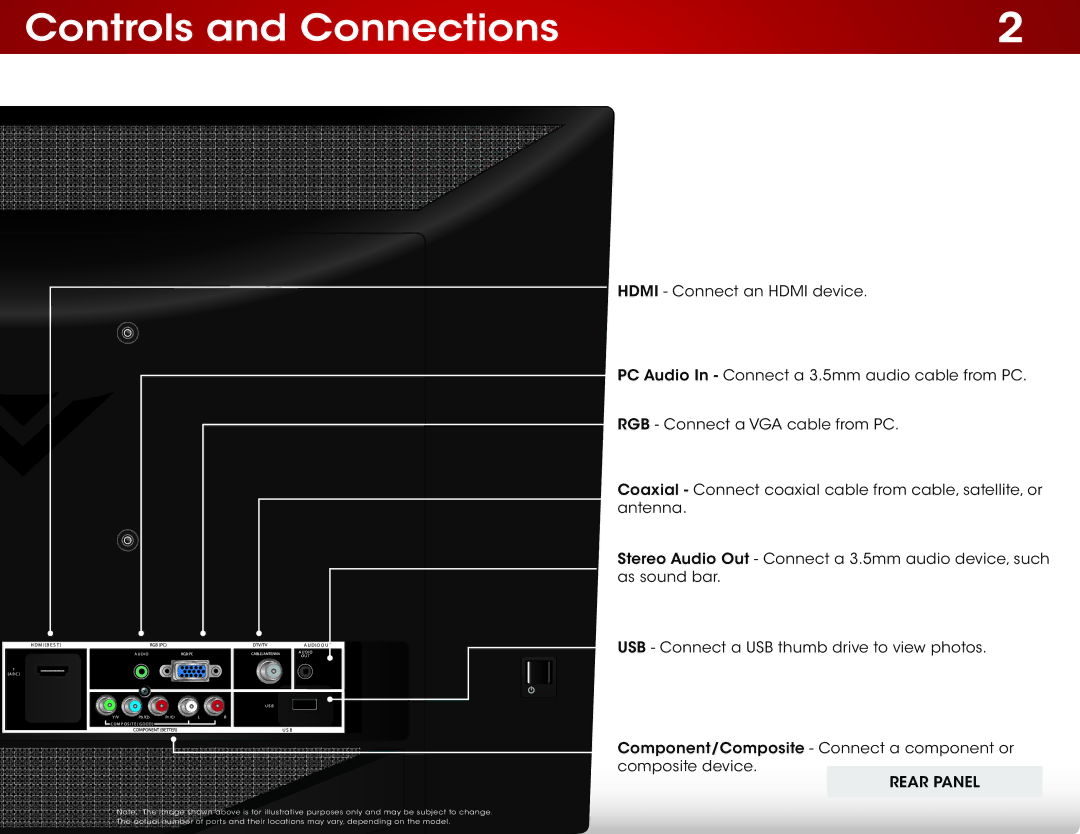Controls and Connections | 2 |
HDMI - Connect an HDMI device.
PC Audio In - Connect a 3.5mm audio cable from PC.
RGB - Connect a VGA cable from PC.
Coaxial - Connect coaxial cable from cable, satellite, or antenna.
Stereo Audio Out - Connect a 3.5mm audio device, such as sound bar.
USB - Connect a USB thumb drive to view photos.
Component/Composite - Connect a component or composite device.
Rear Panel
Note: The image shown above is for illustrative purposes only and may be subject to change. | 6 |
The actual number of ports and their locations may vary, depending on the model. |