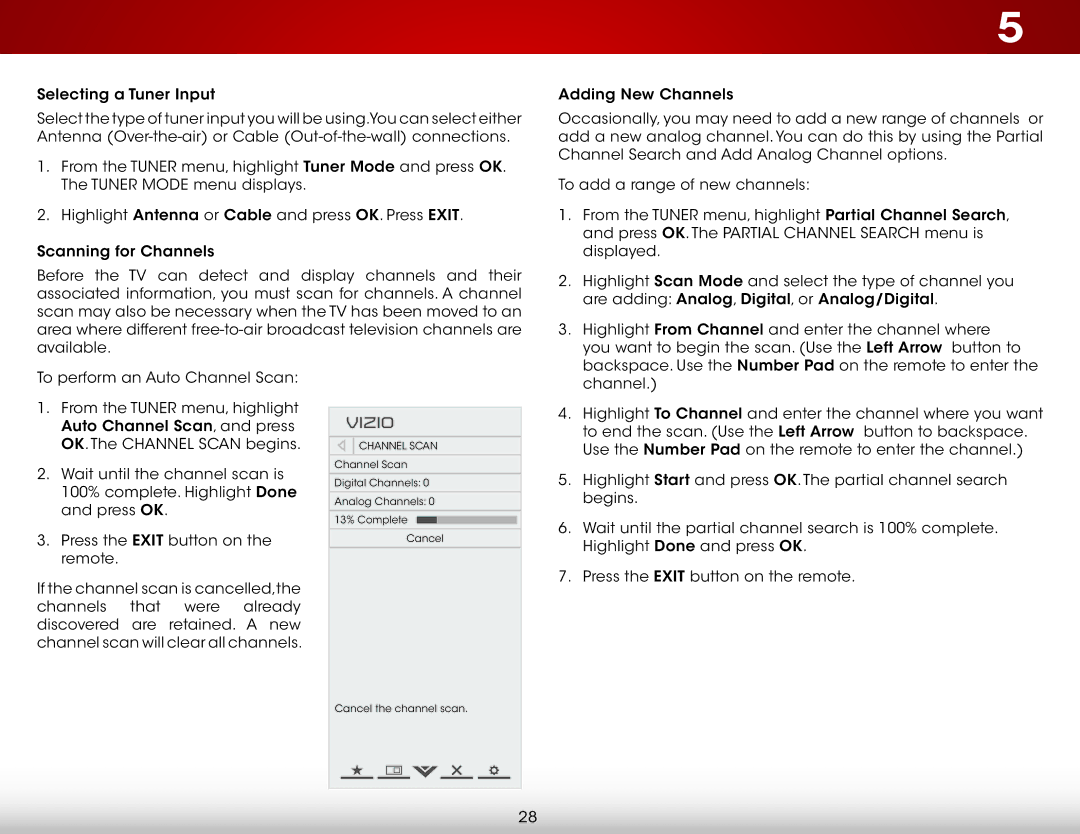5
Selecting a Tuner Input
Select the type of tuner input you will be using.You can select either Antenna
1.From the Tuner menu, highlight Tuner Mode and press OK. The Tuner Mode menu displays.
2.Highlight Antenna or Cable and press OK. Press EXIT.
Scanning for Channels
Before the TV can detect and display channels and their associated information, you must scan for channels. A channel scan may also be necessary when the TV has been moved to an area where different
To perform an Auto Channel Scan:
Adding New Channels
Occasionally, you may need to add a new range of channels or add a new analog channel. You can do this by using the Partial Channel Search and Add Analog Channel options.
To add a range of new channels:
1. | From the Tuner menu, highlight Partial Channel Search, |
| and press OK. The Partial Channel Search menu is |
| displayed. |
2. | Highlight Scan Mode and select the type of channel you |
| are adding: Analog, Digital, or Analog/Digital. |
3. | Highlight From Channel and enter the channel where |
| you want to begin the scan. (Use the Left Arrow button to |
| backspace. Use the Number Pad on the remote to enter the |
| channel.) |
1.From the Tuner menu, highlight Auto Channel Scan, and press OK. The channel scan begins.
2.Wait until the channel scan is 100% complete. Highlight Done and press OK.
3.Press the EXIT button on the remote.
If the channel scan is cancelled,the channels that were already discovered are retained. A new channel scan will clear all channels.
VIZIO |
CHANNEL SCAN |
Channel Scan |
Digital Channels: 0 |
Analog Channels: 0 |
13% Complete |
Cancel |
Cancel the channel scan. |
28 |
4. | Highlight To Channel and enter the channel where you want |
| to end the scan. (Use the Left Arrow button to backspace. |
| Use the Number Pad on the remote to enter the channel.) |
5. | Highlight Start and press OK. The partial channel search |
| begins. |
6. | Wait until the partial channel search is 100% complete. |
| Highlight Done and press OK. |
7. | Press the EXIT button on the remote. |