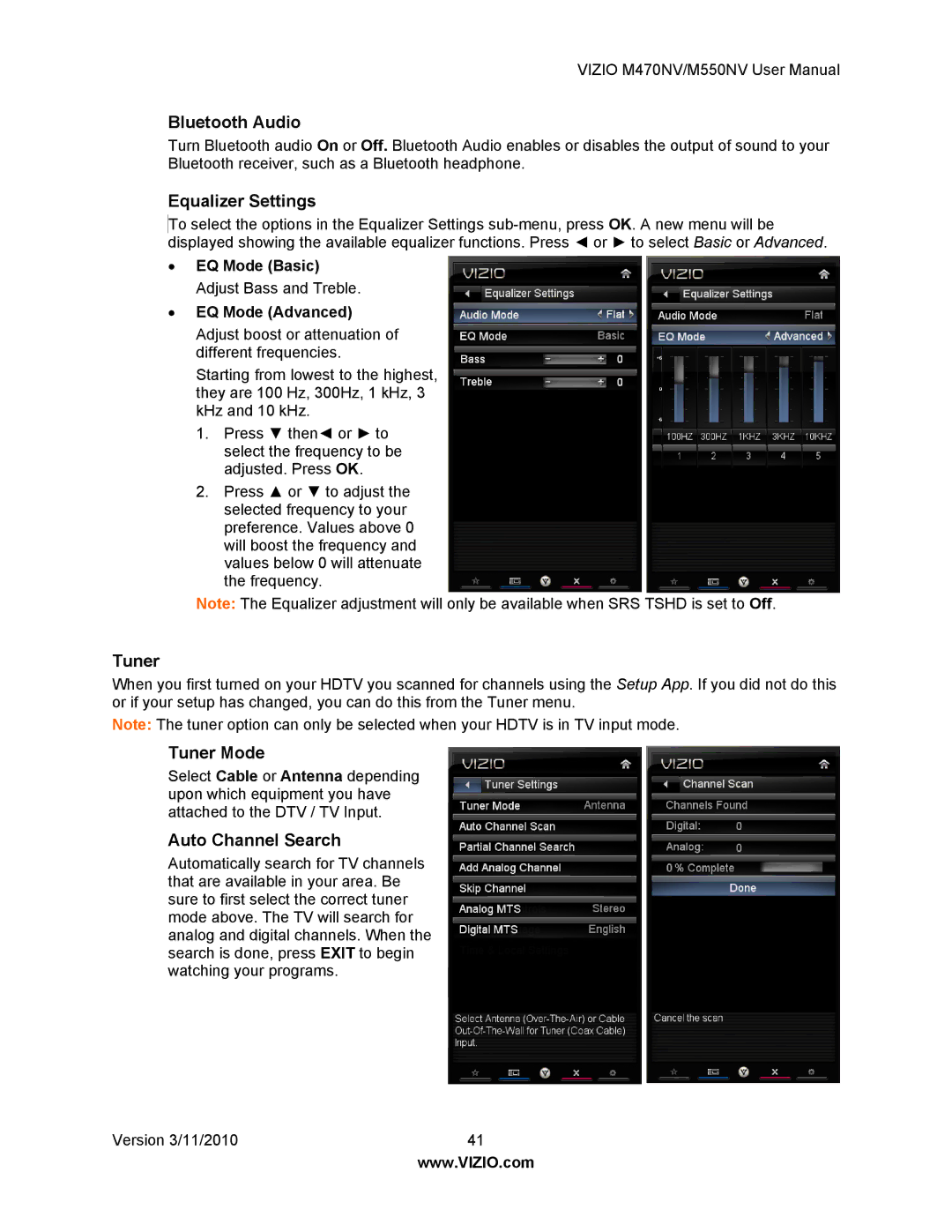VIZIO M470NV/M550NV User Manual
Bluetooth Audio
Turn Bluetooth audio On or Off. Bluetooth Audio enables or disables the output of sound to your Bluetooth receiver, such as a Bluetooth headphone.
Equalizer Settings
To select the options in the Equalizer Settings
∙EQ Mode (Basic) Adjust Bass and Treble.
∙EQ Mode (Advanced)
Adjust boost or attenuation of different frequencies.
Starting from lowest to the highest, they are 100 Hz, 300Hz, 1 kHz, 3 kHz and 10 kHz.
1.Press ▼ then◄ or ► to select the frequency to be adjusted. Press OK.
2.Press ▲ or ▼ to adjust the selected frequency to your preference. Values above 0 will boost the frequency and values below 0 will attenuate the frequency.
Note: The Equalizer adjustment will only be available when SRS TSHD is set to Off.
Tuner
When you first turned on your HDTV you scanned for channels using the Setup App. If you did not do this or if your setup has changed, you can do this from the Tuner menu.
Note: The tuner option can only be selected when your HDTV is in TV input mode.
Tuner Mode
Select Cable or Antenna depending upon which equipment you have attached to the DTV / TV Input.
Auto Channel Search
Automatically search for TV channels that are available in your area. Be sure to first select the correct tuner mode above. The TV will search for analog and digital channels. When the search is done, press EXIT to begin watching your programs.
Version 3/11/2010 | 41 |
| www.VIZIO.com |