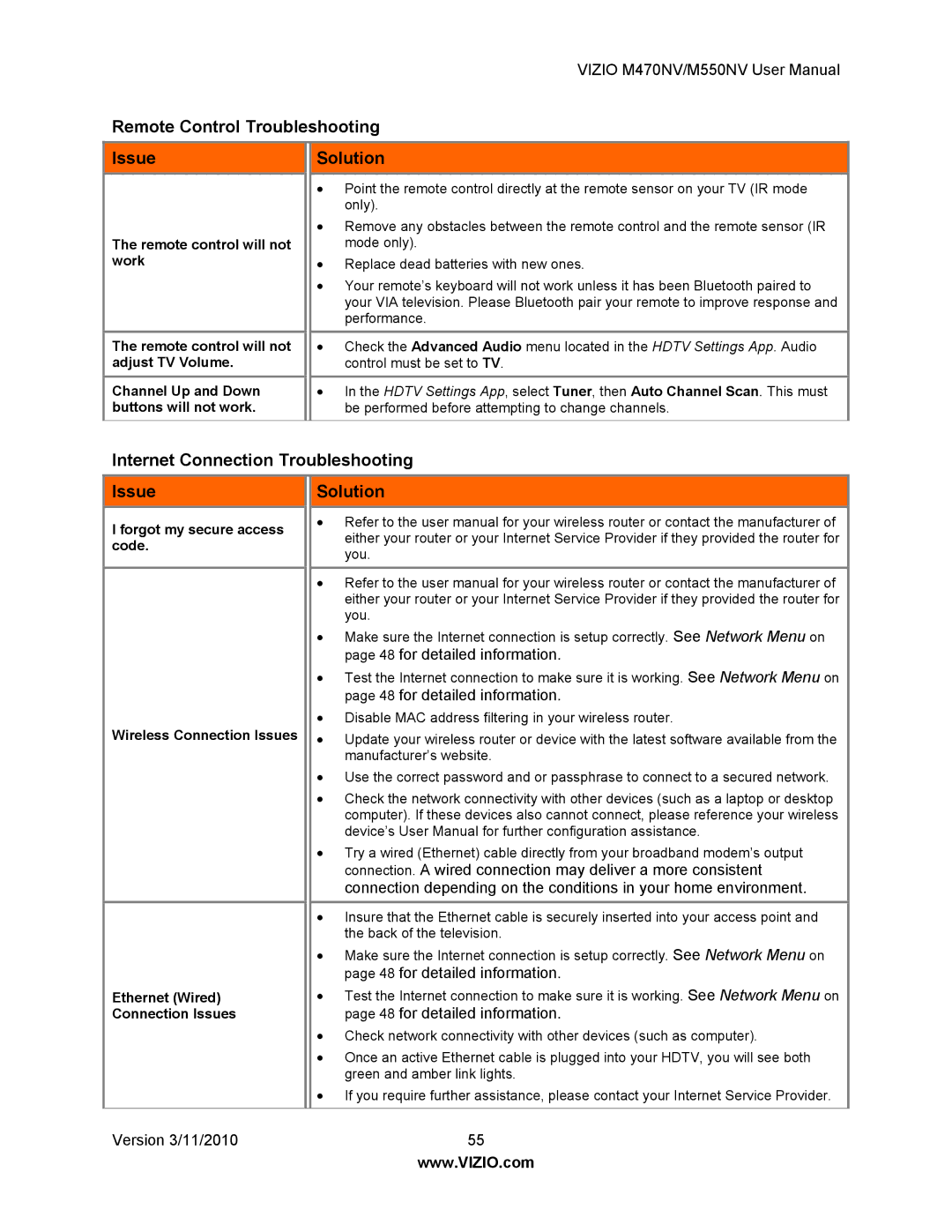VIZIO M470NV/M550NV User Manual
Remote Control Troubleshooting
Issue |
| Solution |
|
| ∙ Point the remote control directly at the remote sensor on your TV (IR mode |
|
| only). |
|
| ∙ Remove any obstacles between the remote control and the remote sensor (IR |
The remote control will not |
| mode only). |
work |
| ∙ Replace dead batteries with new ones. |
|
| ∙ Your remote’s keyboard will not work unless it has been Bluetooth paired to |
|
| your VIA television. Please Bluetooth pair your remote to improve response and |
|
| performance. |
The remote control will not |
| ∙ Check the Advanced Audio menu located in the HDTV Settings App. Audio |
adjust TV Volume. |
| control must be set to TV. |
|
|
|
Channel Up and Down |
| ∙ In the HDTV Settings App, select Tuner, then Auto Channel Scan. This must |
buttons will not work. |
| be performed before attempting to change channels. |
Internet Connection Troubleshooting
Issue
I forgot my secure access code.
Wireless Connection Issues
Ethernet (Wired)
Connection Issues
Solution
∙Refer to the user manual for your wireless router or contact the manufacturer of either your router or your Internet Service Provider if they provided the router for you.
∙Refer to the user manual for your wireless router or contact the manufacturer of either your router or your Internet Service Provider if they provided the router for you.
∙Make sure the Internet connection is setup correctly. See Network Menu on page 48 for detailed information.
∙Test the Internet connection to make sure it is working. See Network Menu on page 48 for detailed information.
∙Disable MAC address filtering in your wireless router.
∙Update your wireless router or device with the latest software available from the manufacturer’s website.
∙Use the correct password and or passphrase to connect to a secured network.
∙Check the network connectivity with other devices (such as a laptop or desktop computer). If these devices also cannot connect, please reference your wireless device’s User Manual for further configuration assistance.
∙Try a wired (Ethernet) cable directly from your broadband modem’s output connection. A wired connection may deliver a more consistent connection depending on the conditions in your home environment.
∙Insure that the Ethernet cable is securely inserted into your access point and the back of the television.
∙Make sure the Internet connection is setup correctly. See Network Menu on page 48 for detailed information.
∙Test the Internet connection to make sure it is working. See Network Menu on page 48 for detailed information.
∙Check network connectivity with other devices (such as computer).
∙Once an active Ethernet cable is plugged into your HDTV, you will see both green and amber link lights.
∙If you require further assistance, please contact your Internet Service Provider.
Version 3/11/2010 | 55 |
| www.VIZIO.com |