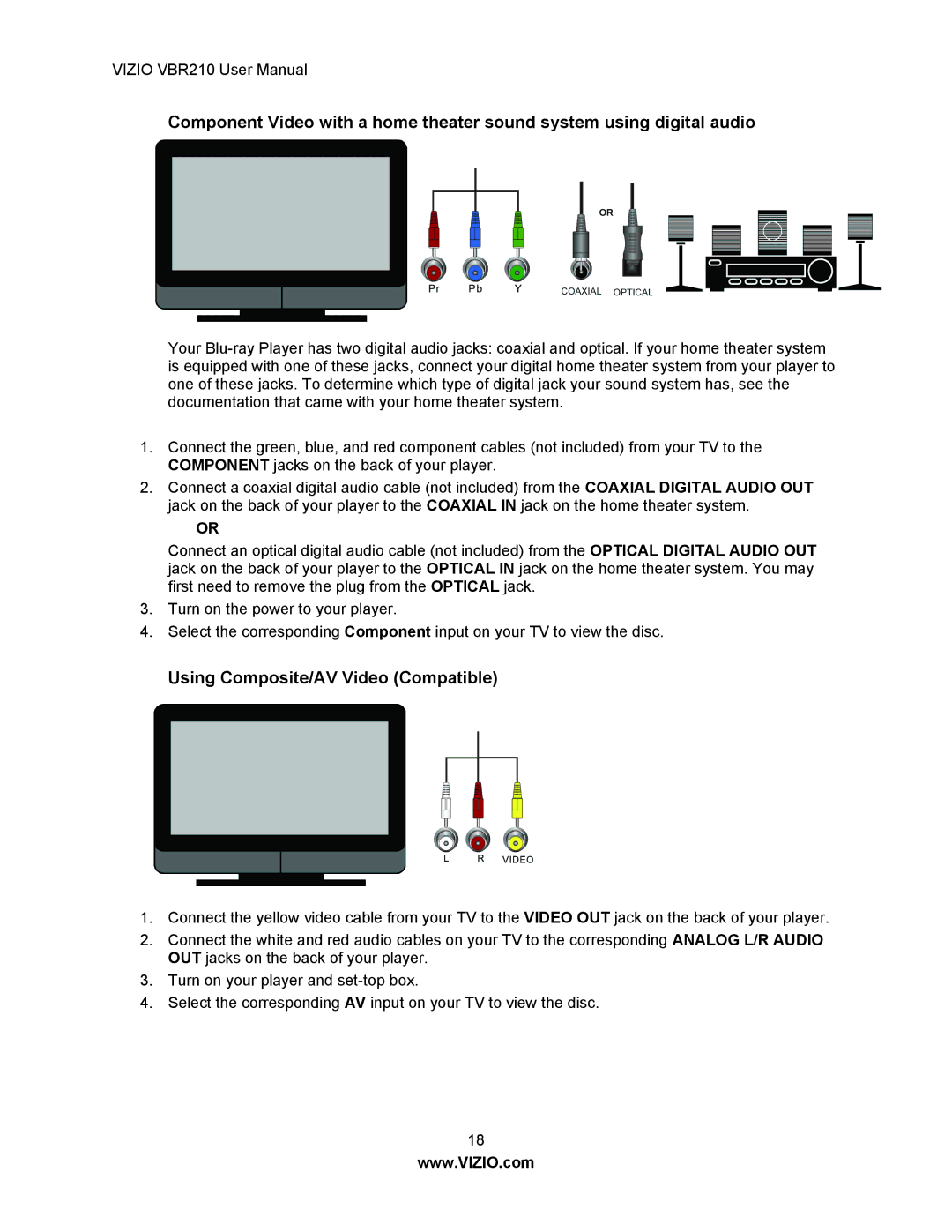VIZIO VBR210 User Manual
Component Video with a home theater sound system using digital audio
Your
1.Connect the green, blue, and red component cables (not included) from your TV to the COMPONENT jacks on the back of your player.
2.Connect a coaxial digital audio cable (not included) from the COAXIAL DIGITAL AUDIO OUT jack on the back of your player to the COAXIAL IN jack on the home theater system.
OR
Connect an optical digital audio cable (not included) from the OPTICAL DIGITAL AUDIO OUT jack on the back of your player to the OPTICAL IN jack on the home theater system. You may first need to remove the plug from the OPTICAL jack.
3.Turn on the power to your player.
4.Select the corresponding Component input on your TV to view the disc.
Using Composite/AV Video (Compatible)
1.Connect the yellow video cable from your TV to the VIDEO OUT jack on the back of your player.
2.Connect the white and red audio cables on your TV to the corresponding ANALOG L/R AUDIO OUT jacks on the back of your player.
3.Turn on your player and
4.Select the corresponding AV input on your TV to view the disc.
18
www.VIZIO.com