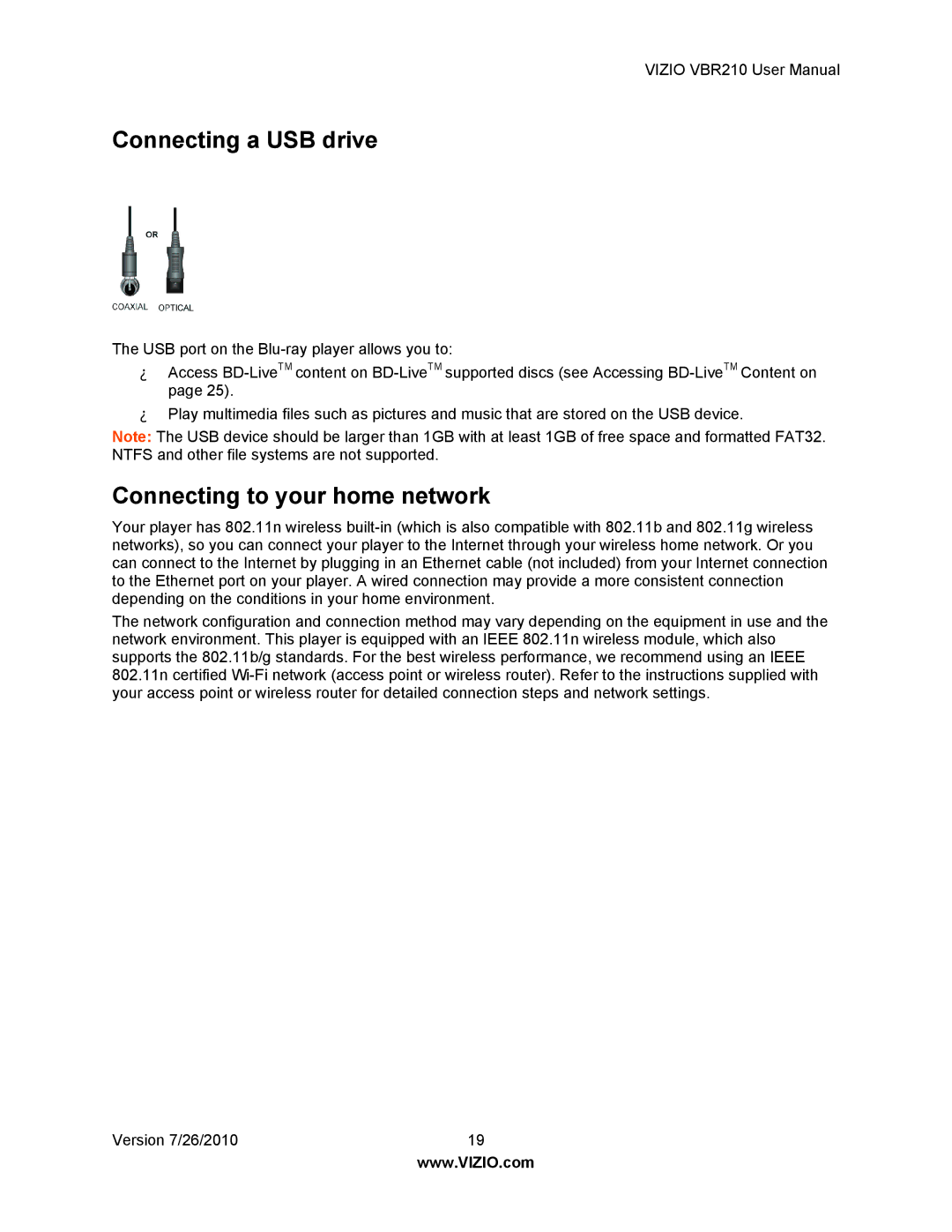VIZIO VBR210 User Manual
Connecting a USB drive
The USB port on the
∙Access
∙Play multimedia files such as pictures and music that are stored on the USB device.
Note: The USB device should be larger than 1GB with at least 1GB of free space and formatted FAT32. NTFS and other file systems are not supported.
Connecting to your home network
Your player has 802.11n wireless
The network configuration and connection method may vary depending on the equipment in use and the network environment. This player is equipped with an IEEE 802.11n wireless module, which also supports the 802.11b/g standards. For the best wireless performance, we recommend using an IEEE 802.11n certified
Version 7/26/2010 | 19 |
| www.VIZIO.com |