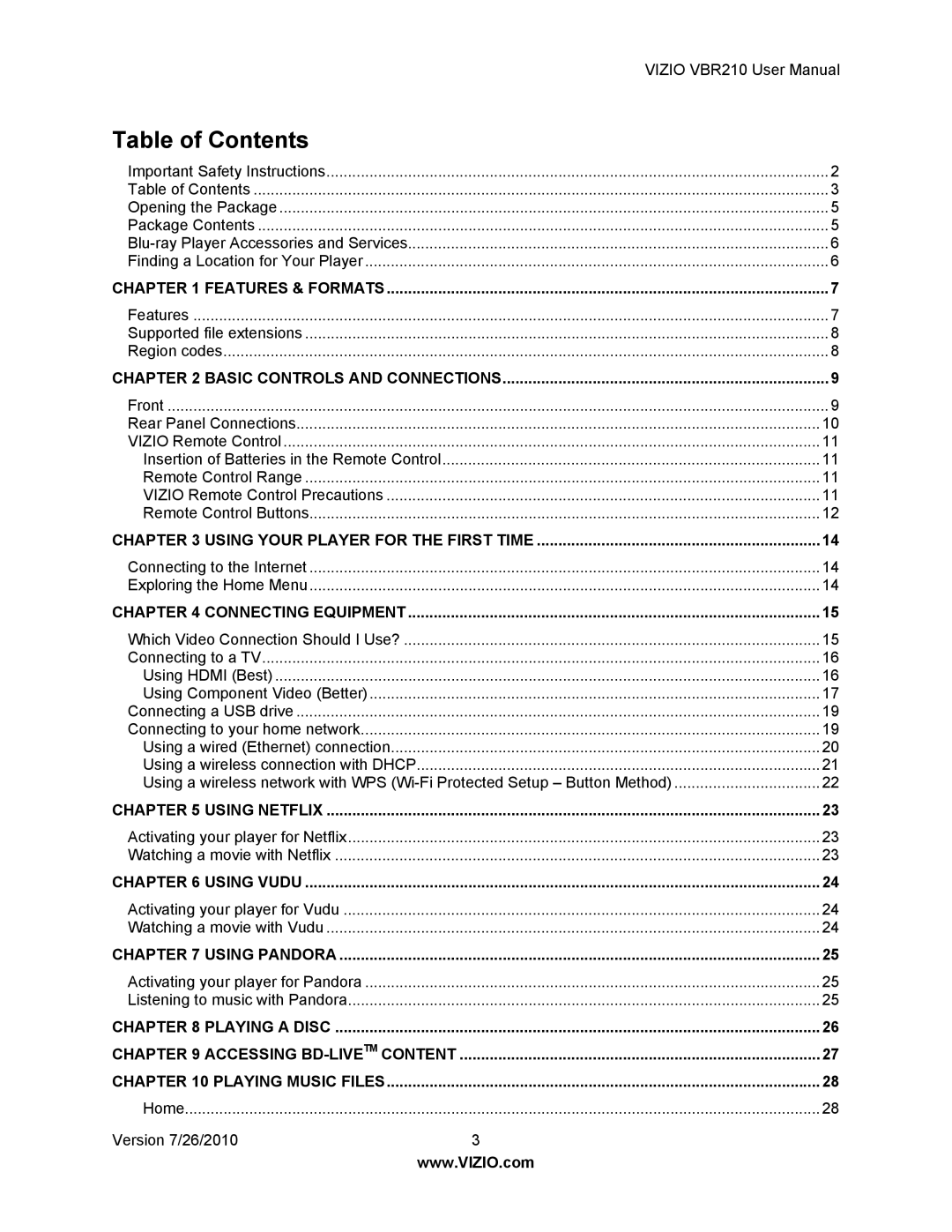| VIZIO VBR210 User Manual | |
Table of Contents |
|
|
Important Safety Instructions | 2 | |
Table of Contents | 3 | |
Opening the Package | 5 | |
Package Contents | 5 | |
6 | ||
Finding a Location for Your Player | 6 | |
CHAPTER 1 FEATURES & FORMATS | 7 | |
Features | 7 | |
Supported file extensions | 8 | |
Region codes | 8 | |
CHAPTER 2 BASIC CONTROLS AND CONNECTIONS | 9 | |
Front | 9 | |
Rear Panel Connections | 10 | |
VIZIO Remote Control | 11 | |
Insertion of Batteries in the Remote Control | 11 | |
Remote Control Range | 11 | |
VIZIO Remote Control Precautions | 11 | |
Remote Control Buttons | 12 | |
CHAPTER 3 USING YOUR PLAYER FOR THE FIRST TIME | 14 | |
Connecting to the Internet | 14 | |
Exploring the Home Menu | 14 | |
CHAPTER 4 CONNECTING EQUIPMENT | 15 | |
Which Video Connection Should I Use? | 15 | |
Connecting to a TV | 16 | |
Using HDMI (Best) | 16 | |
Using Component Video (Better) | 17 | |
Connecting a USB drive | 19 | |
Connecting to your home network | 19 | |
Using a wired (Ethernet) connection | 20 | |
Using a wireless connection with DHCP | 21 | |
Using a wireless network with WPS | 22 | |
CHAPTER 5 USING NETFLIX | 23 | |
Activating your player for Netflix | 23 | |
Watching a movie with Netflix | 23 | |
CHAPTER 6 USING VUDU | 24 | |
Activating your player for Vudu | 24 | |
Watching a movie with Vudu | 24 | |
CHAPTER 7 USING PANDORA | 25 | |
Activating your player for Pandora | 25 | |
Listening to music with Pandora | 25 | |
CHAPTER 8 PLAYING A DISC | 26 | |
CHAPTER 9 ACCESSING | 27 | |
CHAPTER 10 PLAYING MUSIC FILES | 28 | |
Home | 28 | |
Version 7/26/2010 | 3 |
|
www.VIZIO.com