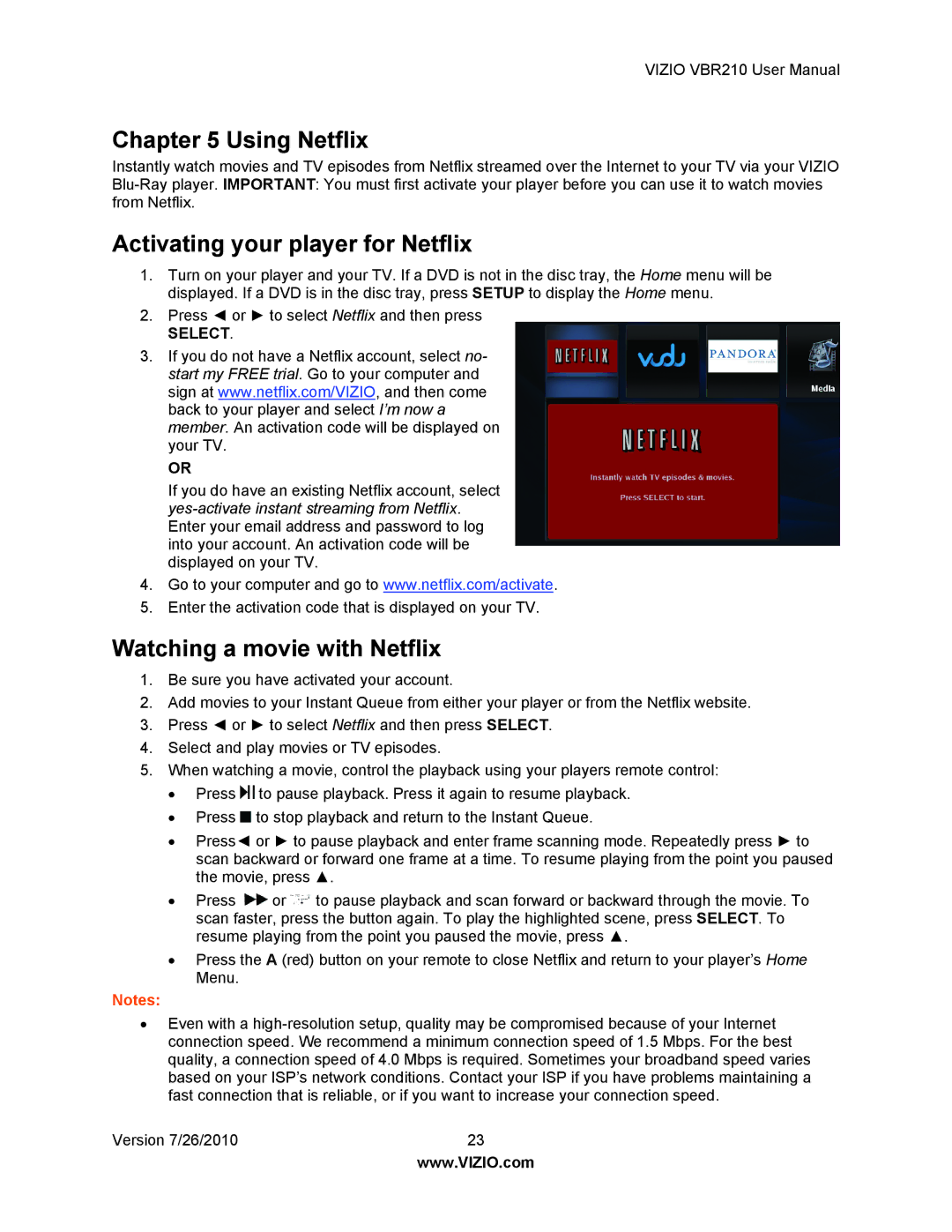VIZIO VBR210 User Manual
Chapter 5 Using Netflix
Instantly watch movies and TV episodes from Netflix streamed over the Internet to your TV via your VIZIO
Activating your player for Netflix
1.Turn on your player and your TV. If a DVD is not in the disc tray, the Home menu will be displayed. If a DVD is in the disc tray, press SETUP to display the Home menu.
2.Press ◄ or ► to select Netflix and then press
SELECT.
3.If you do not have a Netflix account, select no- start my FREE trial. Go to your computer and sign at www.netflix.com/VIZIO, and then come back to your player and select I’m now a member. An activation code will be displayed on your TV.
OR
If you do have an existing Netflix account, select
4.Go to your computer and go to www.netflix.com/activate.
5.Enter the activation code that is displayed on your TV.
Watching a movie with Netflix
1.Be sure you have activated your account.
2.Add movies to your Instant Queue from either your player or from the Netflix website.
3.Press ◄ or ► to select Netflix and then press SELECT.
4.Select and play movies or TV episodes.
5.When watching a movie, control the playback using your players remote control:
∙Press ![]() to pause playback. Press it again to resume playback.
to pause playback. Press it again to resume playback.
∙Press ![]() to stop playback and return to the Instant Queue.
to stop playback and return to the Instant Queue.
∙Press◄ or ► to pause playback and enter frame scanning mode. Repeatedly press ► to scan backward or forward one frame at a time. To resume playing from the point you paused the movie, press ▲.
∙Press ![]() or
or ![]() to pause playback and scan forward or backward through the movie. To scan faster, press the button again. To play the highlighted scene, press SELECT. To resume playing from the point you paused the movie, press ▲.
to pause playback and scan forward or backward through the movie. To scan faster, press the button again. To play the highlighted scene, press SELECT. To resume playing from the point you paused the movie, press ▲.
∙Press the A (red) button on your remote to close Netflix and return to your player’s Home Menu.
Notes:
∙Even with a
Version 7/26/2010 | 23 |
| www.VIZIO.com |