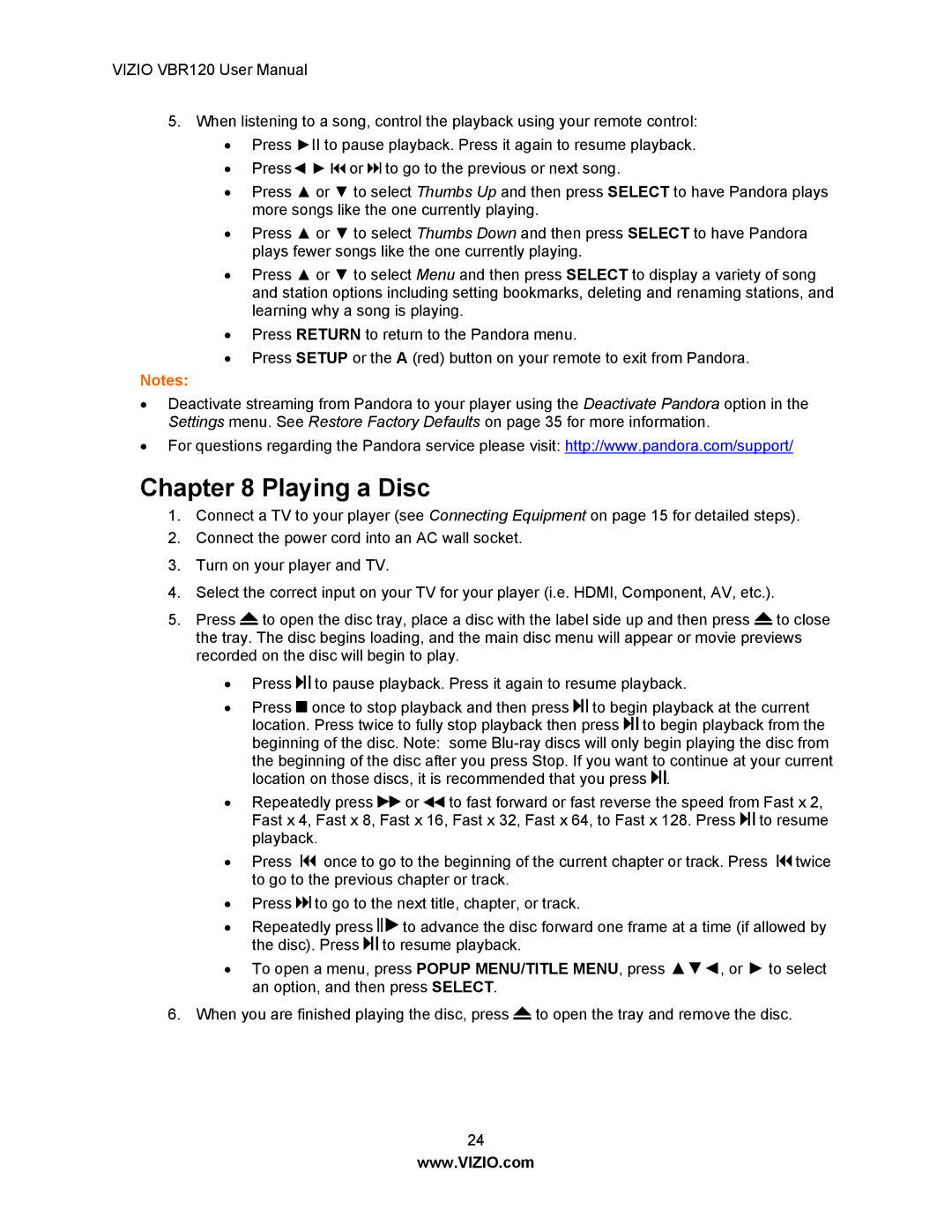VIZIO VBR120 User Manual
5.When listening to a song, control the playback using your remote control:
∙Press ►II to pause playback. Press it again to resume playback.
∙Press◄ ► ![]() or
or ![]() to go to the previous or next song.
to go to the previous or next song.
∙Press ▲ or ▼ to select Thumbs Up and then press SELECT to have Pandora plays more songs like the one currently playing.
∙Press ▲ or ▼ to select Thumbs Down and then press SELECT to have Pandora plays fewer songs like the one currently playing.
∙Press ▲ or ▼ to select Menu and then press SELECT to display a variety of song and station options including setting bookmarks, deleting and renaming stations, and learning why a song is playing.
∙Press RETURN to return to the Pandora menu.
∙Press SETUP or the A (red) button on your remote to exit from Pandora.
Notes:
∙Deactivate streaming from Pandora to your player using the Deactivate Pandora option in the Settings menu. See Restore Factory Defaults on page 35 for more information.
∙For questions regarding the Pandora service please visit: http://www.pandora.com/support/
Chapter 8 Playing a Disc
1.Connect a TV to your player (see Connecting Equipment on page 15 for detailed steps).
2.Connect the power cord into an AC wall socket.
3.Turn on your player and TV.
4.Select the correct input on your TV for your player (i.e. HDMI, Component, AV, etc.).
5.Press ![]() to open the disc tray, place a disc with the label side up and then press
to open the disc tray, place a disc with the label side up and then press ![]() to close the tray. The disc begins loading, and the main disc menu will appear or movie previews recorded on the disc will begin to play.
to close the tray. The disc begins loading, and the main disc menu will appear or movie previews recorded on the disc will begin to play.
∙Press ![]() to pause playback. Press it again to resume playback.
to pause playback. Press it again to resume playback.
∙Press ![]() once to stop playback and then press
once to stop playback and then press ![]() to begin playback at the current location. Press twice to fully stop playback then press
to begin playback at the current location. Press twice to fully stop playback then press ![]() to begin playback from the beginning of the disc. Note: some
to begin playback from the beginning of the disc. Note: some ![]() .
.
∙Repeatedly press ![]() or
or ![]() to fast forward or fast reverse the speed from Fast x 2, Fast x 4, Fast x 8, Fast x 16, Fast x 32, Fast x 64, to Fast x 128. Press
to fast forward or fast reverse the speed from Fast x 2, Fast x 4, Fast x 8, Fast x 16, Fast x 32, Fast x 64, to Fast x 128. Press ![]() to resume playback.
to resume playback.
∙Press ![]() once to go to the beginning of the current chapter or track. Press
once to go to the beginning of the current chapter or track. Press ![]() twice to go to the previous chapter or track.
twice to go to the previous chapter or track.
∙Press ![]() to go to the next title, chapter, or track.
to go to the next title, chapter, or track.
∙Repeatedly press ![]() to advance the disc forward one frame at a time (if allowed by the disc). Press
to advance the disc forward one frame at a time (if allowed by the disc). Press ![]() to resume playback.
to resume playback.
∙To open a menu, press POPUP MENU/TITLE MENU, press ▲▼◄, or ► to select an option, and then press SELECT.
6.When you are finished playing the disc, press ![]() to open the tray and remove the disc.
to open the tray and remove the disc.
24
www.VIZIO.com