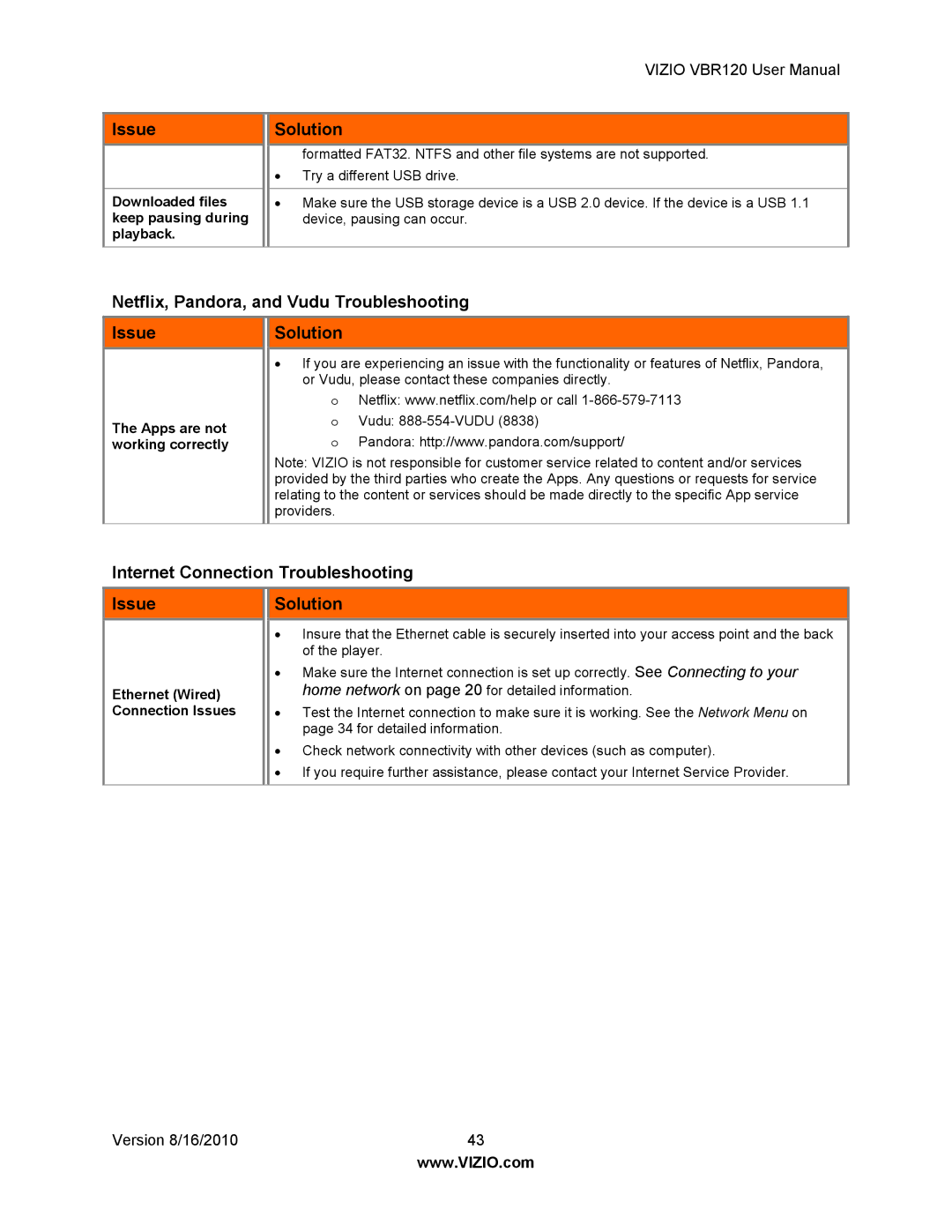VIZIO VBR120 User Manual
Issue
Downloaded files keep pausing during playback.
Solution
formatted FAT32. NTFS and other file systems are not supported.
∙Try a different USB drive.
∙Make sure the USB storage device is a USB 2.0 device. If the device is a USB 1.1 device, pausing can occur.
Netflix, Pandora, and Vudu Troubleshooting
Issue |
| Solution |
|
|
| ∙ If you are experiencing an issue with the functionality or features of Netflix, Pandora, | |
|
| or Vudu, please contact these companies directly. | |
|
| o Netflix: www.netflix.com/help or call | |
The Apps are not |
| o | Vudu: |
working correctly |
| o | Pandora: http://www.pandora.com/support/ |
|
| Note: VIZIO is not responsible for customer service related to content and/or services | |
|
| provided by the third parties who create the Apps. Any questions or requests for service | |
|
| relating to the content or services should be made directly to the specific App service | |
|
| providers. |
|
|
|
|
|
Internet Connection Troubleshooting
Issue
Ethernet (Wired) Connection Issues
Solution
∙Insure that the Ethernet cable is securely inserted into your access point and the back of the player.
∙Make sure the Internet connection is set up correctly. See Connecting to your home network on page 20 for detailed information.
∙Test the Internet connection to make sure it is working. See the Network Menu on page 34 for detailed information.
∙Check network connectivity with other devices (such as computer).
∙If you require further assistance, please contact your Internet Service Provider.
Version 8/16/2010 | 43 |
| www.VIZIO.com |