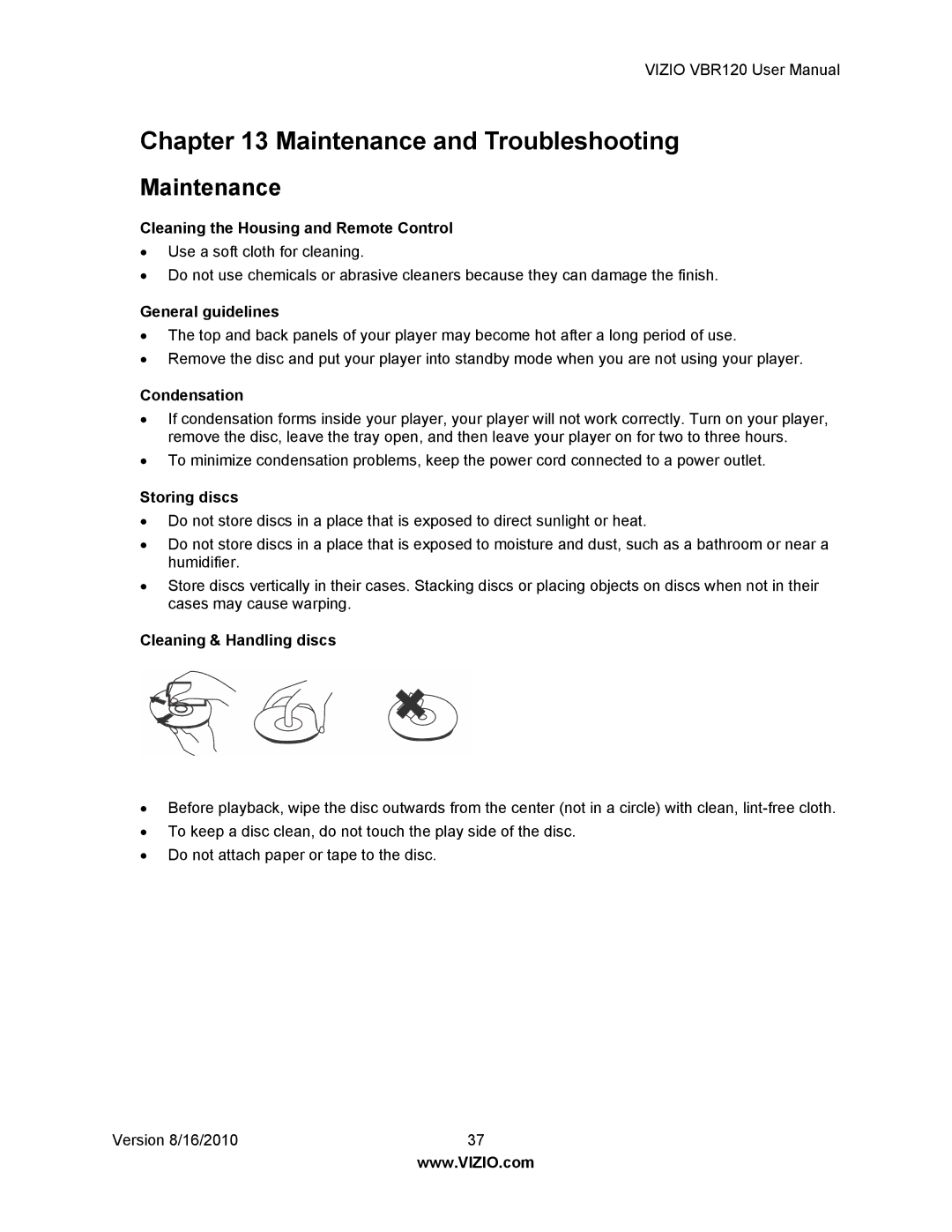VIZIO VBR120 User Manual
Chapter 13 Maintenance and Troubleshooting
Maintenance
Cleaning the Housing and Remote Control
∙Use a soft cloth for cleaning.
∙Do not use chemicals or abrasive cleaners because they can damage the finish.
General guidelines
∙The top and back panels of your player may become hot after a long period of use.
∙Remove the disc and put your player into standby mode when you are not using your player.
Condensation
∙If condensation forms inside your player, your player will not work correctly. Turn on your player, remove the disc, leave the tray open, and then leave your player on for two to three hours.
∙To minimize condensation problems, keep the power cord connected to a power outlet.
Storing discs
∙Do not store discs in a place that is exposed to direct sunlight or heat.
∙Do not store discs in a place that is exposed to moisture and dust, such as a bathroom or near a humidifier.
∙Store discs vertically in their cases. Stacking discs or placing objects on discs when not in their cases may cause warping.
Cleaning & Handling discs
∙Before playback, wipe the disc outwards from the center (not in a circle) with clean,
∙To keep a disc clean, do not touch the play side of the disc.
∙Do not attach paper or tape to the disc.
Version 8/16/2010 | 37 |
| www.VIZIO.com |