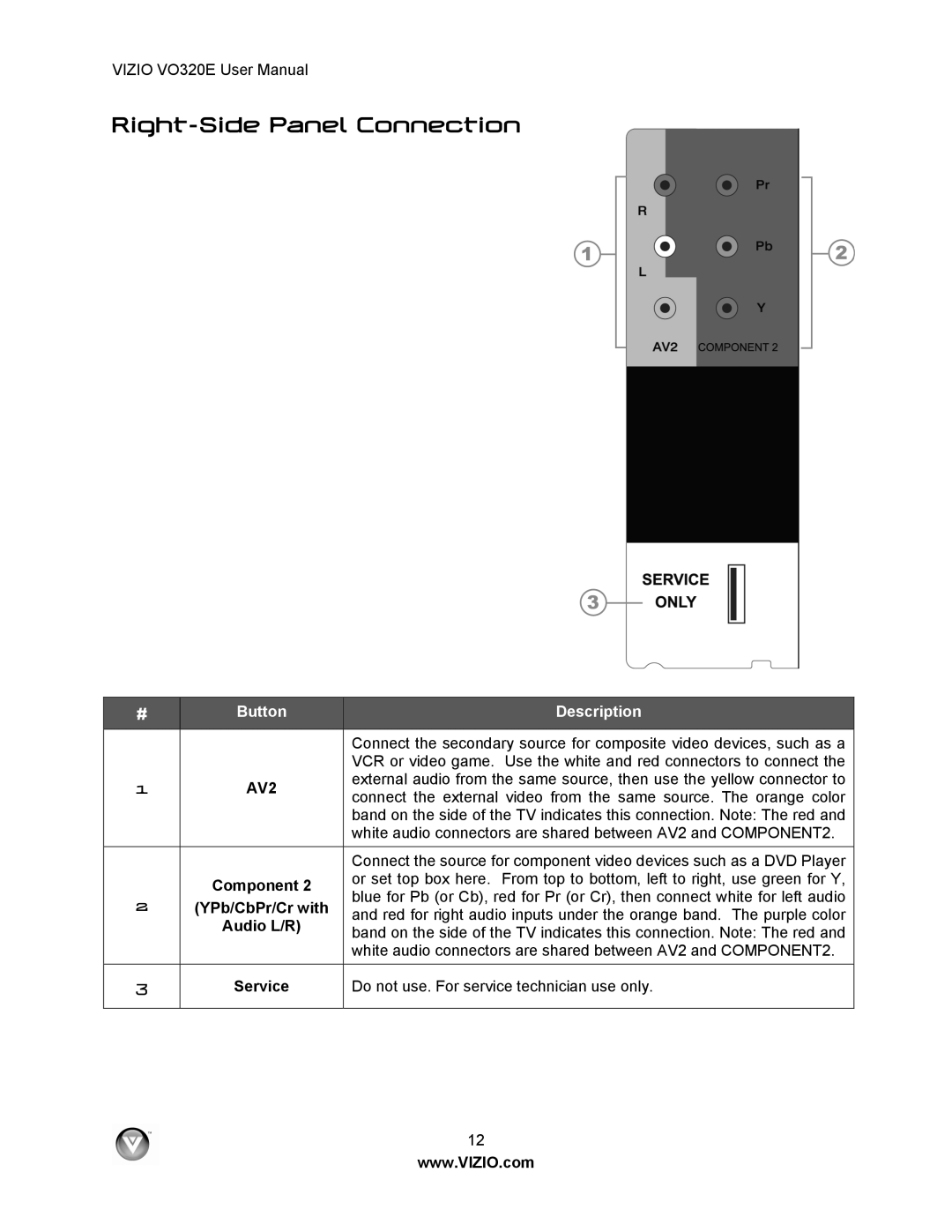VIZIO VO320E User Manual
Right-Side Panel Connection
# |
| Button |
| Description |
|
|
|
|
|
|
|
|
| Connect the secondary source for composite video devices, such as a |
|
|
|
| VCR or video game. Use the white and red connectors to connect the |
1 |
| AV2 |
| external audio from the same source, then use the yellow connector to |
|
| connect the external video from the same source. The orange color | ||
|
|
|
| |
|
|
|
| band on the side of the TV indicates this connection. Note: The red and |
|
|
|
| white audio connectors are shared between AV2 and COMPONENT2. |
|
|
| Connect the source for component video devices such as a DVD Player | |
|
| Component 2 | or set top box here. From top to bottom, left to right, use green for Y, | |
|
| blue for Pb (or Cb), red for Pr (or Cr), then connect white for left audio | ||
2 |
| (YPb/CbPr/Cr with | ||
| and red for right audio inputs under the orange band. The purple color | |||
|
| Audio L/R) | ||
|
| band on the side of the TV indicates this connection. Note: The red and | ||
|
|
| white audio connectors are shared between AV2 and COMPONENT2. | |
|
|
|
|
|
3 |
| Service |
| Do not use. For service technician use only. |
|
|
|
|
|
12
www.VIZIO.com