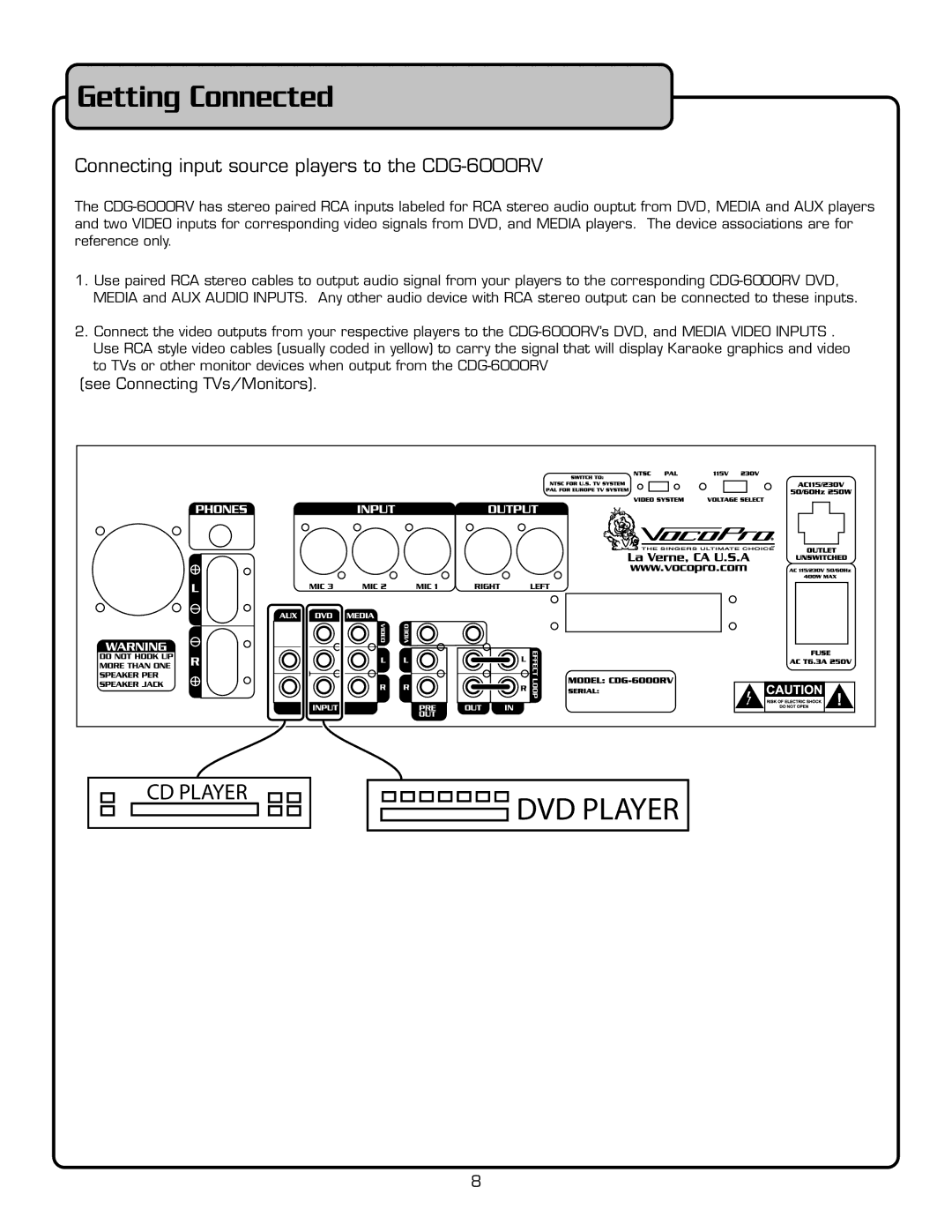Getting Connected
Connecting input source players to the CDG-6000RV
The CDG-6000RV has stereo paired RCA inputs labeled for RCA stereo audio ouptut from DVD, MEDIA and AUX players and two VIDEO inputs for corresponding video signals from DVD, and MEDIA players. The device associations are for reference only
1.Use paired RCA stereo cables to output audio signal from your players to the corresponding CDG-6000RV DVD, MEDIA and AUX
DVD, MEDIA and AUX AUDIO INPUTS. Any other audio device with RCA stereo output can be connected to these inputs.
AUDIO INPUTS. Any other audio device with RCA stereo output can be connected to these inputs.
2.Connect the video outputs from your respective players to the CDG-6000RV’s DVD, and MEDIA VIDEO INPUTS . Use RCA style video cables (usually coded in yellow) to carry the signal that will display Karaoke graphics and video to TVs or other monitor devices when output from the CDG-6000RV
(see Connecting TVs/Monitors)


![]()
![]() AUDIO INPUTS. Any other audio device with RCA stereo output can be connected to these inputs.
AUDIO INPUTS. Any other audio device with RCA stereo output can be connected to these inputs.![]()
![]()