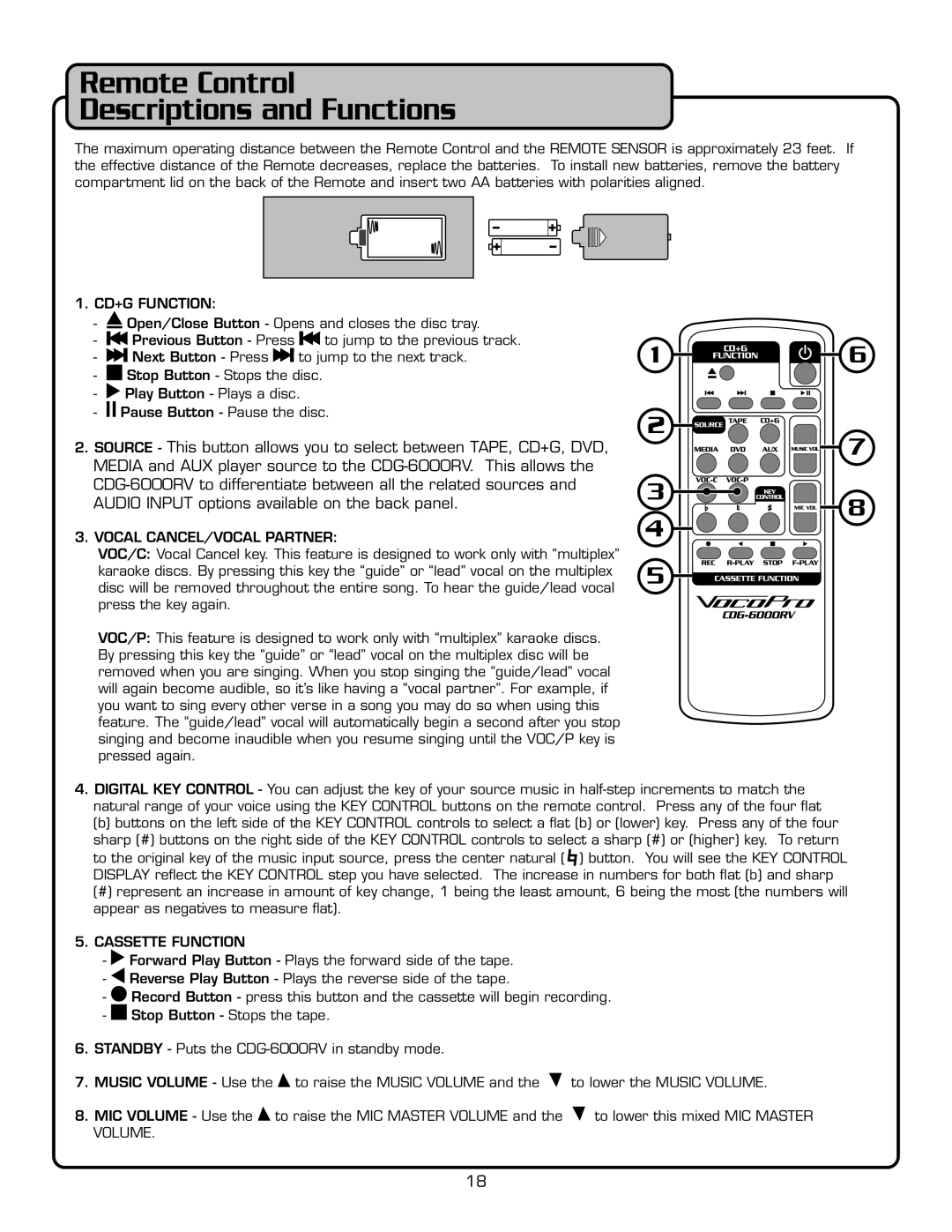Remote Control
Descriptions and Functions
The maximum operating distance between the Remote Control and the REMOTE SENSOR is approximately 23 feet. If th e effective distance of the Remote decreases, replace the batteries. To install new batteries, remove the battery compartment lid on the back of the Remote and insert two AA batteries with polarities aligned.
1. | CD+G FUNCTION: |
|
|
| ||
|
| Open/Close Button - Opens and closes the disc tray. |
|
| ||
| - | Previous Button - Press | to jump to the previous track. | � | � | |
| - | Next Button - Press | to jump to the next track. | |||
| - | Stop Button - Stops the disc. |
|
| ||
| - | Play Button - Plays a disc |
|
|
| |
| - Pause Button - Pause the disc. | � |
| |||
2. | SOURCE - This button allows you to select between TAPE , CD+G, DVD, | � | ||||
| ||||||
| MEDIA and AUX player source to the | � |
| |||
|
| |||||
|
|
| ||||
| AUDIO INPUT options available on the back pane l. | � | � | |||
3. | VOCAL CANCEL/VOCAL PARTNER: |
| ||||
VOC/C: Vocal Cancel key. This feature is designed to work only with “multiplex”
karaoke discs. By pressing this key the “guide” or “lead” vocal on the multiplex | � |
| |
disc will be removed throughout the entire song. To hear the guide/lead vocal |
|
press the key again. |
|
VOC/P: This feature is designed to work only with “multiplex” karaoke discs. By pressing this key the “guide” or “lead” vocal on the multiplex disc will be removed when you are singing. When you stop singing the “guide/lead” vocal will again become audible, so it’s like having a “vocal partner”. For example, if you want to sing every other verse in a song you may do so when using this feature. The “guide/lead” vocal will automatically begin a second after you stop singing and become inaudible when you resume singing until the VOC/P key is pressed again.
4.DIGITAL KEY CONTROL - You can adjust the key of![]() your source music in
your source music in
natural range of your voice using the KEY CONTROL buttons on the remote control. Press any of the four fl at
![]() (b) buttons on the left side of the KEY CONTROL controls to select a fl at
(b) buttons on the left side of the KEY CONTROL controls to select a fl at ![]() (b) or (lower) key Press any of the four sharp (#) buttons on the right side of the KEY CONTROL controls to select a sharp (#) or (higher) key To return to the original key of the music input source, press the center natural (
(b) or (lower) key Press any of the four sharp (#) buttons on the right side of the KEY CONTROL controls to select a sharp (#) or (higher) key To return to the original key of the music input source, press the center natural ( ![]() ) button. You will see the KEY CONTROL DISP LAY refl ect the KEY CONTROL step you have selected. The increase in numbers for both fl at (b)
) button. You will see the KEY CONTROL DISP LAY refl ect the KEY CONTROL step you have selected. The increase in numbers for both fl at (b)![]() and sharp
and sharp
(#)represent an increase in amount of![]() key change, 1 being the least amount, 6 being the most (the numbers will appear as negatives to measure fl at).
key change, 1 being the least amount, 6 being the most (the numbers will appear as negatives to measure fl at).
5.CASSETTE FUNCTION
-![]() Forward Play Button - Plays the forward side of the tape.
Forward Play Button - Plays the forward side of the tape.
-![]() Reverse Play Button - Plays the reverse side of the tape.
Reverse Play Button - Plays the reverse side of the tape.
-![]() Record Button - press this button and the cassette will begin recording.
Record Button - press this button and the cassette will begin recording.
-![]() Stop Button - Stops the tape.
Stop Button - Stops the tape.
6.STANDBY - Puts the
7.MUSIC VOLUME - Use the ![]() to raise the MUSIC VOLUME and the
to raise the MUSIC VOLUME and the ![]() to lower the MUSIC VOLUME.
to lower the MUSIC VOLUME.
8.MIC VOLUME - Use the ![]() to raise the MIC MASTER VOLUME and the
to raise the MIC MASTER VOLUME and the ![]() to lower this mixed MIC MASTER VOLUME.
to lower this mixed MIC MASTER VOLUME.
18