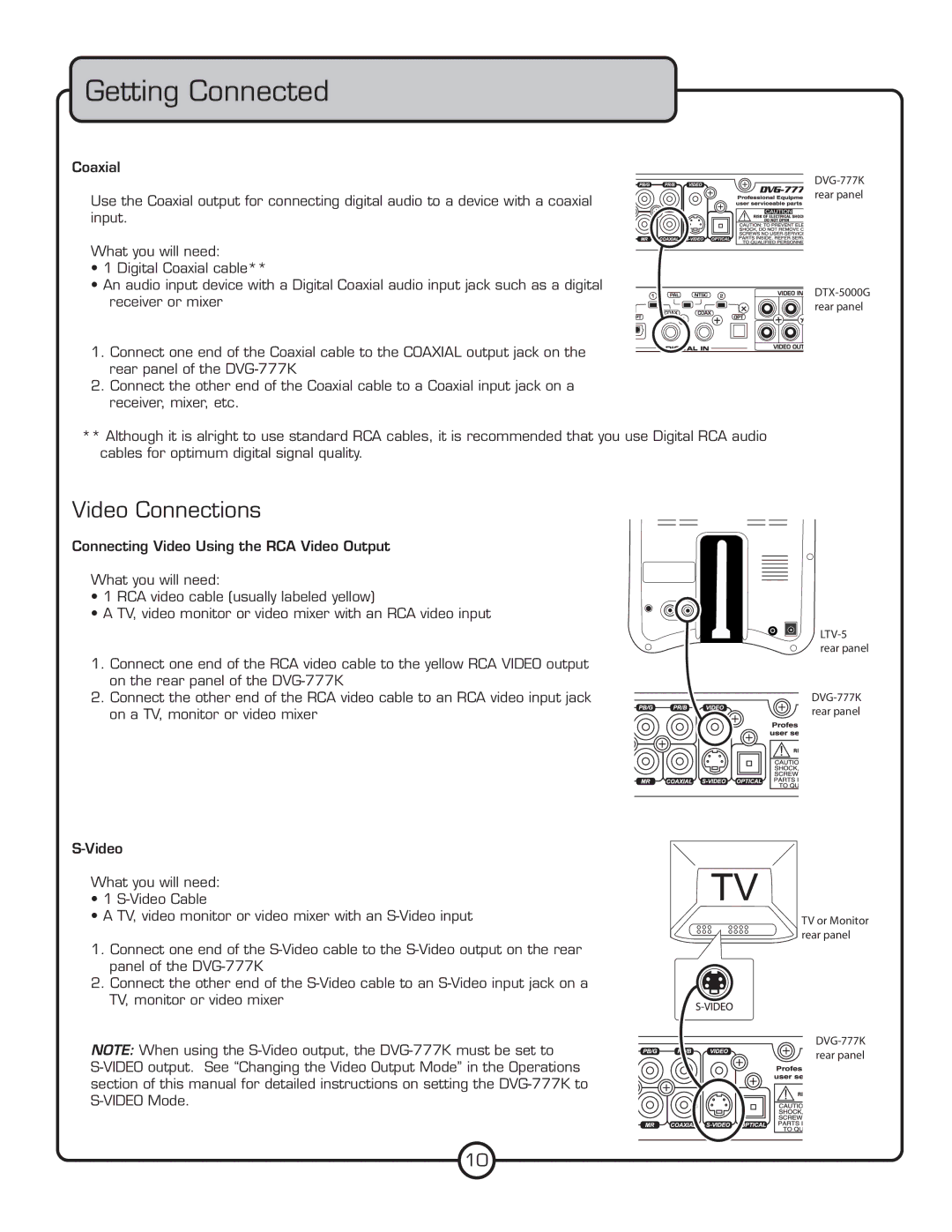Getting Connected
Coaxial
Use the Coaxial output for connecting digital audio to a device with a coaxial input.
What you will need:
•1 Digital Coaxial cable**
•An audio input device with a Digital Coaxial audio input jack such as a digital
receiver or mixer
1. Connect one end of the Coaxial cable to the COAXIAL output jack on the rear panel of the
2.Connect the other end of the Coaxial cable to a Coaxial input jack on a receiver, mixer, etc.
**Although it is alright to use standard RCA cables, it is recommended that you use Digital RCA audio cables for optimum digital signal quality.
Video Connections
Connecting Video Using the RCA Video Output
What you will need:
• 1 RCA video cable (usually labeled yellow)
• A TV, video monitor or video mixer with an RCA video input
1.Connect one end of the RCA video cable to the yellow RCA VIDEO output on the rear panel of the
2.Connect the other end of the RCA video cable to an RCA video input jack
on a TV, monitor or video mixer
What you will need:
• 1
• A TV, video monitor or video mixer with an
1.Connect one end of the
2.Connect the other end of the
NOTE: When using the
���������
����������
����������
����������
������
����������
���������
����������
��������������
����������
���������
����������
10