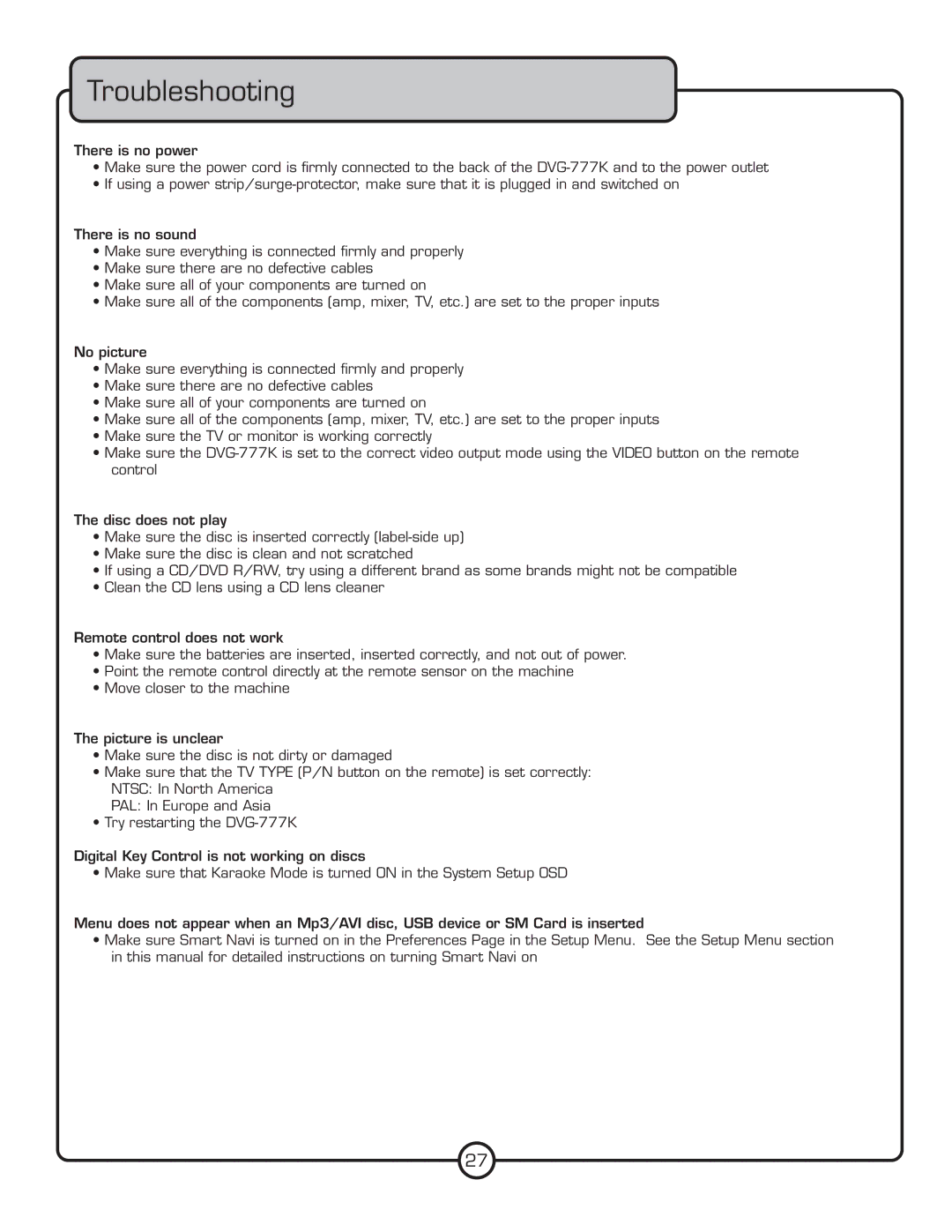Troubleshooting
There is no power
•Make sure the power cord is firmly connected to the back of the
•If using a power
There is no sound
•Make sure everything is connected firmly and properly
•Make sure there are no defective cables
•Make sure all of your components are turned on
•Make sure all of the components (amp, mixer, TV, etc.) are set to the proper inputs
No picture
•Make sure everything is connected firmly and properly
•Make sure there are no defective cables
•Make sure all of your components are turned on
•Make sure all of the components (amp, mixer, TV, etc.) are set to the proper inputs
•Make sure the TV or monitor is working correctly
•Make sure the
The disc does not play
•Make sure the disc is inserted correctly
•Make sure the disc is clean and not scratched
•If using a CD/DVD R/RW, try using a different brand as some brands might not be compatible
•Clean the CD lens using a CD lens cleaner
Remote control does not work
•Make sure the batteries are inserted, inserted correctly, and not out of power.
•Point the remote control directly at the remote sensor on the machine
•Move closer to the machine
The picture is unclear
•Make sure the disc is not dirty or damaged
•Make sure that the TV TYPE (P/N button on the remote) is set correctly: NTSC: In North America
PAL: In Europe and Asia
•Try restarting the
Digital Key Control is not working on discs
• Make sure that Karaoke Mode is turned ON in the System Setup OSD
Menu does not appear when an Mp3/AVI disc, USB device or SM Card is inserted
•Make sure Smart Navi is turned on in the Preferences Page in the Setup Menu. See the Setup Menu section in this manual for detailed instructions on turning Smart Navi on
27