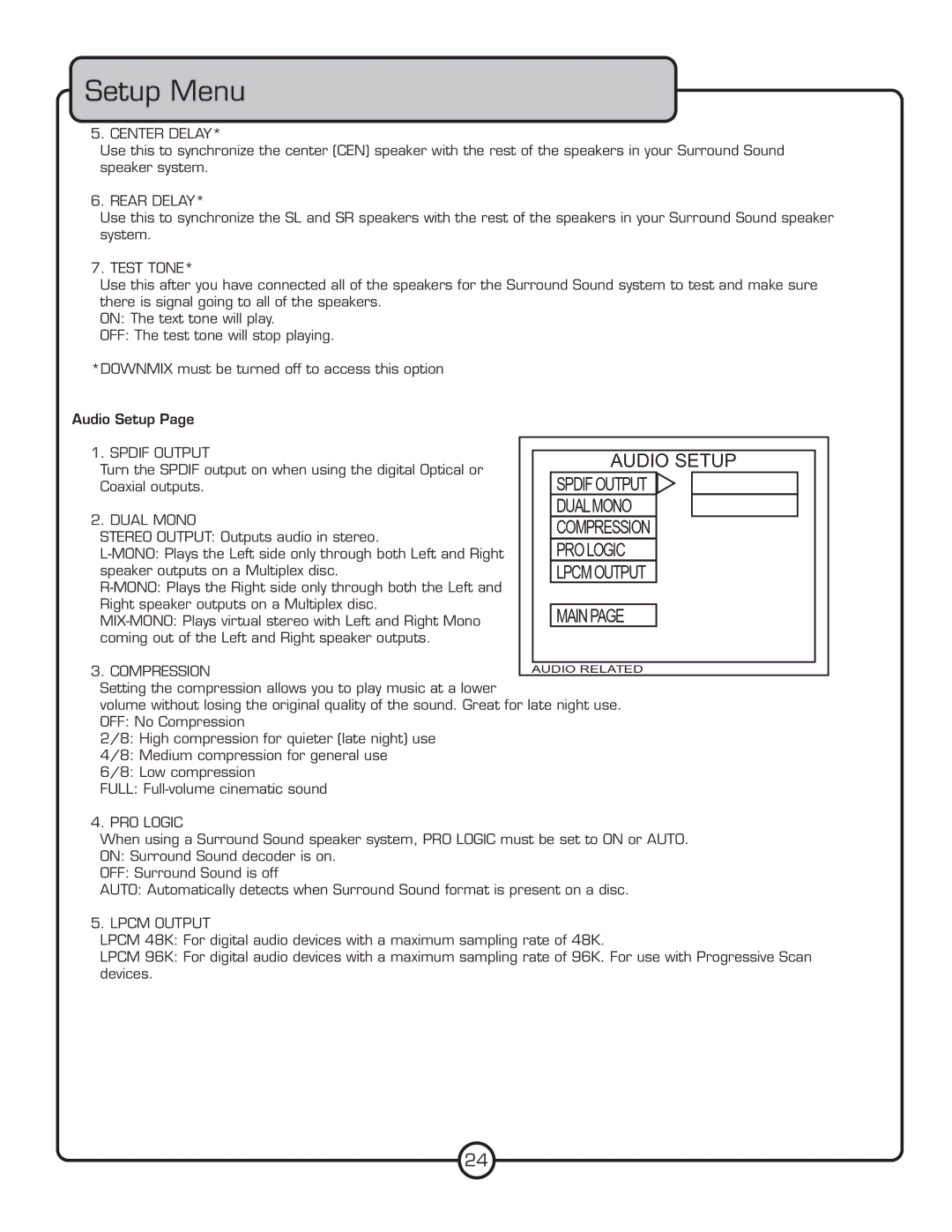Setup Menu
5. CENTER DELAY*
Use this to synchronize the center (CEN) speaker with the rest of the speakers in your Surround Sound speaker system.
6. REAR DELAY*
Use this to synchronize the SL and SR speakers with the rest of the speakers in your Surround Sound speaker system.
7. TEST TONE*
Use this after you have connected all of the speakers for the Surround Sound system to test and make sure there is signal going to all of the speakers.
ON: The text tone will play.
OFF: The test tone will stop playing.
*DOWNMIX must be turned off to access this option
Audio Setup Page
1. SPDIF OUTPUT
Turn the SPDIF output on when using the digital Optical or Coaxial outputs.
2. DUAL MONO
STEREO OUTPUT: Outputs audio in stereo.
AUDIO SETUP SPDIFOUTPUT
DUALMONO
COMPRESSION PROLOGIC LPCMOUTPUT
MAINPAGE
3. COMPRESSIONAUDIO RELATED Setting the compression allows you to play music at a lower
volume without losing the original quality of the sound. Great for late night use. OFF: No Compression
2/8: High compression for quieter (late night) use
4/8: Medium compression for general use
6/8: Low compression
FULL:
4. PRO LOGIC
When using a Surround Sound speaker system, PRO LOGIC must be set to ON or AUTO. ON: Surround Sound decoder is on.
OFF: Surround Sound is off
AUTO: Automatically detects when Surround Sound format is present on a disc.
5. LPCM OUTPUT
LPCM 48K: For digital audio devices with a maximum sampling rate of 48K.
LPCM 96K: For digital audio devices with a maximum sampling rate of 96K. For use with Progressive Scan devices.
24