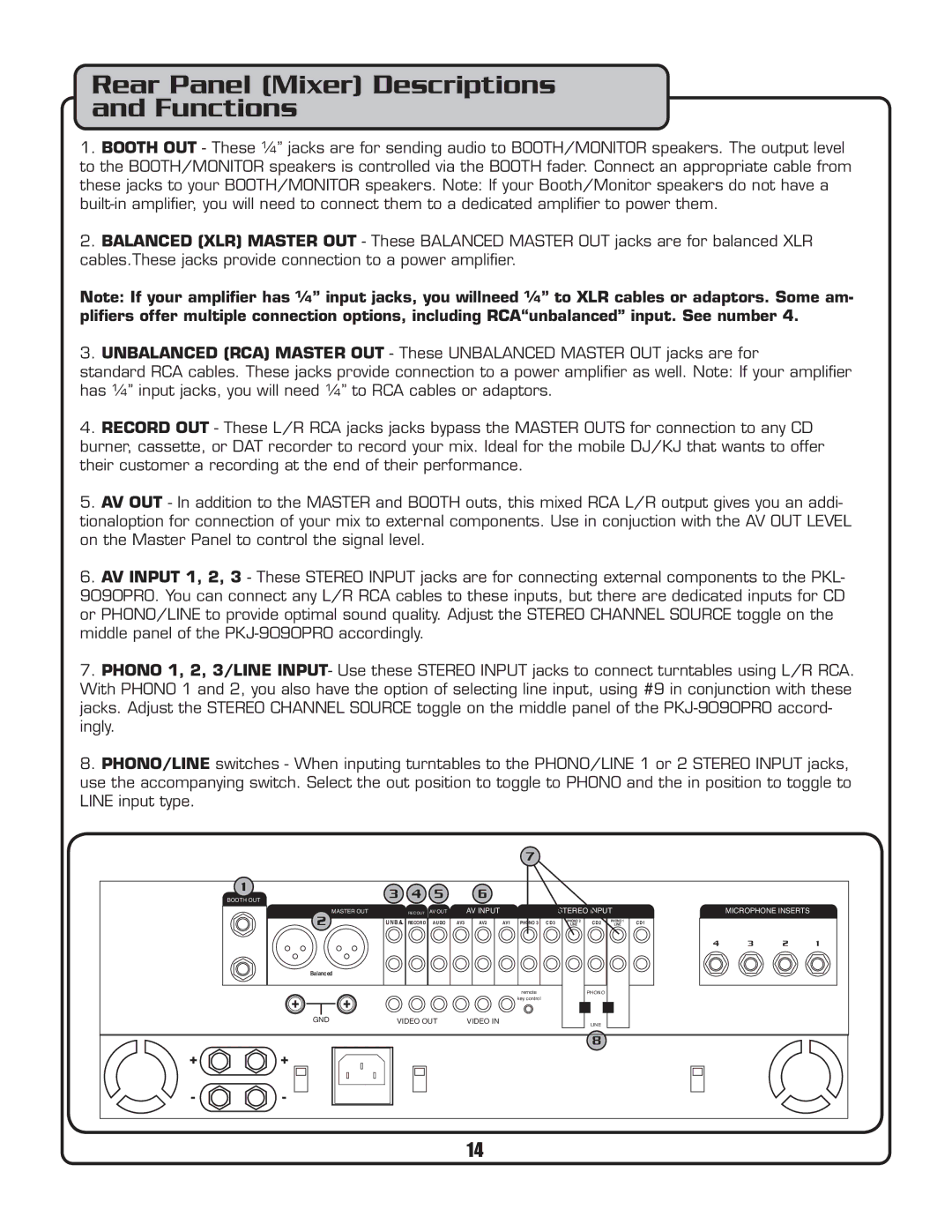Rear Panel (Mixer) Descriptions
and Functions
1.BOOTH OUT - These ¼” jacks are for sending audio to BOOTH/MONITOR speakers. The output level to the BOOTH/MONITOR speakers is controlled via the BOOTH fader. Connect an appropriate cable from these jacks to your BOOTH/MONITOR speakers. Note: If your Booth/Monitor speakers do not have a
2.BALANCED (XLR) MASTER OUT - These BALANCED MASTER OUT jacks are for balanced XLR cables.These jacks provide connection to a power amplifier.
Note: If your amplifier has ¼” input jacks, you willneed ¼” to XLR cables or adaptors. Some am- plifiers offer multiple connection options, including RCA“unbalanced” input. See number 4.
3. UNBALANCED (RCA) MASTER OUT - These UNBALANCED MASTER OUT jacks are for
standard RCA cables. These jacks provide connection to a power amplifier as well. Note: If your amplifier has ¼” input jacks, you will need ¼” to RCA cables or adaptors.
4.RECORD OUT - These L/R RCA jacks jacks bypass the MASTER OUTS for connection to any CD burner, cassette, or DAT recorder to record your mix. Ideal for the mobile DJ/KJ that wants to offer their customer a recording at the end of their performance.
5.AV OUT - In addition to the MASTER and BOOTH outs, this mixed RCA L/R output gives you an addi- tionaloption for connection of your mix to external components. Use in conjuction with the AV OUT LEVEL on the Master Panel to control the signal level.
6.AV INPUT 1, 2, 3 - These STEREO INPUT jacks are for connecting external components to the PKL- 9090PRO. You can connect any L/R RCA cables to these inputs, but there are dedicated inputs for CD or PHONO/LINE to provide optimal sound quality. Adjust the STEREO CHANNEL SOURCE toggle on the middle panel of the
7.PHONO 1, 2, 3/LINE INPUT- Use these STEREO INPUT jacks to connect turntables using L/R RCA. With PHONO 1 and 2, you also have the option of selecting line input, using #9 in conjunction with these jacks. Adjust the STEREO CHANNEL SOURCE toggle on the middle panel of the
8.PHONO/LINE switches - When inputing turntables to the PHONO/LINE 1 or 2 STEREO INPUT jacks, use the accompanying switch. Select the out position to toggle to PHONO and the in position to toggle to LINE input type.
7
1 | 3 | 4 | 5 | 6 |
|
|
|
|
|
|
|
|
|
BOOTH OUT |
|
|
|
|
|
|
|
|
| ||||
|
|
|
|
|
|
|
|
|
|
|
|
| |
MASTER OUT |
| REC OUT | AV OUT | AV INPUT |
|
| STEREO INPUT |
| MICROPHONE INSERTS |
| |||
2 | UNBAL | RECORD | AUDIO | AV3 AV2 | AV1 PHONO 3 | CD 3 | PHONO 2 | CD 2 | PHONO 1 | CD 1 |
|
|
|
LINE | LINE |
|
|
| |||||||||
|
|
|
|
|
|
|
|
|
| 4 | 3 | 2 | 1 |
Balanced |
|
|
|
|
|
|
|
|
|
|
|
|
|
|
|
|
|
| remote |
|
| PHONO |
|
|
|
|
|
|
|
|
|
| key control |
|
|
|
|
|
|
|
|
GND | VIDEO OUT | VIDEO IN |
|
|
| LINE |
|
|
|
|
| ||
8
++
--
14