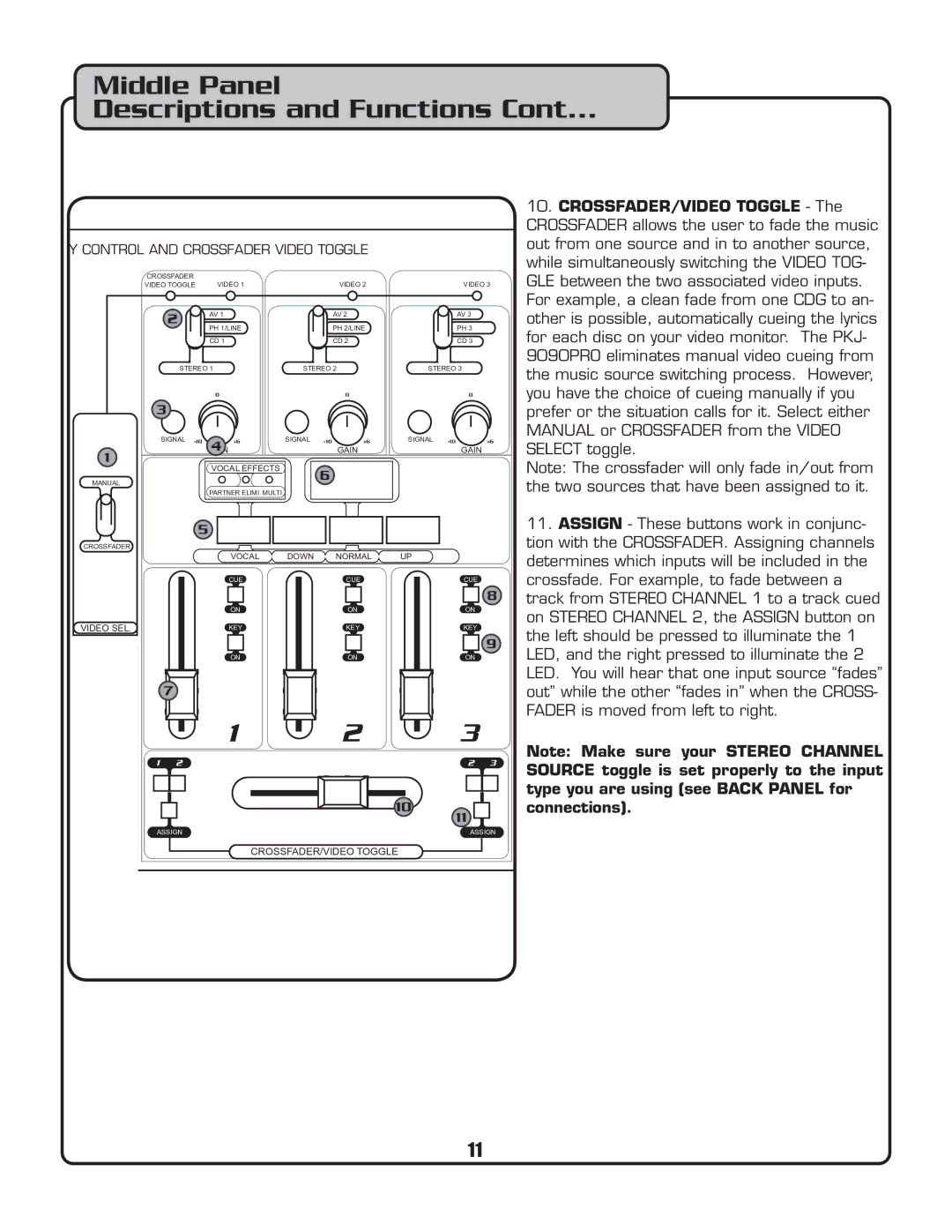Middle Panel
Descriptions and Functions Cont...
EY CONTROL AND CROSSFADER VIDEO TOGGLE
CROSSFADER |
|
|
| |
VIDEO TOGGLE | VIDEO 1 | VIDEO 2 | VIDEO 3 | |
2 | AV 1 | AV 2 | AV 3 | |
PH 1/LINE | PH 2/LINE | PH 3 | ||
| ||||
| CD 1 | CD 2 | CD 3 | |
STEREO 1 | STEREO 2 | STEREO 3 | ||
| 0 | 0 | 0 | |
3 |
|
|
| |
SIGNAL | GAIN4 +6 | SIGNAL | SIGNAL | |
1 |
|
|
| |
VOCAL EFFECTS | 6 | |
MANUAL | ||
| ||
PARTNER ELIMI. MULTI. |
|
5
CROSSFADER
10. CROSSFADER/VIDEO TOGGLE - The |
CROSSFADER allows the user to fade the music |
out from one source and in to another source, |
while simultaneously switching the VIDEO TOG- |
GLE between the two associated video inputs. |
For example, a clean fade from one CDG to an- |
other is possible, automatically cueing the lyrics |
for each disc on your video monitor. The PKJ- |
9090PRO eliminates manual video cueing from |
the music source switching process. However, |
you have the choice of cueing manually if you |
prefer or the situation calls for it. Select either |
MANUAL or CROSSFADER from the VIDEO |
SELECT toggle. |
Note: The crossfader will only fade in/out from |
the two sources that have been assigned to it. |
11. ASSIGN - These buttons work in conjunc- |
tion with the CROSSFADER. Assigning channels |
VIDEO SEL.
7 |
1 2
ASSIGN
VOCAL
CUE
![]() ON
ON![]()
KEY
![]() ON
ON![]()
1
DOWN NORMAL UP
CUE
![]() ON
ON![]()
KEY
![]() ON
ON![]()
2
10
CUE
8
![]() ON
ON![]()
KEY
9
![]() ON
ON![]()
3
23
11 ![]()
ASSIGN
determines which inputs will be included in the |
crossfade. For example, to fade between a |
track from STEREO CHANNEL 1 to a track cued |
on STEREO CHANNEL 2, the ASSIGN button on |
the left should be pressed to illuminate the 1 |
LED, and the right pressed to illuminate the 2 |
LED. You will hear that one input source “fades” |
out” while the other “fades in” when the CROSS- |
FADER is moved from left to right. |
Note: Make sure your STEREO CHANNEL SOURCE toggle is set properly to the input type you are using (see BACK PANEL for connections).
CROSSFADER/VIDEO TOGGLE
11