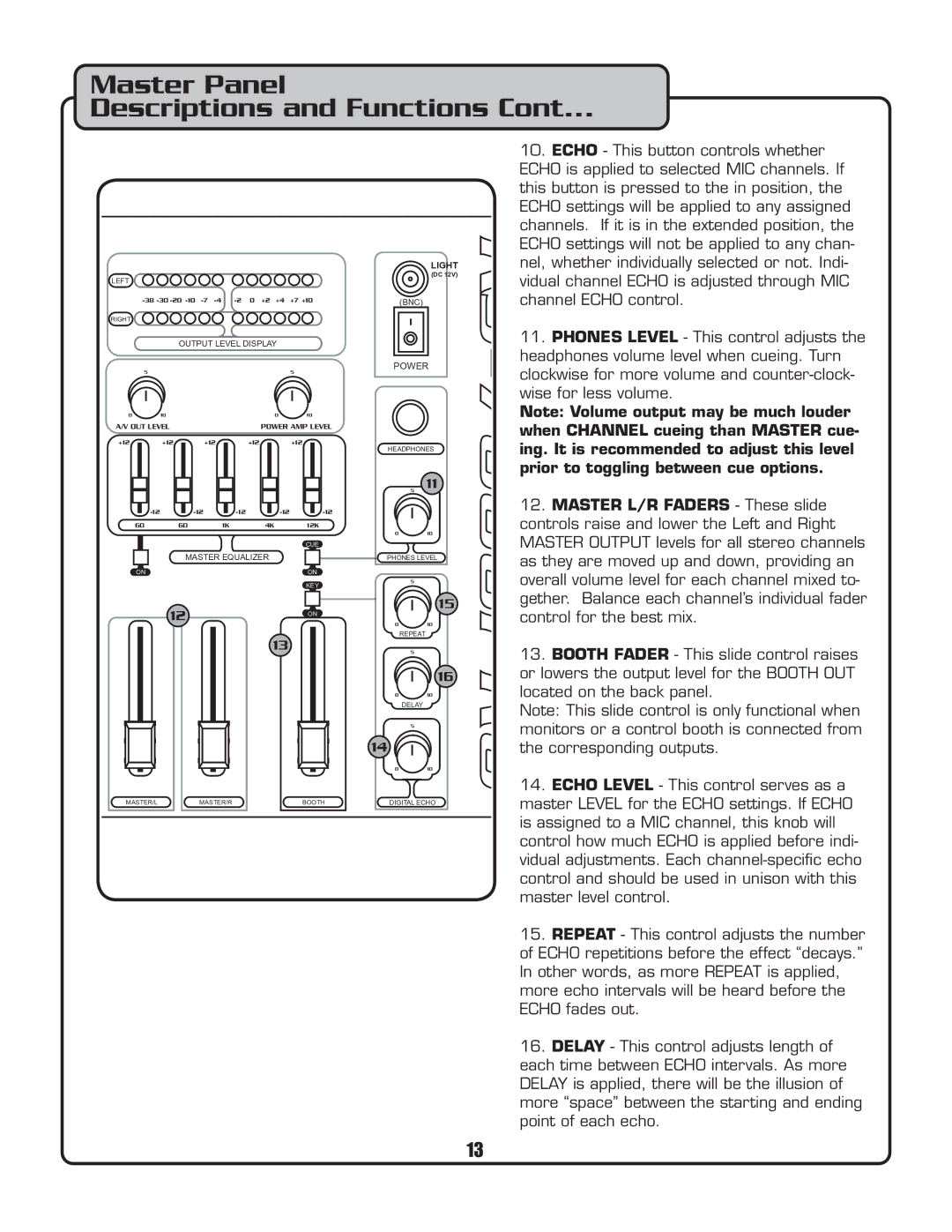Master Panel
Descriptions and Functions Cont...
LEFT
| +7 +10 | |||
RIGHT |
|
|
|
|
| OUTPUT LEVEL DISPLAY |
| ||
| 5 |
|
| 5 |
0 | 10 |
| 0 | 10 |
A/V OUT LEVEL |
| POWER AMP LEVEL | ||
+12 | +12 | +12 | +12 | +12 |
60 | 60 | 1K | 4K | 12K |
|
|
|
| CUE |
| MASTER EQUALIZER |
| ||
ON |
|
|
| ON |
|
|
|
| KEY |
12![]() ON
ON![]()
13
MASTER/L | MASTER/R | BOOTH |
LIGHT
(DC 12V)
(BNC)
POWER
HEADPHONES
511
010
PHONES LEVEL
5
15
010
REPEAT
5
16
010
DELAY
5
14
010
DIGITAL ECHO
10.ECHO - This button controls whether ECHO is applied to selected MIC channels. If this button is pressed to the in position, the ECHO settings will be applied to any assigned channels. If it is in the extended position, the ECHO settings will not be applied to any chan- nel, whether individually selected or not. Indi- vidual channel ECHO is adjusted through MIC channel ECHO control.
11.PHONES LEVEL - This control adjusts the headphones volume level when cueing. Turn clockwise for more volume and
Note: Volume output may be much louder when CHANNEL cueing than MASTER cue- ing. It is recommended to adjust this level prior to toggling between cue options.
12.MASTER L/R FADERS - These slide controls raise and lower the Left and Right MASTER OUTPUT levels for all stereo channels as they are moved up and down, providing an overall volume level for each channel mixed to- gether. Balance each channel’s individual fader control for the best mix.
13.BOOTH FADER - This slide control raises or lowers the output level for the BOOTH OUT located on the back panel.
Note: This slide control is only functional when monitors or a control booth is connected from the corresponding outputs.
14.ECHO LEVEL - This control serves as a master LEVEL for the ECHO settings. If ECHO is assigned to a MIC channel, this knob will control how much ECHO is applied before indi- vidual adjustments. Each
15.REPEAT - This control adjusts the number of ECHO repetitions before the effect “decays.” In other words, as more REPEAT is applied, more echo intervals will be heard before the ECHO fades out.
16.DELAY - This control adjusts length of each time between ECHO intervals. As more DELAY is applied, there will be the illusion of more “space” between the starting and ending point of each echo.
13