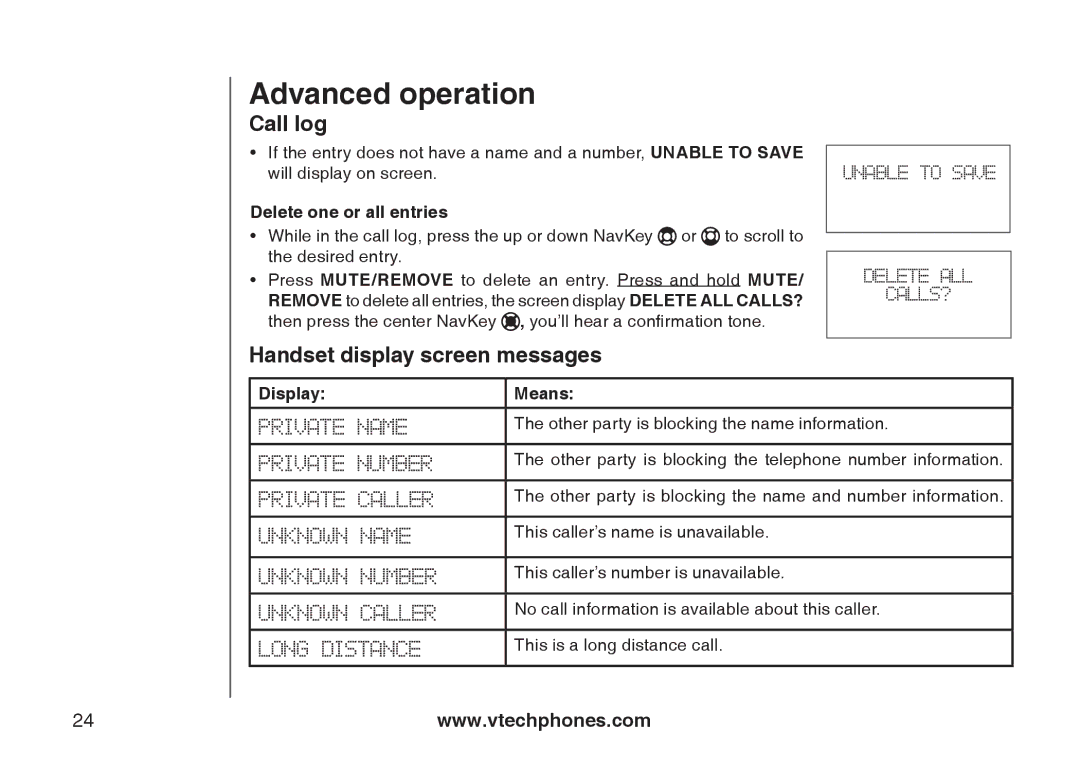I6767, 6787, 6778 specifications
The VTech 6779, 6767, 6787, 6789, and I6757 models are part of VTech's advanced telecommunications solutions, designed to cater to a variety of user needs. Known for their reliability and innovative technologies, these models incorporate various features that enhance communication and usability.One of the standout features of these phones is their DECT 6.0 technology. This technology provides superior sound quality and extended range, making it easier for users to communicate without interference. The DECT 6.0 standard also helps to conserve battery life, ensuring that users can enjoy longer talk times before needing to recharge their devices.
Each model is equipped with a digital answering system, which allows users to manage missed calls effortlessly. Advanced call screening options enable users to listen to messages as they are being recorded, offering a level of convenience that can be particularly useful in determining the urgency of a call. Moreover, these models often come with a large digital display, making navigation user-friendly and providing quick access to essential functions.
A notable characteristic of these models is the intercom feature, which facilitates communication within the home or office. This is particularly beneficial in larger spaces, allowing users to keep in touch without needing to move from one room to another. Additionally, many of these phones offer a conference call capability, enabling multiple people to join in on a conversation, making it an excellent choice for both personal and business use.
Security is another important aspect of these devices. The ability to block unwanted calls adds a layer of privacy and peace of mind, which is crucial in today's world where telemarketing and robocalls are prevalent. The models are also designed to accommodate large contact lists and often come with a speed dial feature, making it quick and easy to connect with frequently called numbers.
Furthermore, the models’ sleek design and cordless functionality make them visually appealing and versatile for various environments, from modern homes to professional settings. Each device is built with user-friendly controls that accommodate a range of user preferences, ensuring that everyone can find the right setting for their needs.
In summary, the VTech 6779, 6767, 6787, 6789, and I6757 phone models combine modern technology with practical features, providing reliable communication solutions for diverse users. Whether for home or business use, these phones are designed to enhance the overall calling experience while maintaining a focus on ease of use and security.