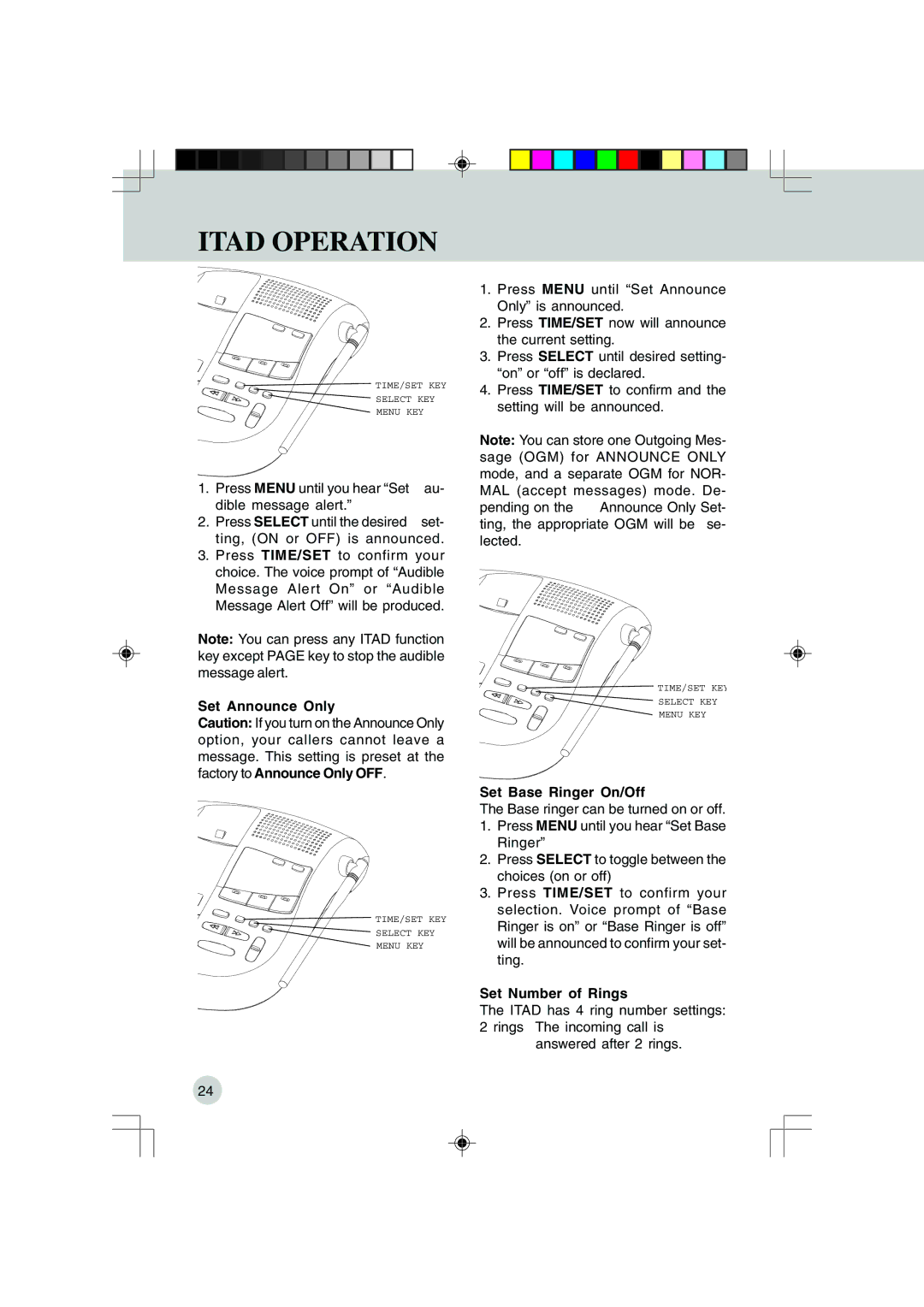ITAD OPERATION
TIME/SET KEY
SELECT KEY
MENU KEY
1. | Press MENU until you hear “Set | au- |
| dible message alert.” |
|
2. | Press SELECT until the desired | set- |
| ting, (ON or OFF) is announced. | |
3.Press TIME/SET to confirm your choice. The voice prompt of “Audible Message Alert On” or “Audible Message Alert Off” will be produced.
Note: You can press any ITAD function key except PAGE key to stop the audible message alert.
Set Announce Only
Caution: If you turn on the Announce Only option, your callers cannot leave a message. This setting is preset at the factory to Announce Only OFF.
TIME/SET KEY
SELECT KEY
MENU KEY
1.Press MENU until “Set Announce Only” is announced.
2.Press TIME/SET now will announce the current setting.
3.Press SELECT until desired setting- “on” or “off” is declared.
4.Press TIME/SET to confirm and the setting will be announced.
Note: You can store one Outgoing Mes- sage (OGM) for ANNOUNCE ONLY mode, and a separate OGM for NOR- MAL (accept messages) mode. De- pending on the Announce Only Set- ting, the appropriate OGM will be se- lected.
TIME/SET KEY
SELECT KEY
MENU KEY
Set Base Ringer On/Off
The Base ringer can be turned on or off.
1.Press MENU until you hear “Set Base Ringer”
2.Press SELECT to toggle between the choices (on or off)
3.Press TIME/SET to confirm your selection. Voice prompt of “Base Ringer is on” or “Base Ringer is off” will be announced to confirm your set- ting.
Set Number of Rings
The ITAD has 4 ring number settings: 2 rings The incoming call is
answered after 2 rings.
24