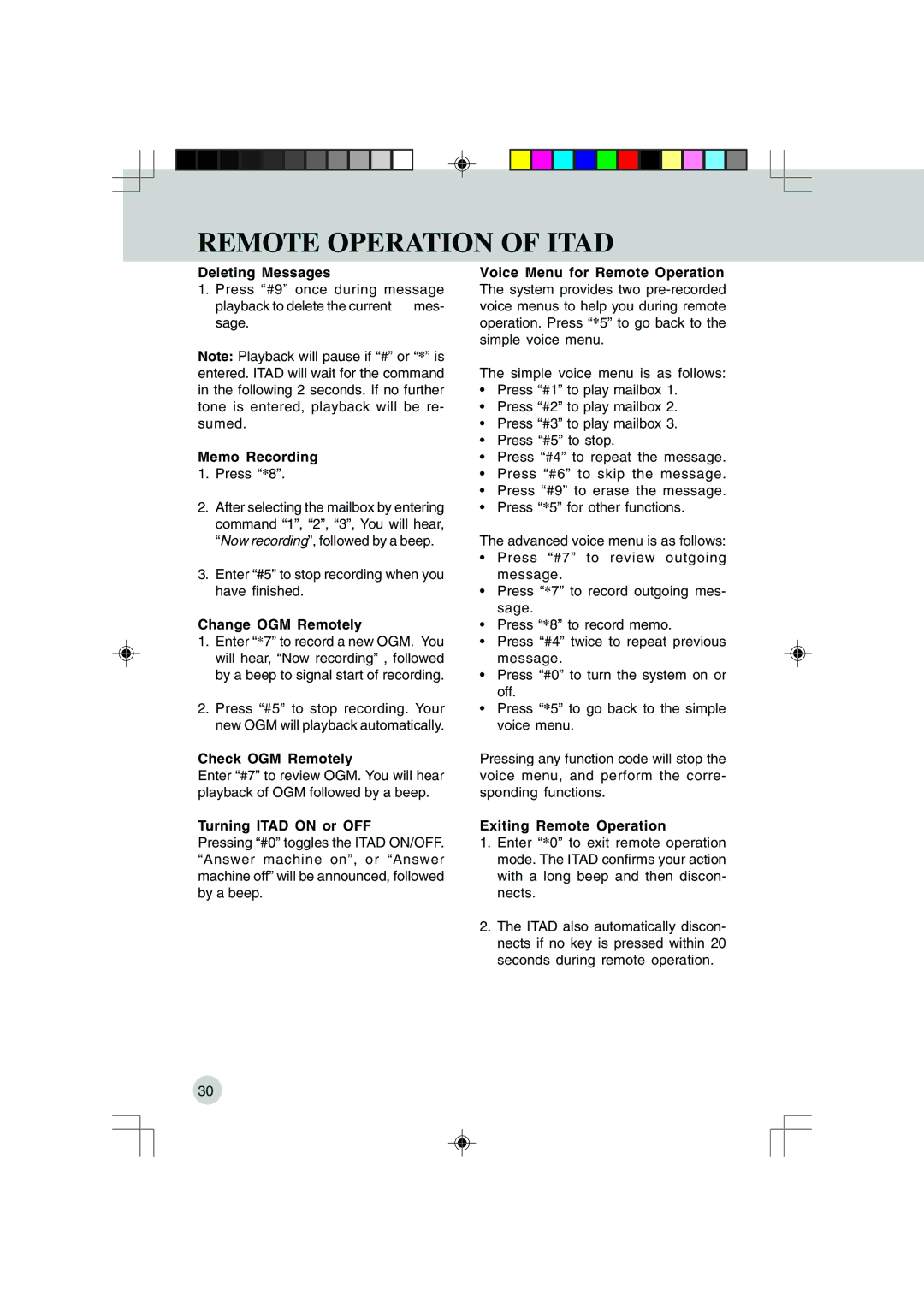REMOTE OPERATION OF ITAD
Deleting Messages
1. Press “#9” once during message playback to delete the current mes- sage.
Note: Playback will pause if “#” or “*” is entered. ITAD will wait for the command in the following 2 seconds. If no further tone is entered, playback will be re- sumed.
Memo Recording
1.Press “*8”.
2.After selecting the mailbox by entering command “1”, “2”, “3”, You will hear, “Now recording”, followed by a beep.
3.Enter “#5” to stop recording when you have finished.
Change OGM Remotely
1.Enter “*7” to record a new OGM. You will hear, “Now recording” , followed by a beep to signal start of recording.
2.Press “#5” to stop recording. Your new OGM will playback automatically.
Check OGM Remotely
Enter “#7” to review OGM. You will hear playback of OGM followed by a beep.
Turning ITAD ON or OFF
Pressing “#0” toggles the ITAD ON/OFF. “Answer machine on”, or “Answer machine off” will be announced, followed by a beep.
Voice Menu for Remote Operation The system provides two
The simple voice menu is as follows:
•Press “#1” to play mailbox 1.
•Press “#2” to play mailbox 2.
•Press “#3” to play mailbox 3.
•Press “#5” to stop.
•Press “#4” to repeat the message.
•Press “#6” to skip the message.
•Press “#9” to erase the message.
•Press “*5” for other functions.
The advanced voice menu is as follows:
•Press “#7” to review outgoing message.
•Press “*7” to record outgoing mes- sage.
•Press “*8” to record memo.
•Press “#4” twice to repeat previous message.
•Press “#0” to turn the system on or off.
•Press “*5” to go back to the simple voice menu.
Pressing any function code will stop the voice menu, and perform the corre- sponding functions.
Exiting Remote Operation
1.Enter “*0” to exit remote operation mode. The ITAD confirms your action with a long beep and then discon- nects.
2.The ITAD also automatically discon- nects if no key is pressed within 20 seconds during remote operation.
30