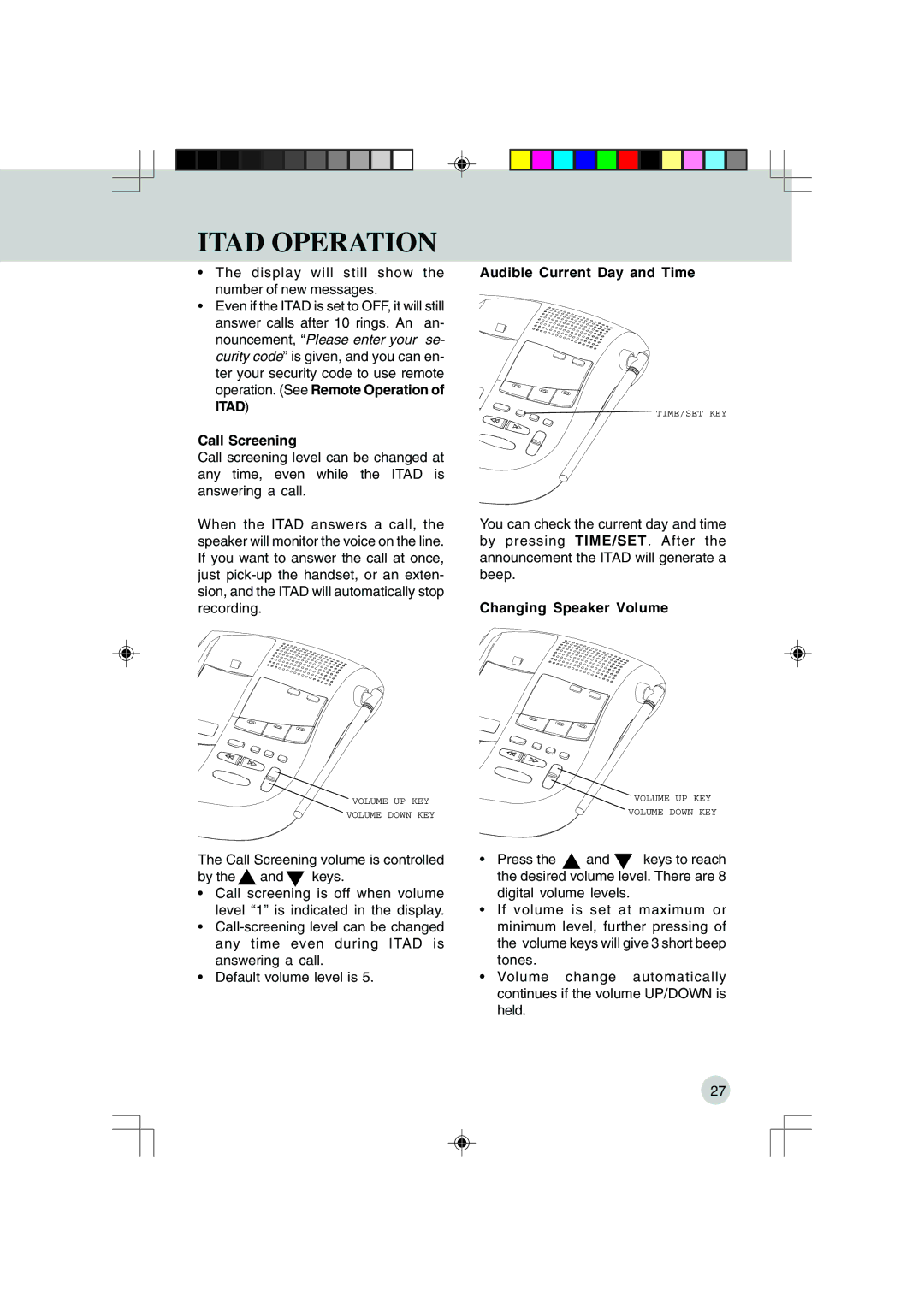ITAD OPERATION
•The display will still show the number of new messages.
•Even if the ITAD is set to OFF, it will still answer calls after 10 rings. An an- nouncement, “Please enter your se- curity code” is given, and you can en- ter your security code to use remote operation. (See Remote Operation of ITAD)
Call Screening
Call screening level can be changed at any time, even while the ITAD is answering a call.
When the ITAD answers a call, the speaker will monitor the voice on the line. If you want to answer the call at once, just
VOLUME UP KEY
VOLUME DOWN KEY
The Call Screening volume is controlled
by the ![]() and
and ![]() keys.
keys.
•Call screening is off when volume level “1” is indicated in the display.
•
•Default volume level is 5.
Audible Current Day and Time
![]() TIME/SET KEY
TIME/SET KEY
You can check the current day and time by pressing TIME/SET. After the announcement the ITAD will generate a beep.
Changing Speaker Volume
VOLUME UP KEY
VOLUME DOWN KEY
•Press the ![]() and
and ![]() keys to reach the desired volume level. There are 8 digital volume levels.
keys to reach the desired volume level. There are 8 digital volume levels.
•If volume is set at maximum or minimum level, further pressing of the volume keys will give 3 short beep tones.
•Volume change automatically continues if the volume UP/DOWN is held.
27