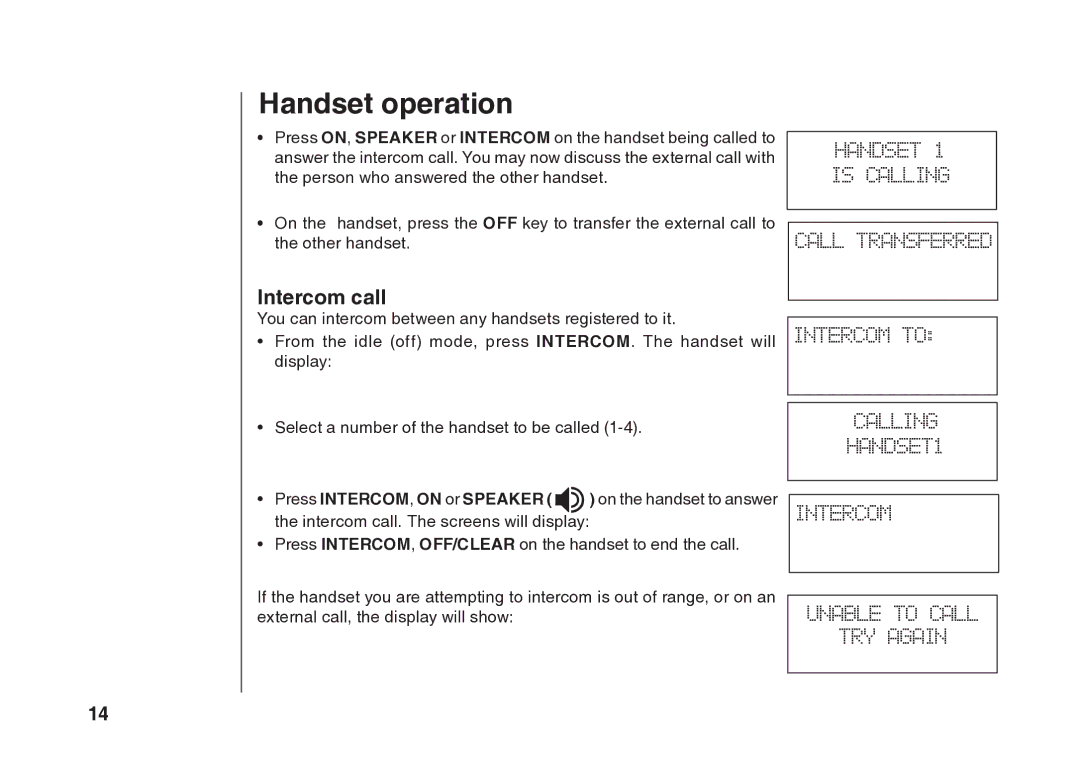Handset operation
•Press ON, SPEAKER or INTERCOM on the handset being called to answer the intercom call.. You may now discuss the external call with the person who answered the other handset..
•On the handset, press the OFF key to transfer the external call to the other handset..
Intercom call
You can intercom between any handsets registered to it..
•From the idle (off) mode, press INTERCOM.. The handset will display:
•Select a number of the handset to be called
•Press INTERCOM, ON or SPEAKER ( ![]()
![]() ) on the handset to answer the intercom call.. The screens will display:
) on the handset to answer the intercom call.. The screens will display:
•Press INTERCOM, OFF/CLEAR on the handset to end the call..
If the handset you are attempting to intercom is out of range, or on an external call, the display will show:
HANDSET 1
IS CALLING
CALL TRANSFERRED
INTERCOM TO:
CALLING
HANDSET1
INTERCOM
UNABLE TO CALL
TRY AGAIN
14