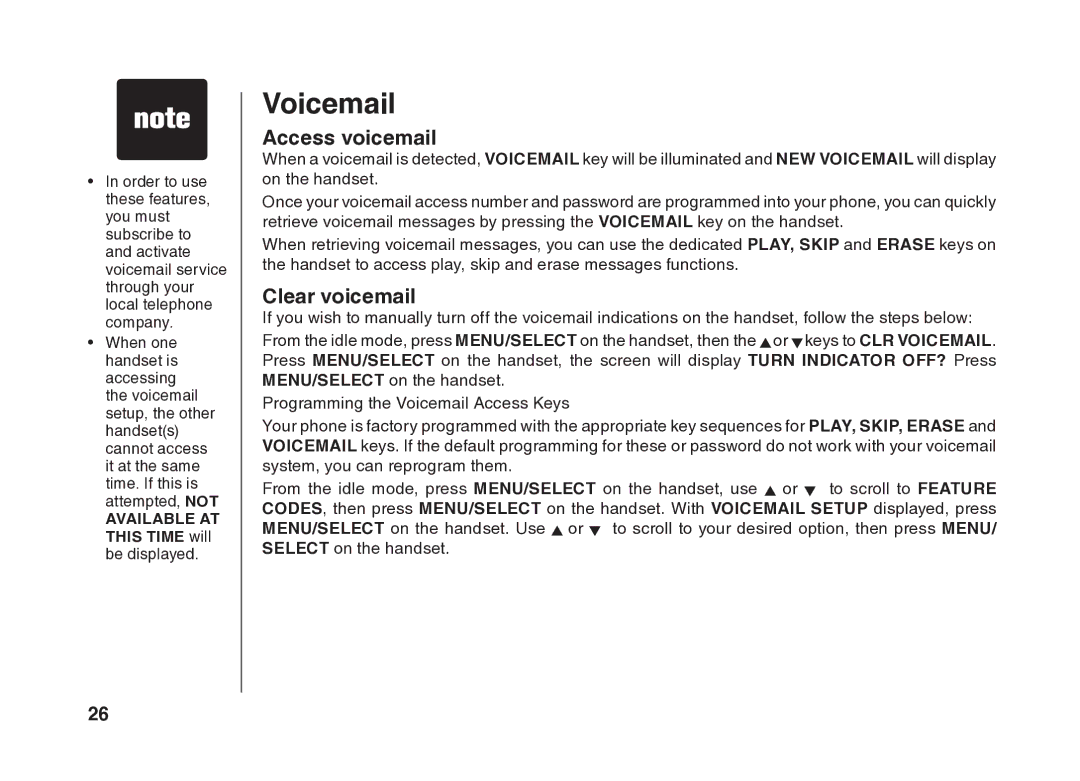•In order to use these features, you must subscribe to and activate voicemail service through your local telephone company..
•When one handset is accessing the voicemail setup, the other handset(s) cannot access it at the same time.. If this is attempted, NOT
AVAILABLE AT THIS TIME will be displayed..
Voicemail
Access voicemail
When a voicemail is detected, VOICEMAIL key will be illuminated and NEW VOICEMAIL will display on the handset..
Once your voicemail access number and password are programmed into your phone, you can quickly retrieve voicemail messages by pressing the VOICEMAIL key on the handset..
When retrieving voicemail messages, you can use the dedicated PLAY, SKIP and ERASE keys on the handset to access play, skip and erase messages functions..
Clear voicemail
If you wish to manually turn off the voicemail indications on the handset, follow the steps below:
From the idle mode, press MENU/SELECT on the handset, then the ![]() or
or ![]() keys to CLR VOICEMAIL.. Press MENU/SELECT on the handset, the screen will display TURN INDICATOR OFF? Press MENU/SELECT on the handset..
keys to CLR VOICEMAIL.. Press MENU/SELECT on the handset, the screen will display TURN INDICATOR OFF? Press MENU/SELECT on the handset..
Programming the Voicemail Access Keys
Your phone is factory programmed with the appropriate key sequences for PLAY, SKIP, ERASE and VOICEMAIL keys.. If the default programming for these or password do not work with your voicemail system, you can reprogram them..
From the idle mode, press MENU/SELECT on the handset, use ![]() or
or ![]() to scroll to FEATURE CODES, then press MENU/SELECT on the handset.. With VOICEMAIL SETUP displayed, press MENU/SELECT on the handset.. Use
to scroll to FEATURE CODES, then press MENU/SELECT on the handset.. With VOICEMAIL SETUP displayed, press MENU/SELECT on the handset.. Use ![]() or
or ![]() to scroll to your desired option, then press MENU/ SELECT on the handset..
to scroll to your desired option, then press MENU/ SELECT on the handset..
26