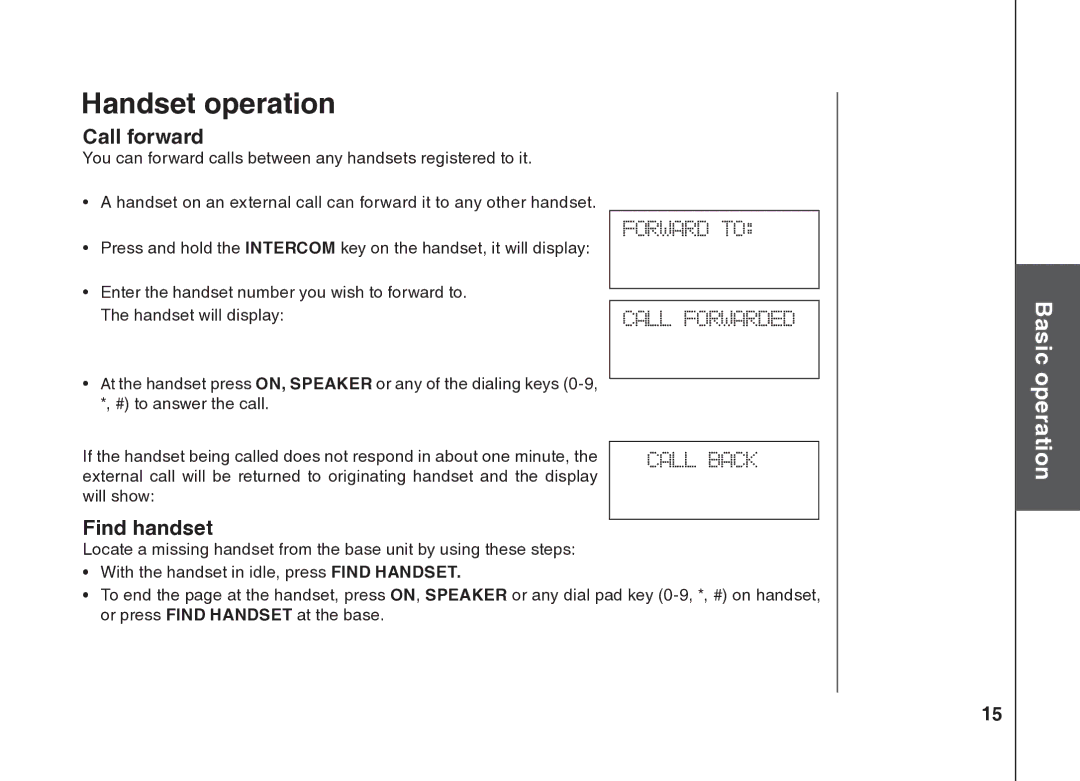Handset operation
Call forward
You can forward calls between any handsets registered to it..
•A handset on an external call can forward it to any other handset..
•Press and hold the INTERCOM key on the handset, it will display:
•Enter the handset number you wish to forward to.. The handset will display:
•At the handset press ON, SPEAKER or any of the dialing keys
FORWARD TO:
CALL FORWARDED
Basic operation
If the handset being called does not respond in about one minute, the external call will be returned to originating handset and the display will show:
Find handset
Locate a missing handset from the base unit by using these steps:
CALL BACK
•With the handset in idle, press FIND HANDSET.
•To end the page at the handset, press ON, SPEAKER or any dial pad key
15