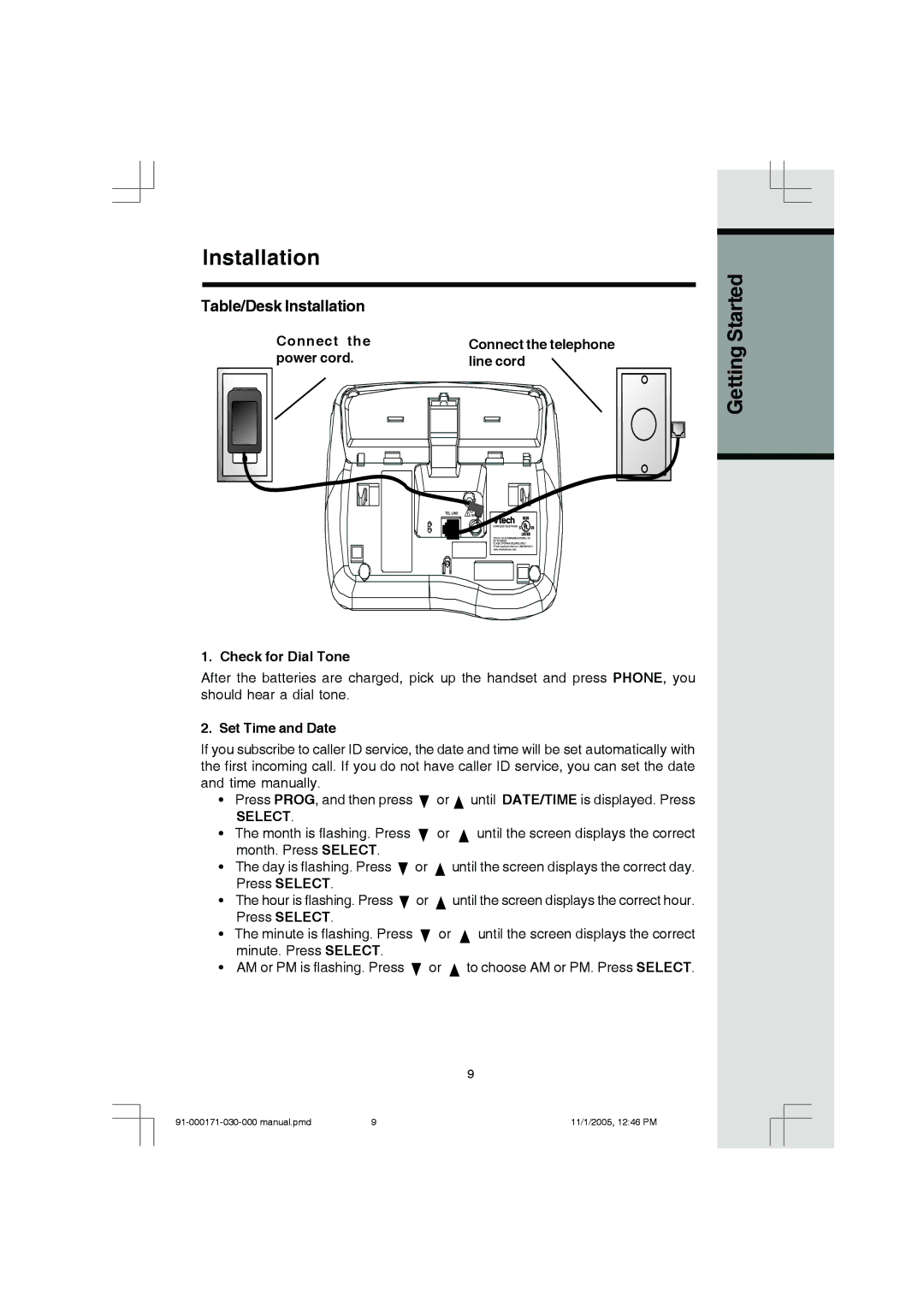Installation
Table/Desk Installation
Connect the |
power cord. |
Connect the telephone line cord
TEL LINE | 9V DC |
|
CORDLESS TELEPHONE
VTECH TELECOMMUNICATIONS LTD.
DC 9V 300mA
CLASS 2 POWER SOURCE ONLY
VTech Customer Service
www.vtechphones.com
Getting Started
1. Check for Dial Tone
After the batteries are charged, pick up the handset and press PHONE, you should hear a dial tone.
2. Set Time and Date
If you subscribe to caller ID service, the date and time will be set automatically with the first incoming call. If you do not have caller ID service, you can set the date and time manually.
•Press PROG, and then press ![]() or
or ![]() until DATE/TIME is displayed. Press
until DATE/TIME is displayed. Press
SELECT.
•The month is flashing. Press ![]() or
or ![]() until the screen displays the correct month. Press SELECT.
until the screen displays the correct month. Press SELECT.
•The day is flashing. Press ![]() or
or ![]() until the screen displays the correct day. Press SELECT.
until the screen displays the correct day. Press SELECT.
•The hour is flashing. Press ![]() or
or ![]() until the screen displays the correct hour. Press SELECT.
until the screen displays the correct hour. Press SELECT.
•The minute is flashing. Press ![]() or
or ![]() until the screen displays the correct minute. Press SELECT.
until the screen displays the correct minute. Press SELECT.
•AM or PM is flashing. Press ![]() or
or ![]() to choose AM or PM. Press SELECT.
to choose AM or PM. Press SELECT.
9
9 | 11/1/2005, 12:46 PM |