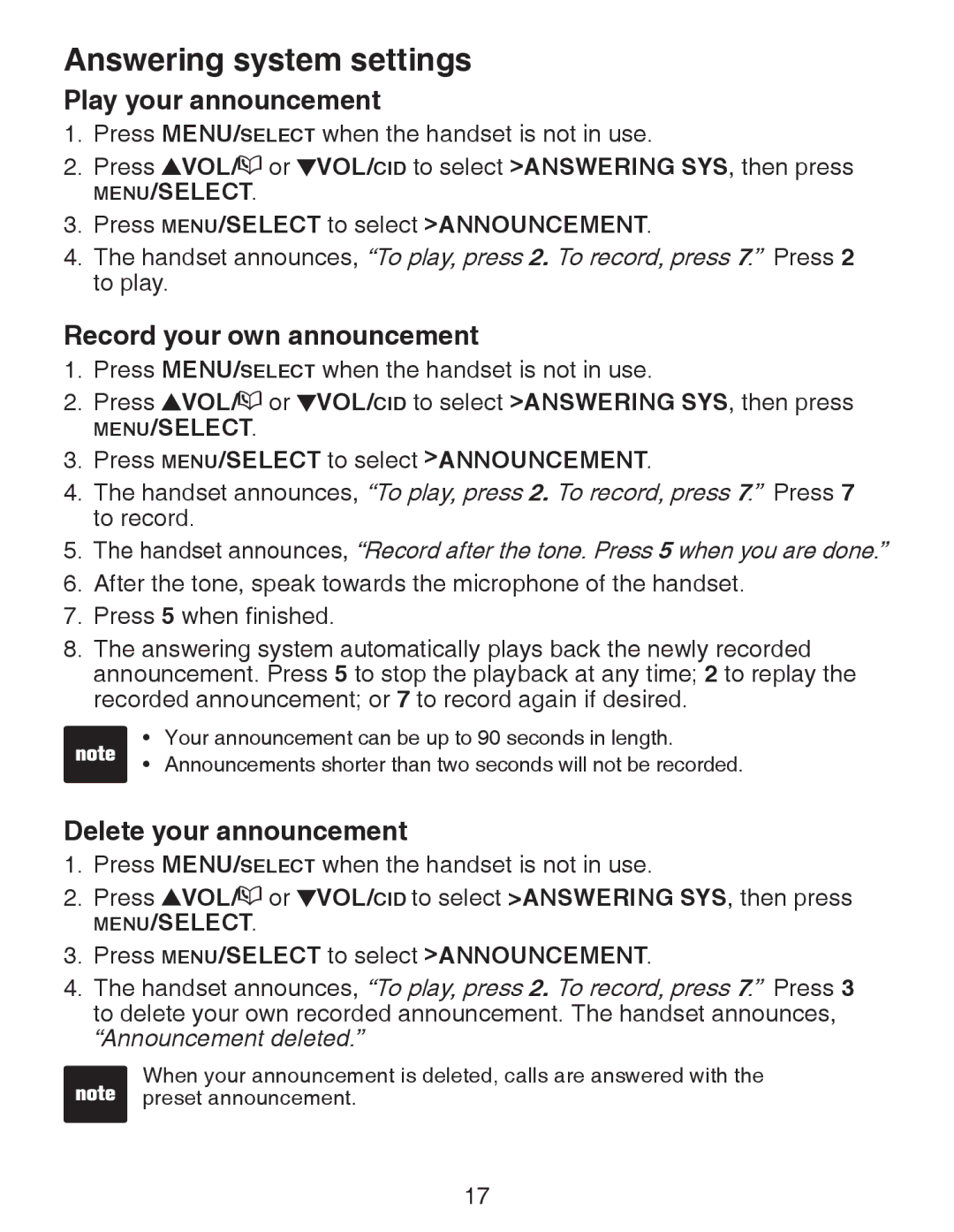Answering system settings
Play your announcement
1.Press MENU/SELECT when the handset is not in use.
2.Press ![]() VOL/
VOL/![]() or
or ![]() VOL/CID to select >Answering Sys, then press
VOL/CID to select >Answering Sys, then press
MENU/SELECT.
3.Press MENU/SELECT to select >Announcement.
4.The handset announces, “To play, press 2. To record, press 7.” Press 2 to play.
Record your own announcement
1.Press MENU/SELECT when the handset is not in use.
2.Press ![]() VOL/
VOL/![]() or
or ![]() VOL/CID to select >Answering Sys, then press
VOL/CID to select >Answering Sys, then press
MENU/SELECT.
3.Press MENU/SELECT to select >Announcement.
4.The handset announces, “To play, press 2. To record, press 7.” Press 7 to record.
5.The handset announces, “Record after the tone. Press 5 when you are done.”
6.After the tone, speak towards the microphone of the handset.
7.Press 5 when finished.
8.The answering system automatically plays back the newly recorded announcement. Press 5 to stop the playback at any time; 2 to replay the recorded announcement; or 7 to record again if desired.
• Your announcement can be up to 90 seconds in length.
• Announcements shorter than two seconds will not be recorded.
Delete your announcement
1.Press MENU/SELECT when the handset is not in use.
2.Press ![]() VOL/
VOL/![]() or
or ![]() VOL/CID to select >Answering Sys, then press
VOL/CID to select >Answering Sys, then press
MENU/SELECT.
3.Press MENU/SELECT to select >Announcement.
4.The handset announces, “To play, press 2. To record, press 7.” Press 3 to delete your own recorded announcement. The handset announces, “Announcement deleted.”
When your announcement is deleted, calls are answered with the preset announcement.
17