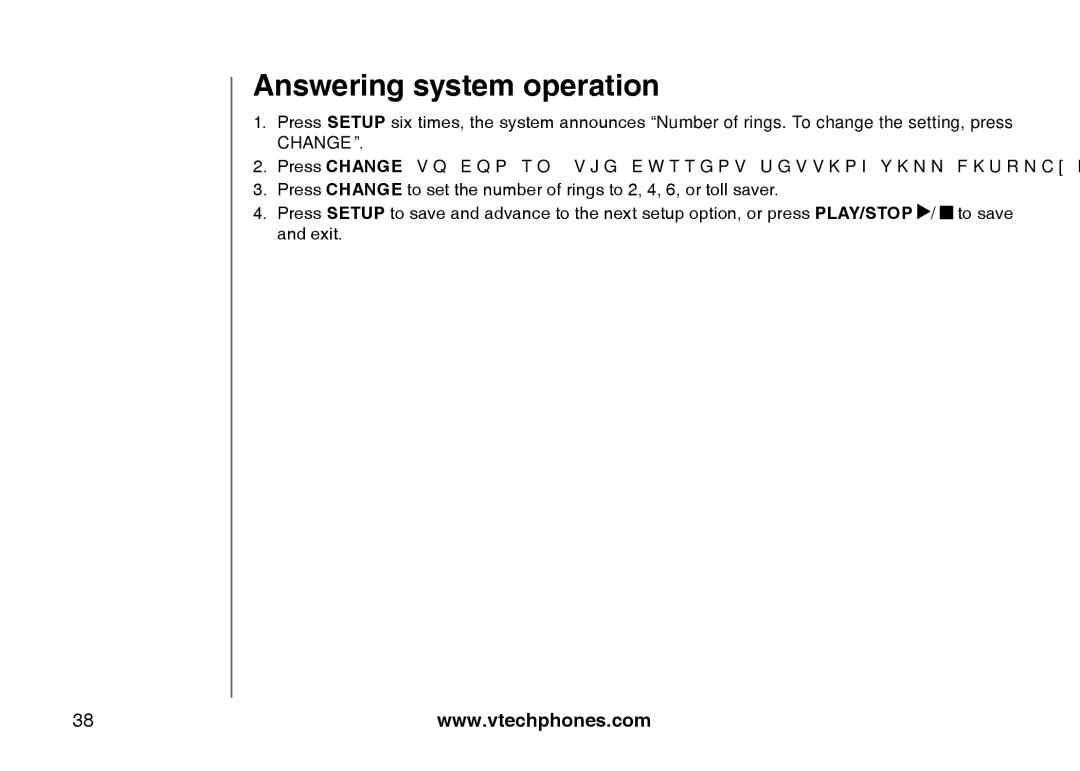I6785 specifications
The VTech I6785 is a high-performance cordless telephone that perfectly balances functionality and style. It is specifically designed to meet the needs of busy households or small offices, providing a range of features that enhance communication convenience. One of the standout characteristics of the I6785 is its sleek and modern design, making it an attractive addition to any space.At the core of the VTech I6785 is the DECT 6.0 technology, which ensures crystal-clear voice quality while significantly reducing background noise. This technology also enhances range, allowing users to enjoy uninterrupted calls from virtually anywhere in their home or office. With the increasingly common issue of electronic interference from other devices, the DECT 6.0 technology provides a strong advantage by operating on its own dedicated frequency, thereby ensuring optimal call performance.
One of the I6785's main features is its caller ID and call waiting capabilities, which help users manage incoming calls more effectively. The large, backlit display provides easy reading, even in low-light environments, and this feature allows users to see who is calling before picking up the phone. Additionally, the phone can store up to 50 contacts in its directory, ensuring that important numbers are always just a few button presses away.
The I6785 also includes a digital answering system, which offers a time-saving solution for receiving messages. With up to 14 minutes of recording time, users can capture important calls even when they’re unable to answer. The system can be accessed remotely, allowing users to check messages from anywhere, which is an indispensable feature for those frequently away from home or the office.
Another added technological benefit of the VTech I6785 is its compatibility with Bluetooth devices, enabling users to sync their mobile devices with the telephone. This feature allows for the importing of contacts and the ability to make and receive calls using the home phone, thus simplifying communication and reducing reliance on mobile devices.
In terms of battery performance, the I6785 is equipped with a powerful rechargeable battery that offers up to 12 hours of talk time and around 7 days of standby time, ensuring that the phone is always ready for use. The Eco Mode feature further conserves power and extends battery life, contributing to both efficiency and environmental friendliness.
Overall, the VTech I6785 is a feature-rich cordless telephone that combines modern technology and aesthetically pleasing design, making it an excellent choice for anyone looking to enhance their communication experience while enjoying the convenience of a cordless setup.