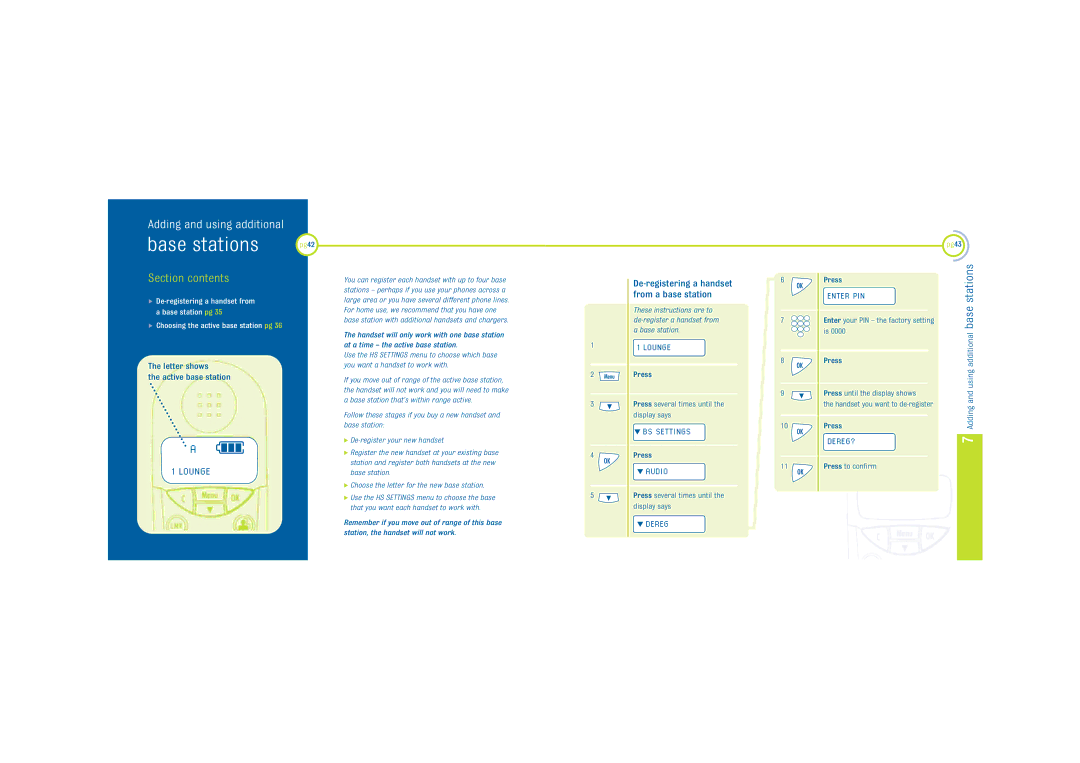Adding and using additional
base stations | pg42 |
|
Section contents
•
•Choosing the active base station pg 36
The letter shows
the active base station
![]() A
A
1 LOUNGE
You can register each handset with up to four base stations – perhaps if you use your phones across a large area or you have several different phone lines. For home use, we recommend that you have one base station with additional handsets and chargers.
The handset will only work with one base station at a time – the active base station.
Use the HS SETTINGS menu to choose which base you want a handset to work with.
If you move out of range of the active base station, the handset will not work and you will need to make a base station that’s within range active.
Follow these stages if you buy a new handset and base station:
•
•Register the new handset at your existing base station and register both handsets at the new base station.
•Choose the letter for the new base station.
•Use the HS SETTINGS menu to choose the base that you want each handset to work with.
Remember if you move out of range of this base station, the handset will not work.
1
2
3
4
5
De-registering a handset from a base station
These instructions are to
1 LOUNGE
Press
Press several times until the display says
▼BS SETTINGS
Press
▼AUDIO
Press several times until the display says
▼DEREG
6
7
8![]()
9 ![]()
10 ![]()
11 ![]()
Press
ENTER PIN
Enter your PIN – the factory setting is 0000
Press
Press until the display shows
the handset you want to
Press
DEREG?
Press to confirm
pg43
7 Adding and using additional base stations