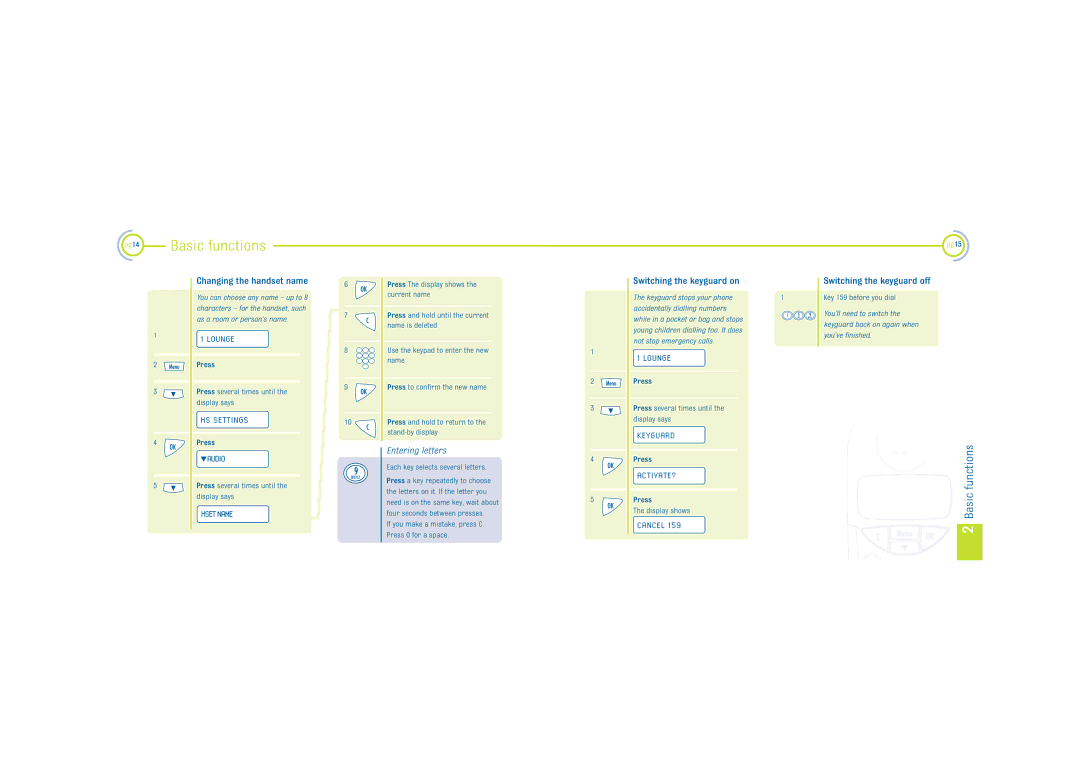pg14 | Basic functions |
|
Changing the handset name
You can choose any name – up to 8 characters – for the handset, such as a room or person’s name.
1 | 1 LOUNGE |
| |
2 | Press |
3 | Press several times until the |
| display says |
HS SETTINGS
4Press
▼AUDIO
5 | Press several times until the |
| display says |
HSETNAME
6
7
8
9
10
Press The display shows the current name
Press and hold until the current name is deleted
Use the keypad to enter the new name
Press to confirm the new name
Press and hold to return to the
Entering letters
Each key selects several letters.
Press a key repeatedly to choose the letters on it. If the letter you need is on the same key, wait about four seconds between presses.
If you make a mistake, press C. Press 0 for a space.
1
2
3
4
5
Switching the keyguard on
The keyguard stops your phone | 1 |
accidentally dialling numbers while in a pocket or bag and stops young children dialling too. It does not stop emergency calls.
1 LOUNGE
Press
Press several times until the display says
KEYGUARD
Press
ACTIVATE?
Press
The display shows
CANCEL 159
pg15
Switching the keyguard off
Key 159 before you dial
You’ll need to switch the keyguard back on again when you’ve finished.
2 Basic functions