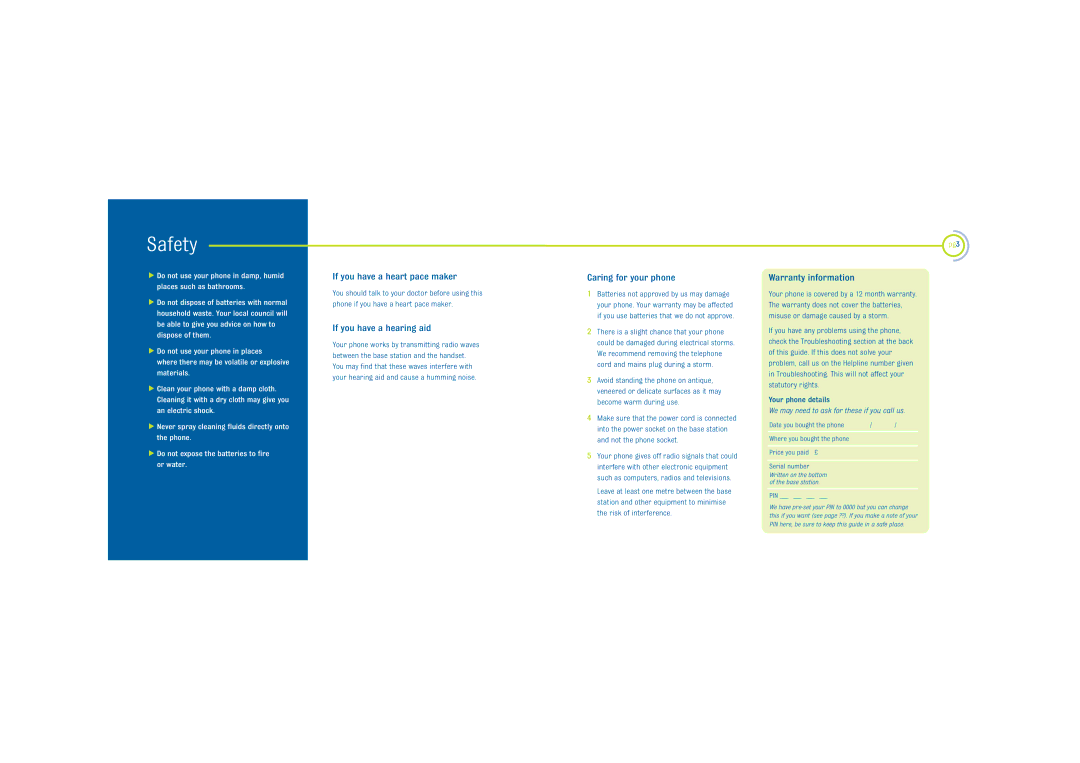Safety
•Do not use your phone in damp, humid places such as bathrooms.
•Do not dispose of batteries with normal household waste. Your local council will be able to give you advice on how to dispose of them.
•Do not use your phone in places
where there may be volatile or explosive materials.
•Clean your phone with a damp cloth. Cleaning it with a dry cloth may give you an electric shock.
•Never spray cleaning fluids directly onto the phone.
•Do not expose the batteries to fire or water.
If you have a heart pace maker
You should talk to your doctor before using this phone if you have a heart pace maker.
If you have a hearing aid
Your phone works by transmitting radio waves between the base station and the handset. You may find that these waves interfere with your hearing aid and cause a humming noise.
Caring for your phone
1Batteries not approved by us may damage your phone. Your warranty may be affected if you use batteries that we do not approve.
2There is a slight chance that your phone could be damaged during electrical storms. We recommend removing the telephone cord and mains plug during a storm.
3Avoid standing the phone on antique, veneered or delicate surfaces as it may become warm during use.
4Make sure that the power cord is connected into the power socket on the base station and not the phone socket.
5Your phone gives off radio signals that could interfere with other electronic equipment such as computers, radios and televisions.
pg3
Warranty information
Your phone is covered by a 12 month warranty. The warranty does not cover the batteries, misuse or damage caused by a storm.
If you have any problems using the phone, check the Troubleshooting section at the back of this guide. If this does not solve your problem, call us on the Helpline number given in Troubleshooting. This will not affect your statutory rights.
Your phone details
We may need to ask for these if you call us.
Date you bought the phone | / | / |
Where you bought the phone
Price you paid £
Serial number
Written on the bottom of the base station.
Leave at least one metre between the base station and other equipment to minimise the risk of interference.
PIN _ _ _ _ ___ _ _ _ _ _ _ _ _ _ _ _
We have