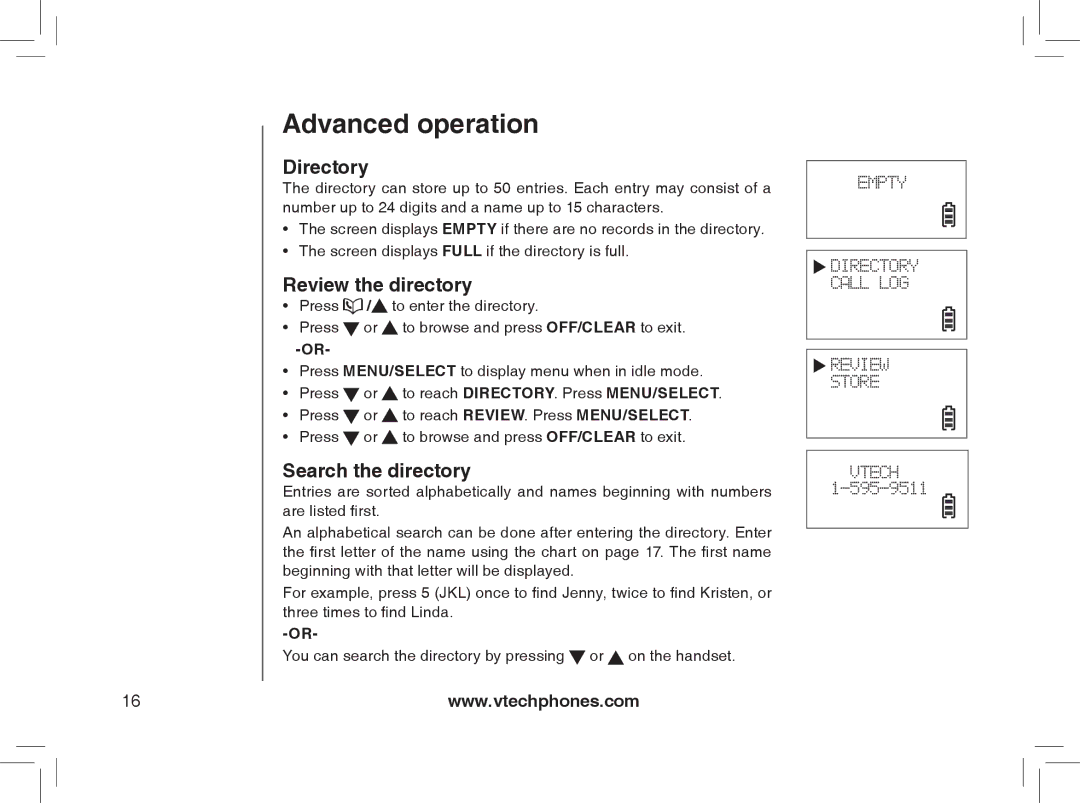Advanced operation
Directory
The directory can store up to 50 entries. Each entry may consist of a number up to 24 digits and a name up to 15 characters.
•The screen displays Empty if there are no records in the directory.
•The screen displays Full if the directory is full.
Review the directory
•Press ![]() /
/![]() to enter the directory.
to enter the directory.
•Press ![]() or
or ![]() to browse and press OFF/CLEAR to exit.
to browse and press OFF/CLEAR to exit.
•Press MENU/SELECT to display menu when in idle mode.
•Press ![]() or
or ![]() to reach directory. Press MENU/SELECT.
to reach directory. Press MENU/SELECT.
•Press ![]() or
or ![]() to reach REVIEW. Press MENU/SELECT.
to reach REVIEW. Press MENU/SELECT.
•Press ![]() or
or ![]() to browse and press OFF/CLEAR to exit.
to browse and press OFF/CLEAR to exit.
Search the directory
Entries are sorted alphabetically and names beginning with numbers are listed first.
An alphabetical search can be done after entering the directory. Enter the first letter of the name using the chart on page 17. The first name beginning with that letter will be displayed.
For example, press 5 (JKL) once to find Jenny, twice to find Kristen, or three times to find Linda.
You can search the directory by pressing ![]() or
or ![]() on the handset.
on the handset.
Empty
![]() DIRECTORY
DIRECTORY
CALL LOG
![]() REVIEW
REVIEW
STORE
VTECH
16 | www.vtechphones.com |