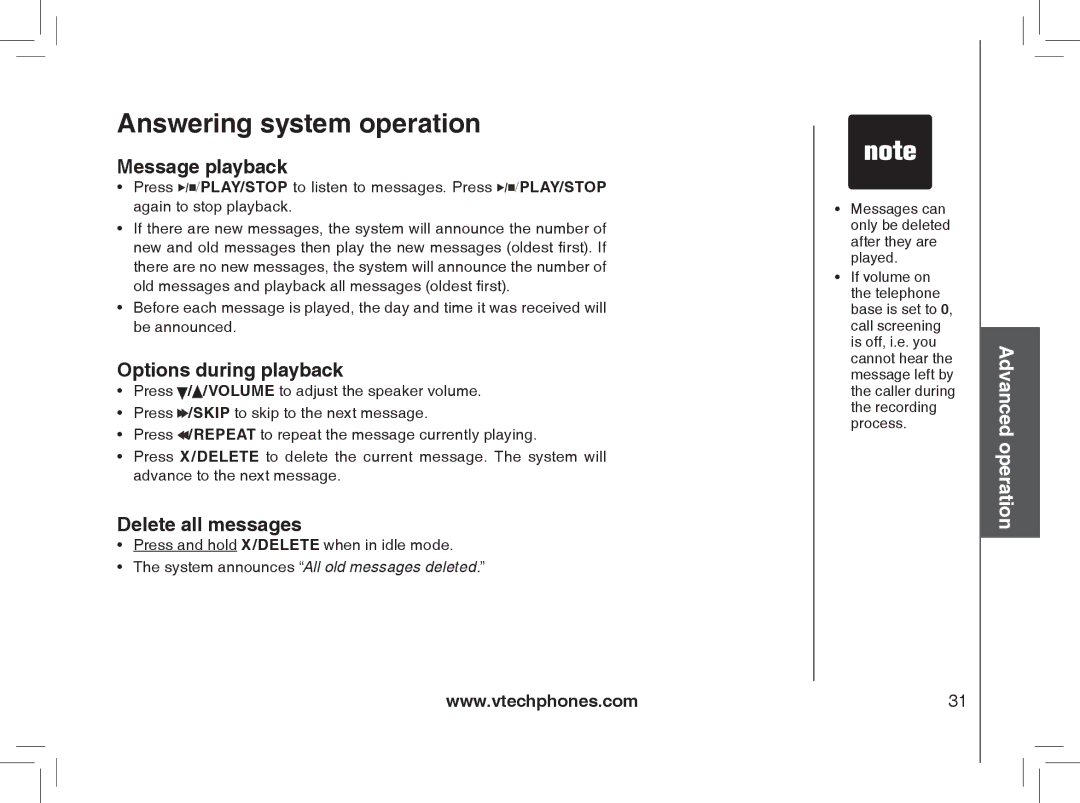Answering system operation
Message playback
•Press ![]()
![]()
![]() /PLAY/STOP to listen to messages. Press
/PLAY/STOP to listen to messages. Press ![]()
![]()
![]() /PLAY/STOP again to stop playback.
/PLAY/STOP again to stop playback.
•If there are new messages, the system will announce the number of new and old messages then play the new messages (oldest first). If there are no new messages, the system will announce the number of old messages and playback all messages (oldest first).
•Before each message is played, the day and time it was received will be announced.
Options during playback
•Press ![]() /
/![]() /VOLUME to adjust the speaker volume.
/VOLUME to adjust the speaker volume.
•Press ![]() /SKIP to skip to the next message.
/SKIP to skip to the next message.
•Press ![]() /REPEAT to repeat the message currently playing.
/REPEAT to repeat the message currently playing.
•Press X/DELETE to delete the current message. The system will advance to the next message.
Delete all messages
•Press and hold X/DELETE when in idle mode.
•The system announces “All old messages deleted.”
www.vtechphones.com
•Messages can only be deleted after they are played.
•If volume on the telephone base is set to 0, call screening is off, i.e. you cannot hear the message left by the caller during the recording process.
31
Advanced operation