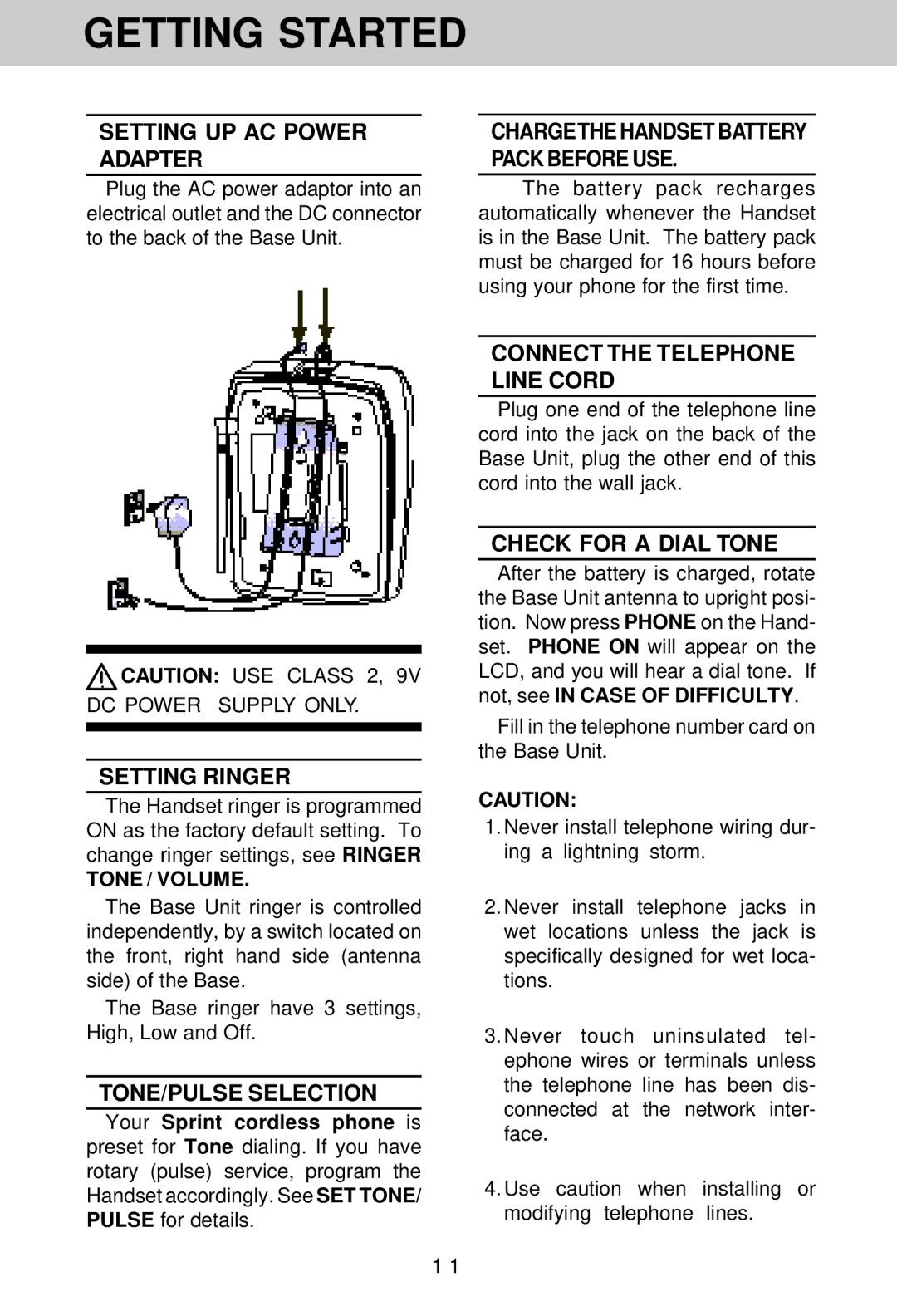GETTING STARTED
SETTING UP AC POWER ADAPTER
Plug the AC power adaptor into an electrical outlet and the DC connector to the back of the Base Unit.
![]() CAUTION: USE CLASS 2, 9V DC POWER SUPPLY ONLY.
CAUTION: USE CLASS 2, 9V DC POWER SUPPLY ONLY.
SETTING RINGER
The Handset ringer is programmed ON as the factory default setting. To change ringer settings, see RINGER
TONE / VOLUME.
The Base Unit ringer is controlled independently, by a switch located on the front, right hand side (antenna side) of the Base.
The Base ringer have 3 settings, High, Low and Off.
TONE/PULSE SELECTION
Your Sprint cordless phone is preset for Tone dialing. If you have rotary (pulse) service, program the Handset accordingly. See SET TONE/ PULSE for details.
CHARGETHE HANDSET BATTERY PACK BEFORE USE.
The battery pack recharges automatically whenever the Handset is in the Base Unit. The battery pack must be charged for 16 hours before using your phone for the first time.
CONNECT THE TELEPHONE LINE CORD
Plug one end of the telephone line cord into the jack on the back of the Base Unit, plug the other end of this cord into the wall jack.
CHECK FOR A DIAL TONE
After the battery is charged, rotate the Base Unit antenna to upright posi- tion. Now press PHONE on the Hand- set. PHONE ON will appear on the LCD, and you will hear a dial tone. If not, see IN CASE OF DIFFICULTY.
Fill in the telephone number card on the Base Unit.
CAUTION:
1.Never install telephone wiring dur- ing a lightning storm.
2.Never install telephone jacks in wet locations unless the jack is specifically designed for wet loca- tions.
3.Never touch uninsulated tel- ephone wires or terminals unless the telephone line has been dis- connected at the network inter- face.
4.Use caution when installing or modifying telephone lines.
1 1